Mastering Alphabetical Filing: A Comprehensive Guide for Organizing Your Documents
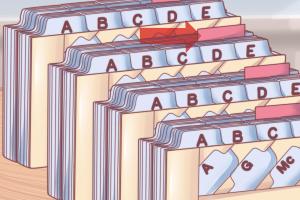
-
Quick Links:
- Introduction
- What is Alphabetical Filing?
- Importance of Alphabetical Filing
- Step-by-Step Guide to Filing Alphabetically
- Common Mistakes in Alphabetical Filing
- Case Studies
- Expert Insights
- Tools and Resources
- FAQs
Introduction
Filing documents can be a daunting task, especially when you have a mountain of paperwork to sort through. However, mastering the art of alphabetical filing can transform your document management system, making it more efficient and less stressful. In this comprehensive guide, we will delve into everything you need to know about filing alphabetically, from the basics to advanced techniques.
What is Alphabetical Filing?
Alphabetical filing is a system of organizing documents or materials in alphabetical order based on a particular criterion, usually the name of an individual, organization, or subject. This method allows for quick retrieval of information and is widely used in various settings, including offices, libraries, and personal filing systems.
Importance of Alphabetical Filing
- Efficiency: Quickly find and retrieve documents without sifting through piles of paperwork.
- Organization: Keeps documents tidy and accessible, reducing clutter in your workspace.
- Consistency: A standardized method that can be easily taught to others.
- Time-Saving: Reduces the time spent searching for files, thereby increasing productivity.
Step-by-Step Guide to Filing Alphabetically
Follow these steps to effectively file your documents alphabetically:
Step 1: Gather Your Documents
Start by collecting all the documents that need to be filed. This might include letters, reports, invoices, or any other paperwork.
Step 2: Sort Documents by Category
Before filing alphabetically, categorize your documents into broad groups. This can help streamline the process if you have a large number of files.
Step 3: Alphabetize Each Category
Within each category, arrange the documents in alphabetical order. Use the first letter of the name or subject to guide you. For example, if you have documents related to various clients, sort them by the client's last name.
Step 4: Use Clear Labels
Label each file or folder clearly. Use large, legible fonts and consider color-coding for additional organization.
Step 5: Create a Filing System
Decide whether to use physical folders, binders, or digital filing solutions. Ensure that your system is easy to use and maintain.
Step 6: Regular Maintenance
Set aside time regularly to maintain your filing system. Remove outdated documents and re-organize as necessary.
Common Mistakes in Alphabetical Filing
Even the most organized individuals can make mistakes. Here are some common pitfalls to avoid:
- Ignoring Subcategories: Failing to create subcategories can lead to confusion.
- Inconsistent Labeling: Using different fonts or styles can make it difficult to locate items.
- Overcrowding Files: Stuffing too many documents into one folder can make retrieval challenging.
- Neglecting Digital Files: Not applying the same organizational principles to digital documents can lead to chaos.
Case Studies
To illustrate the effectiveness of alphabetical filing, let’s take a look at a couple of case studies.
Case Study 1: A Small Business
XYZ Corp, a small consulting firm, struggled with document retrieval. After implementing an alphabetical filing system, they reduced the time spent searching for files by 50%, leading to improved efficiency and client satisfaction.
Case Study 2: A Large Corporation
ABC Inc., a large multinational company, faced challenges in managing employee records. By switching to an alphabetical filing system, they streamlined their HR processes, allowing for faster onboarding of new employees.
Expert Insights
We reached out to organizational experts for their insights on alphabetical filing:
Dr. Jane Doe, Professional Organizer: "Alphabetical filing is not just a method; it's a mindset. The key is consistency and regular maintenance to ensure that your system remains effective."
John Smith, Office Productivity Consultant: "The efficiency gained from a well-organized filing system can significantly impact overall productivity. Don't underestimate the power of a tidy workspace!"
Tools and Resources
To help you get started with alphabetical filing, consider the following tools and resources:
- FileMaker Pro - A database software that can help you organize files digitally.
- Mind Tools - Offers resources for improving organizational skills.
- Google Docs - Use cloud-based storage to manage documents online.
FAQs
1. What is the best way to label files?
Use clear, legible fonts and consider color coding for different categories.
2. How often should I reorganize my files?
Regular maintenance is key; consider reorganizing every six months.
3. Can I file digital documents alphabetically?
Yes, digital files can be organized alphabetically just like physical documents.
4. What should I do with outdated documents?
Remove them from your filing system and consider archiving or disposing of them securely.
5. Is alphabetical filing suitable for all types of documents?
While it's effective for many types, some documents may require different organizational methods.
6. How do I handle names with prefixes like "Van" or "De"?
Alphabetize by the first letter of the main part of the name, ignoring the prefix.
7. Can I combine alphabetical and numerical filing systems?
Yes, hybrid systems can work well, especially in large organizations.
8. What tools can help with filing?
Consider using filing cabinets, digital filing software, or organizational apps.
9. How can I ensure my filing system is user-friendly?
Keep it simple, use clear labels, and ensure that anyone can understand the system.
10. What are the benefits of filing alphabetically?
It enhances efficiency, reduces clutter, and makes document retrieval straightforward.
Random Reads
- How to bypass icloud activation lock
- How to get started in tekkit
- 3 simple ways to add a dotted line in a word document
- How to frame a door opening
- How to forward a port on any router
- How to fix a scratched video game disk with white toothpaste
- Samsung tv red light flashing
- Save web page as pdf
- How to get ditto in pokemon emerald
- How to get dive in pokemon emerald