Unlocking the Mystery: A Comprehensive Guide on How to Find an IP Address
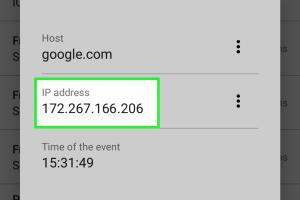
-
Quick Links:
- Introduction
- Understanding IP Addresses
- Types of IP Addresses
- Finding Your Own IP Address
- Finding Other IP Addresses
- Tools for IP Address Discovery
- Real-World Case Studies
- Expert Insights
- Troubleshooting IP Address Issues
- FAQs
Introduction
In the digital age, understanding how to find an IP address is crucial for network security, troubleshooting, and various online activities. This comprehensive guide aims to equip you with the knowledge and tools necessary to find IP addresses effectively, whether for your own devices or for others. We'll explore the different types of IP addresses, methods for locating them, and the tools that can assist in the process.
Understanding IP Addresses
An IP address (Internet Protocol address) is a unique identifier assigned to each device connected to a network that uses the Internet Protocol for communication. IP addresses serve two main functions: identifying the host or network interface and providing the location of the device within the network.
The Structure of an IP Address
IP addresses come in two versions: IPv4 and IPv6. Understanding their structure is essential for grasping how to find and use them.
- IPv4: This is the most commonly used IP address format, consisting of four decimal numbers ranging from 0 to 255, separated by dots (e.g., 192.168.1.1).
- IPv6: Introduced to accommodate the growing number of devices connected to the internet, IPv6 addresses are longer and written in hexadecimal format (e.g., 2001:0db8:85a3:0000:0000:8a2e:0370:7334).
Types of IP Addresses
IP addresses can be categorized into several types based on their purpose and behavior:
- Public IP Address: Assigned by your Internet Service Provider (ISP), public IP addresses are visible to the internet and allow communication with external networks.
- Private IP Address: Used within local networks, private IP addresses are not visible on the internet and are typically assigned by routers (e.g., 192.168.x.x).
- Static IP Address: A fixed IP address that does not change. Static IPs are often used for servers or devices that need a consistent address.
- Dynamic IP Address: Assigned by the DHCP server, dynamic IP addresses can change each time a device connects to the network.
Finding Your Own IP Address
Finding your own IP address is straightforward. Here are methods for both Windows and Mac users:
For Windows Users
- Open the Command Prompt by typing "cmd" in the search bar and pressing Enter.
- Type the command:
ipconfigand press Enter. - Your IP address will be listed under "IPv4 Address."
For Mac Users
- Click on the Apple menu and select System Preferences.
- Select Network.
- Your IP address will be displayed on the right side of the window.
Finding Other IP Addresses
To find the IP address of other devices, you can use various methods depending on the context and the device type:
Using Command Prompt or Terminal
For devices on the same network, you can use the following commands:
- Windows: Use the command
arp -ato view a list of all devices connected to your network along with their IP addresses. - Mac/Linux: Use the command
arp -ain the Terminal.
Using Online Tools
Various online services can help you find the IP address of a website or service. For example:
- WhatIsMyIP.org - A simple tool to discover your public IP address.
- IP Location - Provides detailed information about any IP address.
Tools for IP Address Discovery
There are numerous tools available for finding IP addresses, each with unique features:
- Network Scanner Tools: Applications like Nmap and Angry IP Scanner can scan your network and provide a list of devices along with their IP addresses.
- Whois Lookup: Tools like DomainTools allow you to look up IP addresses and see details about the domain owner.
- Ping Tools: Use
pingfollowed by a domain name in your command line to find the IP address associated with that domain.
Real-World Case Studies
Understanding how to find an IP address can be illustrated through real-world scenarios:
Case Study 1: Network Troubleshooting
Imagine a small business facing connectivity issues. By using the ipconfig command, the technician identifies that one of the computers has an incorrect static IP address, leading to network conflicts. Correcting this resolves the connectivity issue.
Case Study 2: Cybersecurity Investigation
A cybersecurity analyst needs to trace a suspicious activity back to its origin. Using tools like Whois and IP Lookup, they successfully identify the responsible party, allowing them to take appropriate action.
Expert Insights
Experts emphasize the importance of knowing how to find an IP address, particularly in the fields of networking and cybersecurity. They advise keeping updated on tools and techniques as technology evolves.
Troubleshooting IP Address Issues
Here are common IP address issues and their solutions:
- IP Conflict: Change the IP address of one of the conflicting devices or set it to dynamic.
- Cannot Connect to Network: Check the network settings and ensure that the correct IP address is assigned.
- Slow Internet: Check for devices using too much bandwidth and possibly changing IP settings to optimize performance.
FAQs
1. What is an IP address?
An IP address is a unique identifier for a device on a network, allowing it to communicate with other devices over the internet.
2. How can I find my public IP address?
You can find your public IP address using online tools like WhatIsMyIP.org or by searching "What is my IP" on Google.
3. What’s the difference between static and dynamic IP addresses?
A static IP address does not change, while a dynamic IP address is assigned by the network and can change periodically.
4. Can I find someone else's IP address?
Yes, you can find someone else's public IP address through various online tools or by checking the server logs of websites they visit.
5. Why would I need to find an IP address?
Finding an IP address can help with network troubleshooting, identifying devices on a network, and enhancing cybersecurity measures.
6. Are IP addresses private information?
While IP addresses can reveal some information about a user's location, they are generally not considered private information.
7. Can I track an IP address?
Yes, tracking an IP address can provide information about the geographic location of the device, but it does not reveal personal details about the user.
8. What tools are best for finding IP addresses?
Tools like Nmap, Angry IP Scanner, and various Whois lookup services are effective for finding IP addresses.
9. Is it legal to find someone's IP address?
Finding an IP address is generally legal, but using that information for malicious purposes is against the law.
10. How can I protect my IP address?
You can protect your IP address by using a VPN, which masks your real IP address and encrypts your internet traffic.
Random Reads
- How to use scissors in gimp
- How to use sd card as default storage android
- Iphone screen rotation guide
- Iphone ghost touch fixes
- Mastering box whisker plots
- Mastering brick cutting
- Unlock super mario 64 ds characters
- Unlock sim guide
- Mastering windows directory navigation
- How to save powerpoint presentation thumbdrive