Discovering Lost Videos: How to Find a YouTube Video Without Knowing the Name
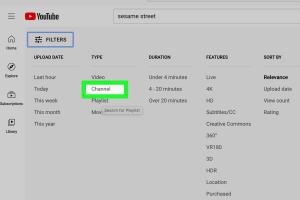
Have you ever had a video stuck in your mind but couldn't remember its title or even the channel that posted it? You’re not alone. Millions of users face this dilemma on YouTube every day. Fortunately, there are effective strategies to locate those elusive videos, even when their names escape you. In this guide, we will delve deep into various methods, tools, and tips to help you find a YouTube video without knowing its name.
-
Quick Links:
- Introduction
- Why It Matters
- Methods to Find YouTube Videos
- Using Keywords
- Exploring Related Videos
- Searching by Content Type
- Using Video Tags
- Social Media Search
- Advanced Techniques
- Case Studies
- Expert Insights
- Step-by-Step Guide to Finding Videos
- Tools and Resources
- Conclusion
- FAQs
Introduction
YouTube contains a vast library of videos covering every conceivable topic. However, the immense volume of content can make it difficult to find specific videos, especially if you can’t recall their names. In this guide, we provide a comprehensive overview of techniques, tips, and tools that can help you track down lost videos, enhancing your YouTube experience.
Why It Matters
Finding a specific video can be crucial for various reasons, such as:
- Accessing educational content for learning purposes.
- Revisiting entertaining videos you enjoyed.
- Finding tutorials that help with specific tasks.
- Locating user-generated content for research or inspiration.
Whether for personal enjoyment or educational purposes, knowing how to locate a video without its title is an invaluable skill in today’s digital age.
Methods to Find YouTube Videos
Using Keywords
One of the most straightforward methods to find a YouTube video is by using keywords that relate to the content of the video. Follow these steps:
- Think of keywords that describe the video. Consider the main topics, themes, or any specific phrases that were mentioned.
- Go to the YouTube search bar and enter your keywords.
- Utilize Google Search's video filter by typing your keywords followed by "site:youtube.com".
For example, if you remember a video about cooking pasta, you could search for “cooking pasta site:youtube.com”.
Exploring Related Videos
YouTube’s recommendation algorithm often suggests videos related to your viewing history. Here’s how to leverage it:
- Visit your YouTube history by clicking on the menu on the left side of the YouTube homepage.
- Scroll through to see if the video you’re looking for appears in your history.
- Check the “Up Next” sidebar for videos that may be similar or related to what you previously watched.
Searching by Content Type
If you can recall the type of content, you can refine your search. Consider these options:
- If it was a music video, type the genre or artist into the search bar.
- If it was a documentary, use keywords related to the topic.
- For tutorials, search phrases like "how to" followed by the specific skill.
Using Video Tags
Some videos have tags that can help identify them. While you can’t directly see tags in the YouTube interface, there are tools available like:
- TubeBuddy - A browser extension that shows video tags.
- VidIQ - Another extension that provides detailed video stats and tags.
Social Media Search
If you remember sharing the video on social media or seeing it shared, you can find it by:
- Searching your social media feed for keywords or phrases used in the video.
- Using hashtags that may have been associated with the video.
- Exploring groups or communities focused on the video's subject matter.
Advanced Techniques
For users who are more tech-savvy, consider these advanced techniques:
- Google Video Search: Use Google’s advanced search features to filter by date or type.
- Reverse Image Search: If you have a screenshot from the video, use Google’s reverse image search to find it.
Case Studies
To illustrate the effectiveness of these methods, let’s explore a couple of real-world scenarios:
Case Study 1: The Cooking Video
A user named Sarah wanted to find a cooking tutorial she had watched a month ago. She could only remember that it featured a unique pasta dish. By using keywords like “unique pasta dish tutorial,” she was able to find the video in just a few minutes.
Case Study 2: The Educational Documentary
John was searching for a documentary he had seen on climate change but couldn't recall its title. Using social media, he found a post where he had shared the video link, leading him back to the documentary.
Expert Insights
Experts suggest that the more specific your keywords, the better your chances of finding the video. Incorporating phrases that describe the video's content or even its style can help narrow down the search results significantly.
Step-by-Step Guide to Finding Videos
To make the search process easier, here’s a step-by-step guide:
- Identify any keywords or themes related to the video.
- Use YouTube’s search bar with these keywords.
- Check your viewing history for potential matches.
- Explore related videos based on your search.
- Utilize social media to see if the video was shared or discussed.
- Consider using advanced search techniques if needed.
Tools and Resources
Several tools can enhance your video-finding capabilities:
- TubeBuddy - For tag research and video optimization.
- VidIQ - For understanding video performance and tags.
- Social Searcher - For social media searches related to your video.
Conclusion
Finding a YouTube video without knowing its name may seem daunting, but with the right strategies in place, you can uncover that elusive content. Utilize keywords, explore related videos, and leverage tools at your disposal to enhance your search. With these tips, you’ll never lose track of a great video again!
FAQs
- 1. Can I find a YouTube video by its description?
- Yes, using descriptive keywords in the search bar can help you locate videos.
- 2. Is it possible to find videos by their thumbnails?
- While not directly, you can use reverse image search to locate videos if you have a thumbnail image.
- 3. What if I remember the video’s uploader?
- You can visit the uploader’s channel to browse their uploaded content.
- 4. Can hashtags help in finding videos?
- Absolutely! Using relevant hashtags in your search can yield better results.
- 5. Are there apps to help find YouTube videos?
- Yes, there are several apps and browser extensions that can help identify videos based on tags and keywords.
- 6. What if the video has been deleted?
- If a video has been removed, it may not be possible to recover it, but you can check for reuploads by others.
- 7. Can searching by upload date help?
- Yes, filtering search results by upload date can help you find newer content that matches your criteria.
- 8. Are there specific search engines for videos?
- Yes, platforms like Google Video Search specifically cater to video content across various sites.
- 9. How can I find videos in different languages?
- Use language-specific keywords in your searches or set language preferences on YouTube.
- 10. What if I only remember a part of the video?
- Try to piece together any details you recall and use those as search terms to improve your chances.
Random Reads
- How to drain hot tub using garden hose
- How to install sill plates
- How to install shiplap
- How to boost your download speed
- How to boot pc mac cd dvd
- How to add an electrical outlet to a wall
- Discovering identities image search
- How to drill into brick
- How to drill through granite
- How to get all hms pokemon firered leafgreen