Ultimate Guide: How to Fix a Frozen Xbox 360 for Seamless Gaming
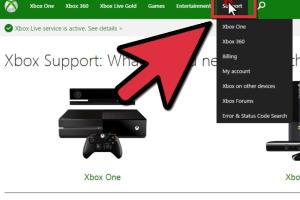
-
Quick Links:
- Introduction
- Common Causes of Xbox 360 Freezes
- Preliminary Checks Before Fixing
- Quick Fixes for a Frozen Xbox 360
- Advanced Solutions for Persistent Issues
- Preventive Measures to Avoid Freezing
- Case Studies and Real-World Examples
- Expert Insights into Xbox 360 Maintenance
- FAQs
- Conclusion
Introduction
The Xbox 360, a beloved gaming console, has entertained millions since its release. However, it is not without issues, with one of the most frustrating being a sudden freeze during gameplay. This comprehensive guide will delve into the various causes of a frozen Xbox 360, offer step-by-step solutions, and provide preventative measures to keep your console running smoothly.
Common Causes of Xbox 360 Freezes
Understanding the reasons behind your console's freezing is crucial for effective troubleshooting. Here are some common causes:
- Overheating: Continuous gaming can lead to excessive heat buildup.
- Software Glitches: System updates or corrupt game files can cause freezes.
- Hardware Defects: Age-related wear and tear or manufacturing defects.
- Disc Issues: Scratched or dirty game discs may lead to freezing.
- Network Problems: Poor internet connectivity can disrupt online gaming.
Preliminary Checks Before Fixing
Before diving into fixes, it's important to perform some initial checks:
- Ensure your console is well-ventilated and not in a confined space.
- Check for any visible damage to the console or the game discs.
- Verify that all cables are securely connected.
- Restart your Xbox 360 to see if the issue persists.
Quick Fixes for a Frozen Xbox 360
Here are some quick fixes you can try:
1. Power Cycle Your Console
To perform a power cycle, follow these steps:
- Turn off the Xbox 360 and unplug it from the power source.
- Wait for at least 10 seconds.
- Plug it back in and turn it on.
2. Clear the System Cache
Clearing the cache may resolve temporary glitches:
- Press the Guide button on your controller.
- Go to Settings > System Settings > Storage.
- Select Clear System Cache.
- Confirm the action and restart the console.
3. Check for Software Updates
Keeping your console updated is essential:
- Go to Settings > System > Console Settings.
- Select System Updates to check for available updates.
Advanced Solutions for Persistent Issues
If quick fixes do not resolve the freezing issue, consider these advanced solutions:
1. Inspect and Clean Hardware
Dust buildup can lead to overheating. Open your console and:
- Use compressed air to blow out dust from vents.
- Inspect internal components for damage.
2. Replace Thermal Paste
Over time, thermal paste can degrade. Replacing it can improve cooling:
- Disassemble the console carefully.
- Remove old thermal paste from the CPU and GPU.
- Apply new thermal paste and reassemble the console.
3. Hard Reset
Performing a hard reset can resolve deep-seated issues:
- Turn off the console completely.
- Unplug all cables and wait for 30 seconds.
- Reconnect everything and power it on.
Preventive Measures to Avoid Freezing
Taking steps to maintain your Xbox 360 can help prevent future freezes:
- Keep the console in a well-ventilated area.
- Regularly clean the exterior and vents.
- Check for software updates periodically.
- Avoid playing for extended periods without breaks.
Case Studies and Real-World Examples
Numerous gamers have faced freezing issues. Here are a few case studies:
Case Study 1: Overheating Solutions
A player noticed their Xbox 360 freezing after long gaming sessions. After cleaning the vents and ensuring it was placed in an open area, the freezing ceased.
Case Study 2: Software Glitches
Another user faced freezes after a system update. Clearing the cache resolved the issue, allowing for smooth gameplay.
Expert Insights into Xbox 360 Maintenance
Experts recommend routine maintenance for the Xbox 360:
- Regularly clean the console.
- Monitor temperatures during gameplay.
- Be cautious with third-party accessories.
FAQs
1. Why does my Xbox 360 keep freezing?
Common causes include overheating, software glitches, and hardware defects.
2. How can I tell if my Xbox 360 is overheating?
Signs include a loud fan, console shutdowns, and error messages related to heat.
3. What should I do if my game disc is scratched?
Try cleaning the disc with a soft cloth or using a disc repair kit.
4. Can I fix my Xbox 360 myself?
Many issues can be fixed at home, but complex repairs may require professional help.
5. How often should I update my Xbox 360?
Check for updates regularly, especially after new game releases or system updates.
6. What is the best way to cool my Xbox 360?
Ensure good airflow around the console and consider using cooling stands or fans.
7. How long should I let my Xbox 360 cool down?
A cool-down period of at least 30 minutes after extended play is recommended.
8. Is it safe to open my Xbox 360 for cleaning?
Yes, but be cautious and follow guides to avoid damaging components.
9. What if my Xbox 360 freezes during online gameplay?
Check your internet connection and consider restarting your router.
10. How can I prevent future freezes?
Regular maintenance, proper ventilation, and software updates can help prevent freezing.
Conclusion
A frozen Xbox 360 can be a major source of frustration for gamers. By understanding the causes and implementing the solutions and preventive measures outlined in this guide, you can ensure a smoother gaming experience. Remember to perform regular maintenance and stay informed about your console's health to enjoy uninterrupted gameplay.
For further reading, check these resources:
- Xbox Support
- iFixit: Xbox 360 Repair Guides
- Eurogamer: Fix Your Xbox 360
- TechRadar: Resolving Xbox 360 Freezing Issues
- PC Gamer: Fixing Xbox 360 Freezes
Random Reads
- How to use shodan
- Delete ashley madison account
- Decorate deck string lights
- How to add password to wifi
- How to add pages to indesign document
- How to change the heating element in an electric oven
- How to clean garbage disposal eliminate odors
- How to clean glue from windows
- How to format a pendrive if windows is unable
- How to activate call forwarding