Effective Strategies to Hide Adult Content on Your iPod Touch or iPhone
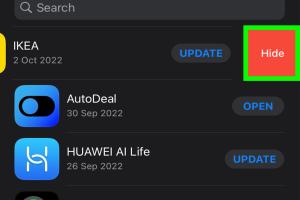
-
Quick Links:
- Introduction
- Understanding the Need for Privacy
- Methods to Hide Porn on iPod Touch or iPhone
- Using Apps for Discretion
- Setting Up Parental Controls
- Browser Settings on iOS Devices
- Deleting Browsing History
- Case Studies and Expert Insights
- Common Misconceptions
- Conclusion
- FAQs
Introduction
In an age where digital privacy is becoming more crucial than ever, many users seek ways to protect their browsing habits, especially regarding adult content. Whether it’s for personal reasons, privacy concerns, or parental control, knowing how to discreetly manage sensitive material on devices like the iPod Touch or iPhone can be essential. This article will delve into effective strategies and tools that can help you achieve this goal.
Understanding the Need for Privacy
As technology evolves, many individuals find themselves grappling with the implications of their online activities. Here are some reasons why hiding adult content is a priority for many:
- Personal Privacy: Individuals may wish to keep their interests private.
- Parental Oversight: Parents might want to restrict access to explicit content for their children.
- Workplace Policies: Some may want to avoid scrutiny in professional settings.
Methods to Hide Porn on iPod Touch or iPhone
There are several effective methods to help you hide adult content on your iPod Touch or iPhone. Below are detailed steps for each approach:
1. Utilize Private Browsing Mode
Most browsers on iOS devices offer a private browsing mode, which does not save your browsing history. Here’s how to activate it:
- Open Safari on your iPhone or iPod Touch.
- Tap the Tabs icon in the lower right corner.
- Select Private to enable private browsing.
2. Use Third-Party Browsers
Consider downloading browsers focused on privacy, like Brave or Firefox Focus. These browsers automatically block trackers and are designed for secure browsing. Here's how to install:
- Visit the App Store.
- Search for the browser you wish to install.
- Download and install it.
3. Deleting Browsing History
To ensure that no traces of adult content remain on your device, regularly delete your browsing history:
- Open Settings.
- Scroll down and tap on Safari.
- Select Clear History and Website Data.
Using Apps for Discretion
Another effective way of hiding adult content is through the use of apps designed specifically for privacy. Here are some popular options:
- KeepSafe: A vault app to store photos and videos securely.
- AppLock: An app that allows you to lock other apps.
Setting Up Parental Controls
If you want to restrict access to explicit content for minors, setting up parental controls is essential. Follow these steps:
- Open Settings.
- Tap on Screen Time.
- Select Content & Privacy Restrictions.
- Turn on Content Restrictions and select Web Content.
- Choose Limit Adult Websites.
Browser Settings on iOS Devices
Adjust your browser settings to enhance privacy:
- Disable Search Suggestions in Safari settings.
- Use DuckDuckGo as your default search engine for anonymous searches.
Deleting Browsing History
To ensure that no traces of adult content remain on your device, regularly delete your browsing history:
- Open Settings.
- Scroll down and tap on Safari.
- Select Clear History and Website Data.
Case Studies and Expert Insights
Various studies have shown the rising need for privacy in digital consumption. According to a Pew Research study, over 81% of Americans feel they have little to no control over their personal information. This statistic underlines the increasing importance of privacy measures for all users.
Common Misconceptions
Many believe that simply deleting a browser history is enough to ensure privacy. However, data can often be recovered through various means. Here are some myths debunked:
- Myth: Deleting history removes all traces of browsing.
- Fact: Data can still be stored in backups or through ISP records.
- Myth: Private browsing mode is completely secure.
- Fact: It only prevents local tracking, not online tracking by websites.
Conclusion
Hiding adult content on an iPod Touch or iPhone is a multifaceted approach that requires understanding both the tools at your disposal and the implications of your online privacy. By employing these strategies, you can maintain your privacy and browse with confidence. Always remember that digital security is a continuous process, and regularly updating your methods can provide added layers of protection.
FAQs
1. Can I hide apps that contain adult content on my iPhone?
Yes, you can use folders to group apps or use restrictions to hide them entirely.
2. Will using private browsing mode keep my activity totally hidden?
No, it only prevents local tracking. Your activity may still be visible to ISPs and websites.
3. How often should I delete my browsing history?
It’s advisable to delete it regularly, especially after visiting sensitive sites.
4. Are there specific apps for hiding adult content?
Yes, apps like KeepSafe or AppLock can securely store sensitive files.
5. Can I recover deleted browsing history?
In many cases, deleted history can be recovered through specialized software if not overwritten.
6. Is it illegal to hide adult content?
No, hiding content is legal; however, ensuring that it does not violate any laws regarding age restrictions is important.
7. How do I know if my privacy settings are effective?
Regularly reviewing your settings and performing online searches to check for traces can help assess effectiveness.
8. Does turning off location services help with privacy?
Yes, disabling location services can prevent apps from tracking your location, enhancing your privacy.
9. What are the risks of not hiding adult content?
Risks include exposure to family members, potential job-related issues, and overall privacy concerns.
10. Can I set different privacy settings for different users on my device?
Unfortunately, iOS does not support multiple user accounts, but you can use restrictions to limit access.
Random Reads