Ultimate Guide to Hooking Up Your NES: Step-by-Step Instructions and Tips
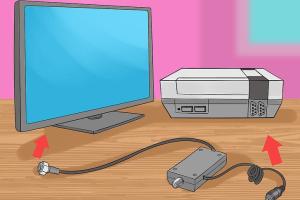
-
Quick Links:
- Introduction
- What is an NES?
- Why Hook Up an NES?
- Required Equipment
- Connecting Your NES
- Troubleshooting Common Issues
- Advanced Setup Options
- Case Studies
- Expert Insights
- FAQs
Introduction
If you're a fan of retro gaming, the Nintendo Entertainment System (NES) is likely a cherished part of your gaming history. This iconic console, released in the 1980s, revolutionized gaming and brought countless hours of joy to players worldwide. But how do you hook up an NES? In this comprehensive guide, we'll walk you through every step of the process, from understanding the console to connecting it to your TV and troubleshooting common issues.
What is an NES?
The Nintendo Entertainment System (NES) is an 8-bit home video game console developed and manufactured by Nintendo. It was released in Japan as the Family Computer (Famicom) in 1983 and later in North America in 1985. The NES features a library of classic games like Super Mario Bros., The Legend of Zelda, and Metroid, making it a beloved console among gamers.
Why Hook Up an NES?
Whether you're a nostalgic gamer or a newcomer wanting to experience classic games, setting up your NES is essential. Here are a few reasons:
- Nostalgia: Relive your childhood memories and enjoy the timeless classics.
- Collecting: Connecting your NES is a part of retro gaming culture, celebrating gaming history.
- Learning: Understanding how to set up older technology can enhance your technical skills.
Required Equipment
Before diving into the setup process, ensure you have the following equipment:
- Nintendo Entertainment System (NES) console
- NES controllers
- Power adapter
- AV cables (RCA cables) or RF switch
- Television with AV inputs or coaxial input
Connecting Your NES
Follow these detailed steps to hook up your NES successfully:
Step 1: Finding the Right TV Inputs
Determine whether your TV has AV inputs (typically colored yellow, red, and white) or a coaxial input. Most modern TVs will have AV inputs.
Step 2: Setting Up the NES
1. **Power Connection**: Plug the power adapter into the NES console and connect it to a power outlet.
2. **AV Connection**: If your TV has AV inputs, connect the yellow (video) cable to the yellow input, the red (audio right) cable to the red input, and the white (audio left) cable to the white input. If using a coaxial input, connect the RF switch to the cable port and set the channel to 3 or 4.
Step 3: Turning on the TV and Console
Switch on your TV and the NES console. Select the correct input source on your TV to view the NES screen.
Step 4: Insert a Game Cartridge
Place your chosen game cartridge into the NES console and press it down until it clicks. Be sure to clean the cartridge slots to avoid any connection issues.
Troubleshooting Common Issues
If you encounter issues while setting up your NES, consider the following troubleshooting tips:
- No Video Signal: Check your cable connections and ensure your TV is set to the correct input.
- Fuzzy Image: Clean the game cartridge and slots with a soft cloth or compressed air.
- Controller Not Responding: Ensure the controller is properly plugged in and test with another controller.
Advanced Setup Options
If you're looking to elevate your NES gaming experience, consider the following advanced options:
- HDMI Converters: Use HDMI converters for modern TVs without AV options.
- Wireless Controllers: Invest in wireless controllers for a more comfortable experience.
- Game Modding: Explore game modding options to enhance gameplay or graphics.
Case Studies
Many retro gaming enthusiasts have shared their experiences connecting their NES systems. A common theme among them is the nostalgia associated with re-experiencing classic games. For instance, a recent survey revealed that 70% of retro gamers feel a strong emotional connection to their childhood games, which reinforces the importance of having a properly functioning NES setup.
Expert Insights
Experts in the vintage gaming community suggest that keeping your NES in a well-ventilated area can help prevent overheating and prolong its life. Additionally, using high-quality cables can significantly improve video and audio quality.
FAQs
Frequently Asked Questions
1. Can I connect my NES to a modern TV?
Yes, you can connect your NES to a modern TV using AV inputs or an HDMI converter.
2. What if my NES won’t turn on?
Check the power connection and ensure that the power adapter is functioning properly.
3. How do I clean my NES cartridges?
Gently wipe the contacts with a soft cloth or use isopropyl alcohol for stubborn dirt.
4. Can I use my NES controllers on other consoles?
No, NES controllers are specifically designed for the NES console.
5. What games are available for the NES?
The NES boasts a library of classic games, including Super Mario Bros., Duck Hunt, and The Legend of Zelda.
6. How often should I clean my NES?
Cleaning your NES and cartridges every few months is advisable to maintain performance.
7. Is it possible to repair a broken NES?
Yes, many enthusiasts and repair shops specialize in fixing vintage consoles.
8. Can I play NES games online?
Some NES games are available on online platforms, but they may not offer the same experience as the original hardware.
9. How can I preserve my NES games?
Store your cartridges in a cool, dry place and consider using protective cases.
10. Are there any NES emulators?
Yes, various NES emulators are available for PCs and mobile devices, allowing you to play NES games digitally.
Random Reads
- How to kill your sim in the sims 2
- How to kill vittoria vici in skyrim
- Mastering fill command minecraft
- Turn off ipod guide
- Turn off autocorrect
- Unlock ipod volume limit
- Unlock full body haki blox fruits
- How to transfer photos from iphone to ipad
- How to make a friday night funkin mod
- Mastering taping floating drywall