Mastering Ethernet: A Comprehensive Guide to Installing an Ethernet Jack in Your Wall
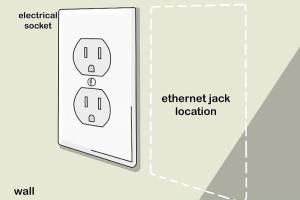
-
Quick Links:
- Introduction
- Essential Tools and Materials
- Planning Your Installation
- Preparing the Wall
- Installing the Ethernet Jack
- Connecting the Cables
- Finalizing the Installation
- Common Issues and Troubleshooting
- Case Studies
- Expert Insights
- FAQs
Introduction
Installing an Ethernet jack in your wall can significantly enhance your home or office network's performance. Unlike Wi-Fi, which can be influenced by various factors such as distance and interference, a hardwired Ethernet connection is stable and reliable. In this comprehensive guide, we will walk you through the entire process of installing an Ethernet jack, offering insights and tips along the way.Essential Tools and Materials
Before starting your installation, gather the following tools and materials:- Ethernet wall jack
- Low voltage mounting bracket
- Cat 5e or Cat 6 Ethernet cable
- Drill with bits
- Wire stripper and cutter
- Fish tape (optional)
- Stud finder
- Level
- Electrical tape
- Safety goggles
Planning Your Installation
Before diving into the installation, consider the following planning steps: 1. **Identify the Location**: Choose a location for your Ethernet jack where you frequently use devices that require a stable internet connection. 2. **Check Wall Structure**: Use a stud finder to ensure you are not drilling into electrical wires or plumbing inside the wall. 3. **Measure Cable Length**: Plan the route for your Ethernet cable, ensuring you have enough length to connect from your network switch or router to the wall jack.Preparing the Wall
Once you've planned your installation, it’s time to prepare the wall: 1. **Mark the Location**: Use a pencil to mark where the Ethernet jack will be installed, ensuring it is at a standard height (typically 12 to 18 inches from the floor). 2. **Cut the Hole**: Use a drywall saw to cut a hole in the wall at your marked location. Ensure the hole is the right size for your low voltage mounting bracket.Installing the Ethernet Jack
With the hole prepared, follow these steps to install the Ethernet jack: 1. **Attach the Mounting Bracket**: Insert the low voltage mounting bracket into the wall and secure it according to the manufacturer's instructions. 2. **Prepare the Ethernet Jack**: Open the Ethernet jack and expose the internal wiring terminals. 3. **Strip the Ethernet Cable**: Strip about 2 inches of the Ethernet cable's outer insulation to reveal the internal wires. 4. **Connect Wires to the Jack**: Following the color codes on the jack, connect the wires. Typically, for T568B wiring, the order is: - White/Orange - Orange - White/Green - Blue - White/Blue - Green - White/Brown - Brown 5. **Secure the Jack**: Once the wires are connected, secure the jack into the mounting bracket.Connecting the Cables
To complete your installation, you will need to connect the other end of the Ethernet cable to your network equipment: 1. **Run the Cable to the Router/Switch**: Use fish tape if necessary to guide the Ethernet cable through walls or ceilings. 2. **Terminate the Cable**: If you are running a long-distance cable, terminate the cable using an RJ45 connector and a crimping tool, adhering to the same T568B standard. 3. **Connect to Router/Switch**: Plug the terminated Ethernet cable into one of the LAN ports on your router or switch.Finalizing the Installation
To wrap up your installation: 1. **Test the Connection**: Use a network cable tester to ensure the connections are working properly. 2. **Secure the Wall Plate**: Once everything is working, secure the wall plate over the Ethernet jack. 3. **Tidy Up Excess Cable**: Neatly manage any excess cable to avoid clutter.Common Issues and Troubleshooting
If you encounter any issues, consider the following troubleshooting tips: - If the connection is not working, double-check the wiring order on both ends of the Ethernet cable. - Ensure that the cable is not damaged or crimped inappropriately. - Test with a shorter Ethernet cable to rule out issues with the long cable run.Case Studies
**Case Study 1: Home Office Setup**: A small business owner installed Ethernet jacks in their home office to improve connectivity for their work-from-home setup. They reported a significant boost in speed and reliability after switching from Wi-Fi. **Case Study 2: Gaming Setup**: A gamer upgraded their gaming area by installing Ethernet jacks, eliminating lag and increasing performance in online games. Their success encouraged them to recommend hardwired connections to fellow gamers.Expert Insights
According to networking experts, hardwired connections are essential for activities requiring high bandwidth, such as streaming and gaming. They recommend using at least Cat 6 cables for optimal performance in modern networking environments.FAQs
1. Do I need special tools to install an Ethernet jack?
No, basic tools like a drill, wire stripper, and screwdriver are sufficient for installation.
2. Can I install an Ethernet jack without professional help?
Yes, with the right tools and guidance, many homeowners can successfully install Ethernet jacks themselves.
3. What is the difference between Cat 5e and Cat 6 cables?
Cat 6 cables support higher speeds and bandwidth than Cat 5e, making them preferable for modern applications.
4. How long can an Ethernet cable run?
The maximum length for an Ethernet cable run is 328 feet (100 meters) without signal loss.
5. Is it worth installing an Ethernet jack in my home?
Yes, especially if you rely on a stable internet connection for work, gaming, or streaming.
6. Can I use multiple Ethernet jacks in one room?
Yes, you can install multiple Ethernet jacks in one room, connecting them back to a central router or switch.
7. What type of Ethernet jack should I use?
Choose between standard Ethernet jacks and keystone jacks based on your needs and preferences.
8. How can I hide the Ethernet cable in my wall?
Running the cable through walls or using cable raceways can help keep your installation neat and tidy.
9. What if I don’t have access to the attic or crawl space?
Consider using surface-mounted raceways to install Ethernet jacks without needing to access those spaces.
10. Is it safe to install Ethernet jacks myself?
Yes, as long as you follow safety precautions and local building codes, DIY installation is safe.
Random Reads
- Improve search engine optimization
- Improve wifi reception
- How to make a door
- How to make a fishing rod in minecraft
- How to share apps on android bluetooth
- How to recover hacked roblox account
- How to redeem check amazon gift card balance
- How to install font in microsoft word
- Unlock whirlpool washer
- Import music iphone