Build Your Own Game Engine: A Step-by-Step Guide for Aspiring Developers
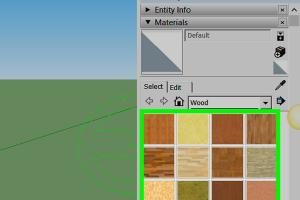
-
Quick Links:
- Understanding Game Engines
- Defining Your Game Engine's Purpose
- Choosing the Right Programming Language
- Setting Up Your Development Environment
- Creating the Core Components of Your Game Engine
- Building a Simple Game with Your Engine
- Testing and Debugging Your Game Engine
- Case Studies: Successful Custom Game Engines
- Expert Insights on Game Engine Development
- FAQs
Understanding Game Engines
A game engine is a software framework designed for the creation and development of video games. It provides developers with a suite of tools to create visuals, physics, sound, and other essential elements of a game. Understanding the architecture and components of a game engine is crucial for anyone looking to build their own.
Components of a Game Engine
- Rendering Engine: Handles the graphics and visual output of the game.
- Physics Engine: Simulates physics interactions such as gravity and collision.
- Audio Engine: Manages sound effects and music playback.
- Input Management: Captures user input from devices like keyboards and gamepads.
- Networking: Facilitates multiplayer interactions and online features.
Defining Your Game Engine's Purpose
Before diving into development, it's essential to clarify your goals. What type of games do you want to create? Is your focus on 2D or 3D games? Understanding this will guide your design choices and help you prioritize features.
Considerations for Purpose Definition
- Target audience: Who will use this engine?
- Game genre: What types of games can be built?
- Platform: Will it support mobile, PC, or consoles?
Choosing the Right Programming Language
The choice of programming language significantly impacts your game's performance and usability. Common languages for game engine development include:
- C++: Offers high performance and control over system resources.
- C#: Widely used in Unity, making it accessible for beginners.
- Java: Great for cross-platform development, especially on Android.
- Python: Ideal for scripting and prototyping, though less performant for final games.
Setting Up Your Development Environment
Your development environment should include all necessary tools and frameworks. Here’s how to get started:
- Install your chosen programming language.
- Set up an Integrated Development Environment (IDE) like Visual Studio or JetBrains.
- Download libraries/frameworks that facilitate game development (e.g., SDL, OpenGL).
Creating the Core Components of Your Game Engine
Now that your environment is set up, begin developing the core components of your game engine. Start with the rendering engine, then build outwards to other components. Here’s a step-by-step guide:
Step 1: Building the Rendering Engine
The rendering engine translates your game assets into visual output. Use libraries like OpenGL or DirectX based on your chosen programming language.
Step 2: Implementing the Physics Engine
For realistic interactions, integrate a physics engine like Bullet or Box2D. This will handle object collisions, gravity, and other physical behaviors.
Step 3: Developing the Audio Engine
Use libraries such as FMOD or OpenAL to manage sound effects and background music. Ensure your engine can handle multiple audio channels.
Step 4: Input Management
Create an input manager to handle user inputs effectively, allowing for keyboard, mouse, and gamepad support.
Building a Simple Game with Your Engine
With your engine's core components built, it's time to test its capabilities by creating a simple game.
Example Game: A Basic 2D Platformer
- Design the game layout and assets.
- Implement character movement and physics.
- Add enemies and interaction mechanics.
- Test and refine gameplay based on user feedback.
Testing and Debugging Your Game Engine
Testing is crucial to ensure that your engine performs as expected. Use debugging tools within your IDE and consider implementing automated tests to catch bugs early.
Case Studies: Successful Custom Game Engines
Understanding how other developers have succeeded with their engines can provide invaluable insights. Here are a few notable examples:
- Unity: A flexible engine that democratized game development.
- Unreal Engine: Known for its stunning graphics and robust toolset.
Expert Insights on Game Engine Development
We spoke with industry experts to gather their insights on building game engines. Here are some key takeaways:
- Focus on scalability from the beginning.
- Engage with the developer community for support and feedback.
- Continuously iterate based on testing and user experience.
FAQs
1. What is the best programming language for making a game engine?
C++ is often recommended for its performance, but languages like C# and Java can also be effective, depending on your goals.
2. How long does it take to build a game engine?
The timeline can vary greatly depending on the complexity of the engine and the developer's experience, but it could take months to years.
3. Can I sell my game engine?
Yes, many developers sell their engines, but ensure you comply with any licenses for third-party libraries you use.
4. Do I need a team to build a game engine?
While it’s possible to do it alone, having a team can help distribute the workload and bring different skill sets to the project.
5. What are some free resources for learning game engine development?
Websites like Codecademy, Udemy, and YouTube offer numerous tutorials and courses on game development.
6. Is it beneficial to use existing engines like Unity or Unreal?
Yes, using established engines can significantly speed up development and provide robust tools and community support.
7. Can I create a 3D game engine from scratch?
Absolutely! However, be prepared for a steep learning curve and significant time investment.
8. What are common mistakes when building a game engine?
Common mistakes include poor architecture planning, lack of testing, and neglecting user experience.
9. How important is community feedback?
Community feedback is crucial for identifying issues and refining your engine based on real-world use.
10. What is the future of game engine development?
With advancements in technology like VR/AR and cloud gaming, the future looks promising and innovative.
Random Reads
- How to replace a shower head like a pro
- How to replace a thermostat
- How to install or replace door hinges
- How to install opitfine mod
- How to remove kitchen countertops
- How to remove knobset lock
- How to play minecraft multiplayer
- How to play minecraft pc
- How to install xampp linux
- How to integrate large data sets in excel