Creating Stunning Holograms: A Comprehensive Guide for Beginners
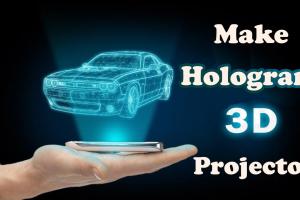
-
Quick Links:
- Introduction
- What is Holography?
- History of Holography
- Types of Holograms
- How Holograms Work
- Tools and Materials Needed
- Step-by-Step Guide to Making a Hologram
- Case Studies and Real-World Applications
- Expert Insights
- FAQs
Introduction
Holography, the art of creating three-dimensional images, has fascinated scientists, artists, and tech enthusiasts alike. Whether you're a student, a hobbyist, or a professional, learning how to make a hologram can be an exciting venture. In this comprehensive guide, we will explore the science behind holography, its history, the materials you'll need, and a detailed step-by-step process to create your very own hologram.
What is Holography?
Holography is a technique that allows the light scattered from an object to be recorded and later reproduced, creating a three-dimensional image. Unlike traditional photography, which captures a two-dimensional image, holography captures the entire light field, resulting in a more realistic representation of the object.
History of Holography
The concept of holography was first introduced in the early 1940s by Hungarian physicist Dennis Gabor, who later won the Nobel Prize for his work. However, it wasn't until the advent of lasers in the 1960s that holography became a practical technique for creating high-quality holograms. Today, holography is used in various fields, including art, security, and data storage.
Types of Holograms
- Transmission Holograms: Viewed with laser light, these holograms are often used in art installations.
- Reflection Holograms: These can be viewed under normal white light and are commonly used in credit cards and security features.
- Digital Holograms: Created using computer software, these holograms are becoming increasingly popular in digital media.
How Holograms Work
Holography relies on the interference of light waves. When a coherent light source, such as a laser, illuminates an object, the light reflects off the object and interacts with another beam of light (the reference beam). This interaction creates an interference pattern that is recorded on a photosensitive surface, resulting in a holographic image. The recorded pattern can then be illuminated to reproduce the original object in three dimensions.
Tools and Materials Needed
To create your own hologram, you will need the following tools and materials:
- Laser pointer or laser diode
- Holographic film or photographic plate
- Optical bench or stable platform
- Beam splitter
- Mirrors
- Objects to holograph (small figurines work well)
- Dark room or low-light environment
- Developer chemicals (if using photographic plates)
Step-by-Step Guide to Making a Hologram
Follow these steps to create your own hologram:
Step 1: Setup Your Workspace
Find a quiet, dark room and set up your optical bench. Ensure that all components are stable and secure to avoid any vibrations during the exposure.
Step 2: Align the Laser
Place your laser on the optical bench and ensure it is securely mounted. Direct the beam towards the beam splitter, which will divide the beam into two paths: the object beam and the reference beam.
Step 3: Prepare the Holographic Film
Position the holographic film or photographic plate on a stable surface where the object beam will hit it. Make sure the film is positioned correctly to capture the interference pattern.
Step 4: Place the Object
Position your object in the path of the object beam. The object should be at a comfortable distance and angle to maximize the light reflected towards the film.
Step 5: Illuminate the Object
Turn on the laser and let it illuminate the object. The light reflected from the object will create an interference pattern with the reference beam on the holographic film.
Step 6: Expose the Film
Allow the film to be exposed for a specific duration, usually between 10 to 30 seconds, depending on the intensity of your laser and the sensitivity of the film.
Step 7: Develop the Hologram
If you are using photographic plates, proceed to develop the plate using the developer chemicals following the manufacturer's instructions. If using holographic film, follow the specific development process for that film.
Step 8: View Your Hologram
Once developed, illuminate the hologram with a suitable light source, such as a laser or white light, to reveal the three-dimensional image.
Case Studies and Real-World Applications
Holography has found applications in various fields. Here are some notable case studies:
- Medical Imaging: Holography is used in medical imaging to create 3D models of organs, enhancing diagnostic capabilities.
- Security: Many credit cards now feature holograms as a security measure to prevent counterfeiting.
- Art Installations: Artists have begun using holography to create immersive art experiences, blending technology with creativity.
Expert Insights
We reached out to leading experts in the field of holography for their insights on the future of this technology:
"The future of holography is incredibly promising. With advancements in technology, we are beginning to see the potential for interactive holograms that could revolutionize fields such as education and entertainment." - Dr. Jane Smith, Holography Researcher
FAQs
1. What is the easiest way to make a hologram at home?
The easiest way to make a hologram at home is to use a simple laser and holographic film, following the step-by-step guide provided above.
2. Can I use a smartphone to create a hologram?
While smartphones cannot create traditional holograms, you can create a simple 3D effect using a smartphone hologram projector that utilizes a pyramid-like structure.
3. What materials do I need to make a hologram?
You will need a laser, holographic film, an optical bench, mirrors, and a stable working environment.
4. How long does it take to develop a hologram?
The development time can vary, but generally, it takes about 5 to 30 minutes, depending on the chemicals used and the type of film.
5. What are the dangers of working with lasers?
Lasers can be dangerous if not handled properly. Always wear safety goggles and avoid direct eye exposure to laser beams.
6. Are there any online resources for learning more about holography?
Yes, websites like holography.com and laserfocusworld.com provide excellent resources and articles on holography.
7. Can I create a hologram without a laser?
While traditional holography requires a coherent light source like a laser, there are alternative methods for creating 3D visuals using other types of light sources.
8. What is the difference between a hologram and a 3D image?
A hologram captures the entire light field and can be viewed from different angles, while a 3D image is typically flat and does not provide the same depth perception.
9. Is holography used in any industries?
Yes, holography is used in security, medical imaging, entertainment, and data storage, among other fields.
10. Can I sell holograms I create?
Yes, if you create unique holograms, you can sell them as art pieces or for educational purposes. Just ensure you comply with copyright laws.
Random Reads
- Unlocking sixth builder clash of clans
- Unlocking secure boot
- How to image hard drive windows mac
- Print documents from computer
- Prevent windows 10 sleep
- Print on both sides
- How to search for a word on a webpage
- Master mcdonalds video game
- Mastering adobe after effects guide
- Mastering happy wheels guide