Mastering Bar Graph Creation: A Comprehensive Guide to Crafting Compelling Visual Data
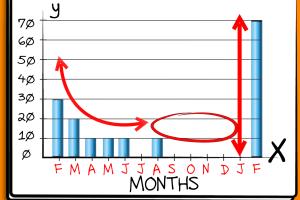
-
Quick Links:
- Introduction
- Understanding Bar Graphs
- Types of Bar Graphs
- Tools for Creating Bar Graphs
- Step-by-Step Guide to Create Bar Graphs
- Case Studies
- Best Practices for Bar Graph Design
- Expert Insights on Bar Graphs
- Data-Driven Analysis
- FAQs
Introduction
Bar graphs are one of the most effective means of data visualization. They allow us to compare quantities among different categories easily. In this comprehensive guide, we will explore how to create bar graphs from scratch, using various tools and techniques, ensuring that your data storytelling is clear and impactful.
Understanding Bar Graphs
A bar graph is a visual representation of data that uses rectangular bars to compare different categories. The lengths of the bars correspond to the values they represent. Bar graphs can be vertical or horizontal, depending on the data and the preference of the creator.
Why Use Bar Graphs?
- Easy to read and interpret.
- Effective for comparing multiple categories.
- Visually appealing and engaging for presentations.
Types of Bar Graphs
Understanding the different types of bar graphs can help you choose the right one for your data:
- Vertical Bar Graphs: Display data vertically, allowing for easy comparison of different categories.
- Horizontal Bar Graphs: Display data horizontally, ideal for categories with long names.
- Grouped Bar Graphs: Compare multiple categories at once, by grouping them together.
- Stacked Bar Graphs: Show the total and the breakdown of categories within the same bar.
Tools for Creating Bar Graphs
There are numerous tools available for creating bar graphs, ranging from simple to advanced. Here are some popular ones:
- Microsoft Excel: A widely used spreadsheet application that offers powerful graphing capabilities.
- Google Sheets: An online spreadsheet tool that allows for easy collaboration and sharing.
- Tableau: A professional data visualization tool that provides advanced analytics and visualizations.
- Canva: A user-friendly design tool that offers customizable templates for graphs and infographics.
Step-by-Step Guide to Create Bar Graphs
Creating a bar graph involves several steps. Here’s a detailed guide:
Step 1: Gather Your Data
Start by collecting the data you want to visualize. Ensure that it is accurate and relevant to the categories you wish to compare.
Step 2: Choose the Right Tool
Select a tool that fits your needs. For beginners, Google Sheets or Excel may be the best options, while advanced users might prefer Tableau.
Step 3: Input Data into the Tool
Enter your data into the chosen software, ensuring that it is organized properly. Typically, you will have categories in one column and values in another.
Step 4: Create the Bar Graph
Follow the tool's process to create a bar graph. This generally involves selecting the data and choosing the 'Insert Graph' option.
Step 5: Customize Your Graph
Adjust colors, labels, and titles to ensure your graph is clear and informative. Use contrasting colors for different categories to enhance readability.
Step 6: Analyze and Interpret the Graph
Once your graph is complete, analyze the visual data to draw conclusions. Make sure to interpret trends and patterns accurately.
Step 7: Share Your Graph
Export your graph in the desired format (PNG, JPEG, PDF) and share it in reports, presentations, or online platforms.
Case Studies
Let's explore some real-world examples of effective bar graph usage:
Case Study 1: Sales Data Analysis
A retail company analyzed its sales across different regions using a bar graph. By visualizing the sales data, they identified underperforming regions and tailored marketing efforts accordingly.
Case Study 2: Student Performance
A school used bar graphs to compare student performance across different subjects. This helped educators identify subjects needing improvement and allocate resources effectively.
Best Practices for Bar Graph Design
To ensure your bar graphs are effective, consider the following best practices:
- Keep it simple: Avoid clutter and focus on the data.
- Label clearly: Use descriptive titles and axis labels for clarity.
- Use appropriate scales: Ensure the scale is appropriate for the data being represented.
- Stay consistent: Use consistent colors and styles throughout your graphs.
Expert Insights on Bar Graphs
Experts in data visualization emphasize the importance of storytelling through graphs. According to Data Journalism, “A well-designed graph can convey information more clearly and succinctly than a lengthy report.”
Data-Driven Analysis
Data visualization can significantly enhance data interpretation. According to a study by the Visual Capitalist, visual data significantly increases retention rates compared to text alone.
FAQs
1. What is a bar graph?
A bar graph is a chart that represents categorical data with rectangular bars, where the height or length of the bars is proportional to the values they represent.
2. How do you choose the right type of bar graph?
Consider the data you are visualizing. Use vertical bars for simple comparisons, horizontal bars for longer category names, and stacked or grouped bars for comparing subcategories.
3. Can I create bar graphs using mobile apps?
Yes, many mobile apps, such as Microsoft Excel and Google Sheets, allow you to create bar graphs directly from your phone or tablet.
4. What software is best for beginners?
Google Sheets and Microsoft Excel are both user-friendly options for beginners looking to create bar graphs.
5. How can I improve the design of my bar graph?
Focus on clear labeling, appropriate color contrasts, and avoid overcomplicating the graph. Simplicity is key to effective visualization.
6. Are there any online tools for creating bar graphs?
Yes, online tools like Canva and Infogram provide easy-to-use templates for creating professional-looking bar graphs.
7. How do I interpret a bar graph?
Look for the length of the bars to compare values. The longer the bar, the higher the value it represents. Also, pay attention to trends and patterns.
8. Can bar graphs represent continuous data?
Bar graphs are best for categorical data. Continuous data is generally better represented using line graphs or scatter plots.
9. What are common mistakes to avoid when creating bar graphs?
Avoid using too many colors, not labeling axes, and manipulating scales to exaggerate differences.
10. How can I share my bar graph?
You can share your bar graph by exporting it as an image file, PDF, or by embedding it in presentations or reports.
Random Reads
- How to view macros in excel
- How to view historical imagery on google earth
- How to wash marble floors
- How to watch movies using telnet
- How to search
- How to seam granite countertops
- How to hold door open with coin
- Unlock national pokedex pokemon platinum
- How to transfer photos from iphone to mac
- How to install opitfine mod