Mastering Online Privacy: A Comprehensive Guide to Surfing Anonymously with Proxies
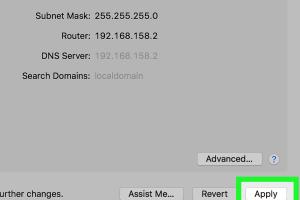
-
Quick Links:
- 1. Introduction
- 2. What are Proxies?
- 3. How Do Proxies Work?
- 4. Types of Proxies
- 5. Benefits of Using Proxies for Anonymity
- 6. How to Use Proxies Step-by-Step
- 7. Common Misconceptions about Proxies
- 8. Case Studies: Proxies in Action
- 9. Expert Insights on Online Anonymity
- 10. FAQs
- 11. Conclusion
1. Introduction
In today’s digital age, online privacy is more crucial than ever. With increasing surveillance, data breaches, and identity theft, ensuring your anonymity on the web is imperative. One effective method for achieving this is by using proxies. This guide will explore everything you need to know about surfing the web anonymously with proxies, including their workings, types, benefits, and practical tips on how to use them.
2. What are Proxies?
Proxies are intermediary servers that act as gateways between your device and the internet. When you use a proxy, your requests to access websites go through the proxy server, which masks your IP address and provides a layer of anonymity. Here’s a breakdown of what makes proxies significant:
- They can help you bypass geo-restrictions.
- They can improve browsing speed by caching data.
- They provide anonymity by hiding your IP address.
3. How Do Proxies Work?
When you send a request to access a website, the proxy server receives this request and forwards it to the intended web server. The web server then sends the response back to the proxy, which, in turn, sends it back to your device. This process effectively hides your original IP address from the target website.
Here’s a simplified flow of how proxies work:
- You send a request to access a website.
- The request goes to the proxy server.
- The proxy server forwards the request to the web server.
- The web server responds to the proxy server.
- The proxy server forwards the response back to you.
4. Types of Proxies
Understanding the different types of proxies is essential for selecting the right one for your needs. Here are some common types:
- HTTP Proxies: Mainly used for web traffic. They only support HTTP traffic.
- HTTPS Proxies: They encrypt your data, providing a secure way to browse.
- SOCKS Proxies: These handle any kind of traffic, making them versatile.
- Transparent Proxies: They don’t alter requests or responses, often used for content filtering.
- Anonymous Proxies: Hide your IP address but reveal that you are using a proxy.
- Elite Proxies: Completely hide your IP address and do not disclose that you are using a proxy.
5. Benefits of Using Proxies for Anonymity
Proxies offer numerous advantages for those seeking to surf the web anonymously:
- Enhanced Privacy: Proxies mask your IP address, making it difficult for websites to track your online activities.
- Bypass Restrictions: Access content that may be blocked in your region.
- Improved Security: Protect sensitive data from hackers, especially on public Wi-Fi.
- Faster Browsing: Some proxies cache frequently accessed sites, allowing for quicker loading times.
6. How to Use Proxies Step-by-Step
Using proxies can be a straightforward process if you follow these steps:
Step 1: Choose the Right Proxy
Identify what type of proxy fits your needs. If you want to remain anonymous, consider using elite proxies or HTTPS proxies.
Step 2: Configure Your Device
Each device has different settings for configuring proxies:
- Windows: Go to Settings > Network & Internet > Proxy, then input your proxy details.
- Mac: Open System Preferences > Network, select your network, click Advanced, and go to the Proxies tab.
- Browser: Many browsers allow proxy configuration directly in their settings.
Step 3: Test Your Proxy
Ensure your proxy is working correctly by visiting a site like WhatIsMyIP.com to check if your IP address is masked.
7. Common Misconceptions about Proxies
There are several myths surrounding the use of proxies that can lead to confusion:
- Proxies are the same as VPNs: While both can provide anonymity, VPNs encrypt all traffic, whereas proxies often do not.
- All proxies are free: Many reliable proxies come with a fee, as they offer better security and speed.
- Proxies are illegal: Using proxies is legal in most countries, but the activities conducted through them may not be.
8. Case Studies: Proxies in Action
Consider the following scenarios where proxies have been effectively used:
Case Study 1: Bypassing Geographical Restrictions
A user in a country with strict internet censorship used an elite proxy to access streaming services that were otherwise unavailable. By masking their IP address, they successfully bypassed the restrictions and enjoyed uninterrupted access.
Case Study 2: Enhanced Security for Businesses
A small business implemented proxies to protect sensitive customer data when employees accessed company resources remotely. This significantly reduced the risk of data breaches.
9. Expert Insights on Online Anonymity
Experts agree that while proxies provide a level of anonymity, they should be part of a broader strategy for online privacy:
“Using a proxy is a great first step towards anonymity, but for complete security, consider combining it with a VPN and other tools like Tor.” - Cybersecurity Expert
10. FAQs
What is the difference between a proxy and a VPN?
A proxy server acts as an intermediary between your device and the web, only masking your IP address. A VPN encrypts all your internet traffic, providing greater security.
Are free proxies safe to use?
Free proxies can be risky. They often lack encryption and might log your data. It's safer to use reputable paid proxies.
Can I use a proxy for torrenting?
While some proxies support torrenting, using a VPN is generally recommended for better security and anonymity.
How do I know if my proxy is working?
Visit sites like WhatIsMyIP.com to check if your real IP address is hidden.
Can proxies slow down my internet speed?
Yes, some proxies can slow down your connection due to added latency. Choose high-quality proxies to minimize this effect.
Are there any legal issues with using proxies?
Using a proxy is legal in most places, but illegal activities conducted through them are not. Always use proxies responsibly.
Can I use a proxy on my smartphone?
Yes, you can configure proxies on most smartphones through the network settings.
What are residential proxies?
Residential proxies use IP addresses assigned by Internet Service Providers (ISPs) to real devices, making them less detectable and more reliable.
How can I choose the best proxy service?
Look for a service that offers good speed, reliability, strong privacy policies, and positive user reviews.
Do proxies protect me from malware?
Proxies primarily focus on anonymity; they do not provide malware protection. Always use antivirus software in conjunction with proxies.
11. Conclusion
Surfing the web anonymously is a vital aspect of maintaining privacy in the digital era. Proxies offer a practical solution to mask your identity and protect your data. By understanding how proxies work, their benefits, and how to use them effectively, you can enjoy a safer and more private online experience. Remember, while proxies are a great tool, they should be part of a comprehensive strategy for online anonymity.
References
- Australian Cyber Security Centre
- How-To Geek on Proxy Servers
- Kaspersky on Proxy Servers
- Norton on Proxy Servers
Random Reads
- How to turn on bluetooth iphone android
- Ultimate guide limescale removal
- Ultimate guide removing thinset
- How to install a microwave
- How to install a doorbell
- How to sell on gumtree
- How to sell your items on craigslist
- How to hook up a gas stove
- How to hook up a wii
- Unlocking your iphone show weather lock screen