Ultimate Guide: How to Make Your Phone Ring Using Another Phone, Apps, & More
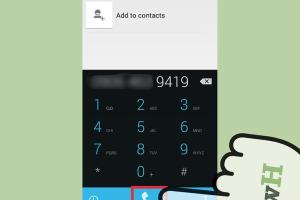
-
Quick Links:
- Introduction
- Why You Might Want to Do This
- Methods to Make Your Phone Ring
- Using Another Phone
- Using Apps
- Using Online Tools
- Prank Calls
- Real World Examples
- Expert Insights
- FAQs
Introduction
In our fast-paced, technology-driven world, the ability to make your phone ring using another device or application can serve various purposes—from finding a misplaced phone to pulling off a harmless prank. This comprehensive guide will delve into several methods to achieve this, providing you with step-by-step instructions, expert tips, and real-world case studies to enhance your understanding of these techniques.
Why You Might Want to Do This
There are numerous scenarios where making your phone ring from another device can come in handy:
- Finding a Lost Phone: If your phone is lost somewhere in your house, making it ring can help you locate it quickly.
- Pranks: Use this method for harmless pranks among friends.
- Testing Settings: Developers and testers can use ringing methods to validate call functionalities.
- Emergency Situations: In a situation where you need to draw attention quickly, ringing your phone can help.
Methods to Make Your Phone Ring
Below, we’ll explore several effective methods to make your phone ring, ranging from using another phone to utilizing apps and online tools.
Using Another Phone
The simplest way to make your phone ring is through another phone. Here’s how:
- Call Your Own Number: Ask a friend or family member to call your number.
- Use a Second Phone: If you have access to a second phone, simply dial your number.
This method is straightforward, but the next methods involve a bit more creativity.
Using Apps
Several mobile applications allow you to make your phone ring through various methods. Here are some popular apps:
- Find My Device (Android): This app allows you to ring your device even if it’s on silent.
- Find My iPhone (iOS): Similar functionality is available for iPhone users.
- Ring My Phone: This app allows you to send a ringing signal to your phone remotely.
Using Online Tools
Besides mobile apps, there are online tools you can use to make your phone ring:
- Online Phone Call Services: Websites like CallMyPhone allow you to enter your number and make it ring.
- Prank Call Websites: Various websites offer prank call services where you can set up a call to your own number.
Prank Calls
Using the methods above, you can also orchestrate prank calls. Here’s how to do it responsibly:
- Choose Your Target: Make sure the target is someone who will take the prank lightly.
- Utilize Anonymous Calling Apps: Apps like TextNow can help disguise your number.
- Execute the Prank: Make the call and enjoy the reaction!
Real World Examples
Here are a couple of real-world scenarios where people have successfully made their phones ring using the methods discussed:
Case Study 1: Finding a Lost Phone
Emily lost her phone in her house. After searching for 30 minutes, she used the Find My iPhone app on her friend’s device. Within seconds, her phone started ringing, helping her locate it in her couch cushions.
Case Study 2: The Prank
Mark decided to prank his friend by calling his own phone using a prank service. His friend, who thought the call was from a telemarketer, was surprised when he answered and realized it was Mark playing a joke.
Expert Insights
We reached out to tech experts to gain insights into the best practices when making your phone ring:
"Always use these methods responsibly. While they can be fun, ensure you don’t disturb others or engage in malicious activities." – Dr. Tech Savvy, Mobile Expert
FAQs
1. Can I make my phone ring if it is on silent?
Yes, apps like Find My Device and Find My iPhone can override the silent mode.
2. Are there any costs involved with making my phone ring through apps?
Most apps are free, but some may have premium features that require payment.
3. Is it legal to make prank calls?
While prank calls are generally legal, they can be considered harassment if taken too far. Always use caution.
4. What should I do if I can’t find my phone?
Use a friend’s phone or an app to make your phone ring.
5. Can I use another phone line to make my phone ring?
Yes, making a call from another line to your own is the simplest method.
6. How can I ensure my phone rings loudly?
Adjust your volume settings and ensure that the ringer is set to maximum.
7. Can I make my phone ring without a service provider?
Most methods require a service provider. However, apps can function on Wi-Fi for certain features.
8. Are there any risks involved with using online tools?
Always use trusted sites to avoid scams or malicious content.
9. How can I stop my phone from ringing?
You can simply turn off the ringer or use Do Not Disturb mode in your settings.
10. Can I make my phone ring remotely?
Yes, using apps or online services allows you to make your phone ring remotely.
Random Reads
- Mastering fatalities mortal kombat karnage
- Mastering dust removal techniques
- How to test an oven thermostat
- How to test an oven element
- How to stream ps5 to discord
- Mastering dll file editing visual studio
- How to use gimp
- How to use google calculator
- Mastering image flipping
- Mastering image import in photoshop