Ultimate Guide: How to Open Docx Files on Android Devices Easily
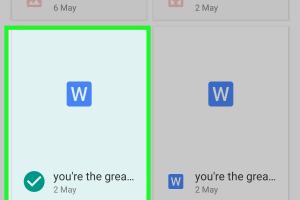
-
Quick Links:
- 1. Introduction
- 2. Understanding DOCX Files
- 3. Android File Management System
- 4. Options to Open DOCX Files on Android
- 5. Step-by-Step Guide to Open DOCX Files
- 6. Popular Apps for Opening DOCX Files
- 7. Case Studies: User Experiences
- 8. Troubleshooting Common Issues
- 9. Best Practices for Managing DOCX Files
- 10. Conclusion
- 11. FAQs
1. Introduction
In our increasingly mobile world, accessing documents on the go is essential. For Android users, a common file type that often poses challenges is the DOCX file format, typically associated with Microsoft Word. This guide aims to provide a thorough understanding of how to open DOCX files on Android devices seamlessly.
2. Understanding DOCX Files
The DOCX file format is a widely used document format developed by Microsoft. It allows users to create, edit, and share text documents that can include images, tables, and other multimedia elements. Understanding the features of DOCX files helps users to better utilize them on various platforms, including Android.
3. Android File Management System
Android devices come equipped with a robust file management system that allows users to navigate their files efficiently. However, opening specific file types like DOCX can require additional steps or applications. Understanding how Android handles files is crucial for effective document management.
4. Options to Open DOCX Files on Android
There are several methods to open DOCX files on Android devices:
- Using Microsoft Word App: The official Microsoft Word app allows users to open, edit, and save DOCX files easily.
- Google Docs: Google Docs is a free alternative that can open DOCX files and allows for basic editing features.
- Dedicated Document Viewers: Various third-party apps can also open DOCX files.
5. Step-by-Step Guide to Open DOCX Files
5.1 Method 1: Using Microsoft Word App
- Download and install the Microsoft Word app from the Google Play Store.
- Open the app and sign in with your Microsoft account.
- Navigate to the location of the DOCX file using the file manager within the app.
- Select the DOCX file to open it.
5.2 Method 2: Using Google Docs
- Download Google Docs from the Google Play Store.
- Open the Google Docs app and sign in with your Google account.
- Tap on the '+' icon to upload your DOCX file.
- Select the DOCX file to open it for editing or viewing.
5.3 Method 3: Using a File Manager
- Open your preferred file manager app.
- Locate the DOCX file on your device.
- Tap on the file and select an app to open it, such as Microsoft Word or Google Docs.
6. Popular Apps for Opening DOCX Files
Here are some of the popular apps that can help you open DOCX files on Android:
- Microsoft Word - The go-to app for opening DOCX files.
- Google Docs - A versatile app for editing and sharing documents.
- File Manager - A robust file management app.
7. Case Studies: User Experiences
Users have shared their experiences with different methods for opening DOCX files. One user reported that using Microsoft Word provided a seamless experience, while another preferred Google Docs for its collaboration features. These insights showcase the importance of selecting the right tool based on individual needs.
8. Troubleshooting Common Issues
Sometimes, users encounter issues while trying to open DOCX files on Android. Here are common problems and their solutions:
- File Not Opening: Ensure the file is not corrupted and try using a different app.
- App Crashing: Update the app or reinstall it if needed.
9. Best Practices for Managing DOCX Files
To enhance your experience with DOCX files on Android, consider the following best practices:
- Regularly update your apps to avoid compatibility issues.
- Backup important documents to cloud storage for easy access.
10. Conclusion
Opening DOCX files on Android can be straightforward with the right tools and methods. This comprehensive guide has detailed the options available, along with tips and best practices to improve your document management experience on Android devices.
11. FAQs
What is a DOCX file?
A DOCX file is a document created by Microsoft Word that can contain formatted text, images, and other elements.
Can I edit DOCX files on Android?
Yes, you can edit DOCX files using apps like Microsoft Word or Google Docs on Android.
What if I don’t have internet access?
You can download Microsoft Word or other apps for offline use, allowing you to access DOCX files without the internet.
Are there free alternatives to Microsoft Word on Android?
Yes, Google Docs is a popular free alternative that can open and edit DOCX files.
How do I download DOCX files to my Android device?
You can download DOCX files from email attachments, cloud storage, or websites directly to your device.
Can I convert DOCX files to PDF on Android?
Yes, many apps, including Microsoft Word, allow you to export DOCX files as PDFs.
What should I do if my DOCX file is corrupted?
Try using file recovery apps or online repair tools to recover corrupted DOCX files.
Is Microsoft Word free on Android?
The Microsoft Word app is free to download, but some features may require a subscription.
Can I share DOCX files directly from my Android device?
Yes, you can share DOCX files via email, cloud storage, or messaging apps from your device.
What are some recommended apps for viewing DOCX files?
Recommended apps include Microsoft Word, Google Docs, and other document viewers available on the Play Store.
Random Reads