Mastering File Seeding: A Comprehensive Guide for Beginners
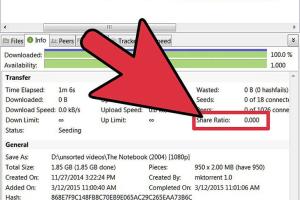
-
Quick Links:
- 1. Introduction to File Seeding
- 2. What is File Seeding?
- 3. Importance of Seeding Files
- 4. How to Seed Files: Step-by-Step Guide
- 5. Best Practices for File Seeding
- 6. Common Tools for File Seeding
- 7. Case Studies
- 8. Expert Insights
- 9. FAQs
1. Introduction to File Seeding
In an age of digital communication, file sharing has become an essential part of our daily lives. Whether for personal or professional use, understanding how to seed files effectively can significantly enhance your sharing capabilities. This guide aims to provide you with a comprehensive understanding of file seeding, its importance, and practical steps to efficiently seed files.
2. What is File Seeding?
File seeding refers to the process of sharing files over a network, particularly in peer-to-peer (P2P) networks like BitTorrent. When you seed a file, you maintain a complete copy of the file to allow others to download it. In simpler terms, it's like being a librarian who keeps a book available for others to borrow.
3. Importance of Seeding Files
Seeding is crucial for a variety of reasons:
- Maintains Availability: Seeding ensures that files remain accessible to others even after the initial upload.
- Promotes Faster Downloads: More seeders lead to faster download speeds for users.
- Supports Community Sharing: It cultivates a culture of sharing within communities, particularly in open-source and creative circles.
4. How to Seed Files: Step-by-Step Guide
Seeding files can be straightforward if you follow these steps:
Step 1: Choose a File Sharing Protocol
Decide whether you want to use a protocol like BitTorrent or another file-sharing service. BitTorrent is widely used due to its efficiency and speed.
Step 2: Download and Install a Torrent Client
Choose a reliable torrent client (e.g., qBittorrent, µTorrent). Download the software and follow the installation instructions.
Step 3: Add Files to Seed
Open your torrent client and find the option to add a new torrent. Select the files you wish to share. Ensure that you have the complete files you want to seed.
Step 4: Configure Your Settings
Adjust your settings for optimal performance. Consider bandwidth limits, port forwarding, and encryption options to enhance your seeding experience.
Step 5: Start Seeding
Once your files are added and settings configured, start the seeding process. Ensure your client remains active to keep the files available for others.
Step 6: Monitor Your Uploads
Keep an eye on your upload rates and the number of peers. Adjust settings as necessary to maintain a stable connection.
5. Best Practices for File Seeding
To maximize your seeding efficiency, consider the following best practices:
- Keep Your Computer On: Ensure your device runs while seeding to allow continuous access.
- Maintain a Good Internet Connection: A stable and high-speed internet connection improves your seeding capabilities.
- Share Quality Content: Only seed files that are valuable and in demand to foster goodwill in the community.
6. Common Tools for File Seeding
Here are some popular tools that can enhance your file seeding experience:
- qBittorrent: A lightweight, open-source torrent client.
- Deluge: A powerful, flexible torrent client suitable for advanced users.
- Transmission: Known for its simplicity and efficiency, ideal for Mac users.
7. Case Studies
Several organizations and individuals have successfully leveraged file seeding for various purposes:
Case Study 1: Open Source Software Distribution
Many open-source projects, such as Linux distributions, utilize file seeding to distribute their software efficiently. By involving the community, they ensure that their files remain readily available.
Case Study 2: Creative Commons Media Sharing
Artists and creators use seeding to share their work freely. For example, musicians share albums through torrent files, allowing fans to download and distribute their music without charge.
8. Expert Insights
We consulted industry experts to gain insights on file seeding:
Expert 1: "Seeding is not just about sharing files; it's about fostering a community of collaboration. Always seed responsibly and ethically."
Expert 2: "Understanding your audience can help tailor your seeding strategy. Share files that resonate with your community to enhance engagement."
9. FAQs
What is the difference between uploading and seeding?
Uploading refers to transferring files from your device to a server, while seeding means keeping the file available for others to download from your device.
How long should I seed a file?
It's recommended to seed files until you have a good number of peers downloading them, ideally for as long as you can to support the community.
Do I need a high-speed internet connection to seed files?
A high-speed connection can significantly enhance your seeding experience, enabling faster uploads and better connections with peers.
Can I seed files on my mobile device?
Yes, several torrent clients are available for mobile devices, allowing you to seed files on the go.
Is it illegal to seed files?
Seeding files is legal as long as the content is not copyrighted or shared without permission. Always ensure you have the right to share the files you seed.
What happens if I stop seeding?
If you stop seeding, others may lose access to the file, especially if there are no other seeders available.
How can I improve my seeding speed?
Optimize your torrent client settings, ensure you have enough upload bandwidth, and connect to more peers to improve seeding speed.
Can I seed multiple files at once?
Yes, most torrent clients allow you to seed multiple files simultaneously, depending on your bandwidth and system capabilities.
What is a seed ratio?
A seed ratio compares the amount of data uploaded to the amount downloaded. A higher ratio indicates more data shared.
Are there any risks involved in seeding files?
Potential risks include legal issues if sharing copyrighted material and exposing your IP address to peers. Using a VPN can mitigate some of these risks.
Random Reads