Mastering Winmail.dat: A Comprehensive Guide to Accessing Its Contents
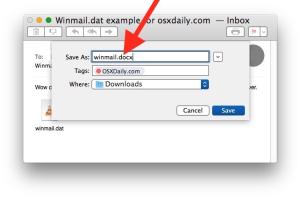
-
Quick Links:
- Introduction
- What is Winmail.dat?
- Why Does Winmail.dat Appear?
- How to Open Winmail.dat
- Using Tools to Access Winmail.dat
- Manual Methods to Open Winmail.dat
- Troubleshooting Winmail.dat Issues
- Case Studies
- Expert Insights
- FAQs
Introduction
The Winmail.dat file is a notorious headache for many email users, particularly those who receive emails from Microsoft Outlook. This article aims to demystify the Winmail.dat file, detailing its purpose, the reasons it appears, and the various methods to open it. Whether you're an everyday user or a tech-savvy professional, you'll find valuable insights and practical steps to tackle this common issue.
What is Winmail.dat?
Winmail.dat is a file format created by Microsoft Outlook when an email is sent using the Rich Text Format (RTF) instead of standard formats like HTML or plain text. It is essentially a container for various types of data, including attachments, formatting, and additional information meant for Outlook users. Unfortunately, when sent to users of other email clients, the Winmail.dat file often appears as an inaccessible attachment.
Why Does Winmail.dat Appear?
The primary reason for the appearance of Winmail.dat files is due to the sender's email settings. If the sender uses Microsoft Outlook and sends an email in RTF format while the recipient is using a different email client (like Gmail or Yahoo), the recipient may receive the email along with a Winmail.dat file instead of the intended attachments.
How to Open Winmail.dat
Opening the Winmail.dat file can be accomplished in several ways. Below, we explore different methods to access its contents effectively.
1. Using Online Services
Many online services allow you to upload and convert Winmail.dat files for free. Here’s how:
- Go to a reliable Winmail.dat converter website, such as winmaildat.com.
- Upload your Winmail.dat file.
- Click on the convert button to process the file.
- Download the converted files, which may include attachments and other data.
2. Using Desktop Applications
There are several desktop applications designed to open Winmail.dat files:
- Winmail Opener - A simple tool specifically designed to open Winmail.dat files.
- DAT File Viewer - A versatile viewer that supports various dat file formats.
To use these applications, follow these general steps:
- Download and install the chosen application.
- Open the application and select the Winmail.dat file.
- Review the contents, which may include attachments and formatted text.
3. Using Email Clients
Some email clients have built-in capabilities to open Winmail.dat files. For instance, if you use Outlook, you can directly open the file:
- Open the email containing the Winmail.dat file in Outlook.
- Right-click on the Winmail.dat file and choose 'Open' or 'Save As.'
- Access the contents through Outlook’s interface.
Using Tools to Access Winmail.dat
There are specialized tools that can be used to extract files from Winmail.dat. Some popular options include:
- Winmail.dat Reader - A free tool that allows users to view the contents of Winmail.dat files effortlessly.
- TNEF's Enough - A software solution for Mac users that can decode Winmail.dat files.
Manual Methods to Open Winmail.dat
If you're unable to use online services or dedicated tools, there are manual methods you can try:
- Rename the file extension from .dat to .txt and attempt to open it with a text editor.
- Try sending the file to an email address that you know uses Outlook, as they might be able to open it directly.
Troubleshooting Winmail.dat Issues
Sometimes, users may face difficulties in opening Winmail.dat files. Here are some common troubleshooting tips:
- Ensure you’re using a reliable internet connection if you are using an online converter.
- Check for updates in the tools or applications you are using to open the file.
- If you receive multiple Winmail.dat files, it might indicate that the sender's email settings are configured incorrectly.
Case Studies
1. **Case Study: Corporate Email Communication** - A corporation faced issues with clients receiving Winmail.dat files instead of regular attachments. After adjusting their email settings to send in HTML format, they significantly reduced occurrences of Winmail.dat files.
2. **Case Study: Individual Users** - An individual user received a Winmail.dat file and struggled to open it. After using a free online converter, they successfully extracted the attachments without needing complex tools.
Expert Insights
According to email technology experts, the best practice to avoid Winmail.dat files is to always send emails in HTML or plain text formats. This ensures compatibility across different email clients and prevents confusion for recipients.
FAQs
1. What exactly is in a Winmail.dat file?
A Winmail.dat file may contain attachments, formatting information, and other metadata specific to Outlook.
2. Can I convert Winmail.dat files for free?
Yes, various online services offer free conversion of Winmail.dat files.
3. Why can't I open Winmail.dat files in Gmail?
Gmail and other non-Outlook email clients do not natively support Winmail.dat files, which is why they appear as attachments.
4. How do I prevent receiving Winmail.dat files?
Ask senders to configure their email settings to send messages in HTML or plain text format.
5. Are there any risks associated with opening Winmail.dat files?
Generally, opening Winmail.dat files using trusted tools poses minimal risk; however, be cautious of unknown sources.
6. Can I extract data from Winmail.dat files?
Yes, you can extract attachments and view the contents using various tools and converters.
7. What platforms support Winmail.dat files?
Only Microsoft Outlook natively supports this file format; other clients require workarounds.
8. Is there a mobile app to open Winmail.dat files?
Yes, there are apps available on both Android and iOS that can help open Winmail.dat files.
9. What if I can't open Winmail.dat even after using tools?
If tools fail, consider contacting the sender to resend the email in a compatible format.
10. Can Winmail.dat files contain malware?
While unlikely, always scan attachments for malware, especially if received from untrusted sources.
Conclusion
Understanding how to open Winmail.dat files can save you frustration and time. By employing the right tools and methods outlined in this guide, you can easily access the contents of these files and improve your email communication experience. Don't let Winmail.dat files disrupt your workflow—take control today!