Unlock the Secrets: How to Play Copied PlayStation Games Without a Modchip
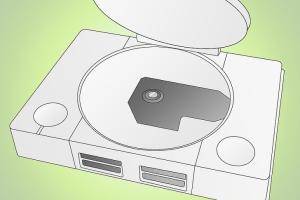
-
Quick Links:
- Introduction
- Understanding Copied PlayStation Games
- Legal Implications of Playing Copied Games
- Options to Play Copied Games Without a Modchip
- Step-by-Step Guide to Playing Copied Games
- Case Studies: Real-World Experiences
- Expert Insights on Game Preservation
- Troubleshooting Common Issues
- FAQs
- Conclusion
Introduction
In the world of gaming, especially with the iconic PlayStation consoles, enthusiasts often seek ways to enjoy their favorite titles beyond the original discs. While modchips have been a popular solution for playing copied games, many gamers are looking for alternative methods. In this extensive guide, we will explore how to play copied PlayStation games without using a modchip, while ensuring that you remain informed about the legal implications and technical requirements involved.
Understanding Copied PlayStation Games
Copied PlayStation games refer to game titles that have been duplicated from their original format, typically for the purpose of backup or preservation. These copies can be made from various PlayStation models, including the PS1, PS2, PS3, and beyond. Understanding the nuances of copied games can help you navigate the complexities surrounding them.
Types of Copied Games
- Physical Copies: Duplicated discs that can be played on original hardware.
- Digital Backups: Game files stored on hard drives or USB devices, often utilized with emulators.
Legal Implications of Playing Copied Games
Before diving into methods for playing copied games, it is crucial to understand the legal landscape surrounding them. In many jurisdictions, the act of copying a game can be legal under certain conditions. Here are some key points to consider:
- It is generally legal to create a backup of a game you own.
- Distributing copied games (even for free) can infringe copyright laws.
- Always check local laws regarding game backups and emulation.
Options to Play Copied Games Without a Modchip
There are multiple strategies you can employ to play copied games without installing a modchip. Below are some of the most effective methods:
1. Using Emulators
Emulators allow you to play games from various consoles on your PC or other devices. Here’s how they work:
- Download an emulator compatible with your PlayStation console (e.g., ePSXe for PS1, PCSX2 for PS2).
- Obtain the ROM or ISO image of the copied game.
- Load the game file through the emulator interface.
2. Utilizing Exploit Techniques
Some PlayStation consoles have exploits that allow you to run copied games without hardware modifications. For instance, the PS3 can be exploited using software tools that take advantage of system vulnerabilities.
3. Using Backup Managers
Backup managers are tools that can help you manage and play copied games on consoles. Tools like MultiMAN for the PS3 enable you to run backups from external storage devices.
Step-by-Step Guide to Playing Copied Games
Now that we understand the options available, let’s walk through a detailed guide to using emulators to play copied PlayStation games.
Step 1: Choose Your Emulator
Select the right emulator based on your PlayStation model:
- For PS1: ePSXe
- For PS2: PCSX2
- For PS3: RPCS3
Step 2: Download the Emulator
Visit the official website of the emulator and download the latest version compatible with your operating system.
Step 3: Install the Emulator
Follow the installation instructions provided on the website. Make sure to install any necessary plugins or BIOS files required for the emulator to operate.
Step 4: Obtain Game Files
Acquire ISO files for the games you wish to play. Ensure that you own the original version to stay within legal boundaries.
Step 5: Load the Game
Open the emulator, navigate to the option to load a game, and select the ISO file you obtained. Adjust settings as needed for optimal performance.
Step 6: Enjoy Your Game
Start playing! Familiarize yourself with the emulator’s controls and features for the best experience.
Case Studies: Real-World Experiences
To provide a deeper insight, we gathered experiences from users who have successfully played copied games without a modchip.
User Case Study 1: Emulation Success
Mark, a lifelong gamer, found success using the ePSXe emulator. After following the step-by-step guide, he was able to play his favorite PS1 classics without any issues. He noted:
“Emulators have become a game changer for me. I can now enjoy my childhood games in high definition!”
User Case Study 2: Exploit Utilization
Susan discovered an exploit on her PS3 that allowed her to run copied games easily. She shared her experience:
“I was hesitant at first, but the online community helped me through it. I now have a library of games I can access at any time.”
Expert Insights on Game Preservation
We spoke with gaming experts about the importance of game preservation and legal copies. Many emphasized that while playing copied games can be beneficial for preservation, it is essential to respect copyright laws.
Troubleshooting Common Issues
While playing copied games, you may encounter some issues. Here are some common problems and their solutions:
Black Screen on Startup
- Ensure you have the correct BIOS file for the emulator.
- Check that the game ISO is not corrupted.
Audio Issues
- Adjust audio settings within the emulator.
- Install necessary audio plugins if required.
FAQs
1. Is it legal to play copied PlayStation games?
It is legal to play copied games if you own the original. However, distributing copied games is illegal.
2. What is the best emulator for PS2 games?
PCSX2 is widely regarded as the best emulator for playing PS2 games on PC.
3. Can I play copied games on a physical PlayStation console?
Without a modchip, it is generally not possible to play copied games on physical consoles.
4. What are exploit techniques?
Exploits take advantage of vulnerabilities in the console’s firmware to run unauthorized software, including copied games.
5. How do I create an ISO file from a disc?
You can use software like ImgBurn or WinISO to create an ISO file from your original game disc.
6. Are there risks in using emulators?
While using emulators is generally safe, make sure to download them from reputable sources to avoid malware.
7. Can I use a controller with an emulator?
Yes, most emulators support external controllers for a better gaming experience.
8. What if my game doesn’t run correctly on the emulator?
Check the compatibility list on the emulator’s website and optimize settings according to recommended configurations.
9. How can I improve emulator performance?
Increase the allocated RAM, adjust graphics settings, and make sure your drivers are up-to-date for better performance.
10. Are there any free emulators available?
Yes, many emulators are free to download and use, such as ePSXe and PCSX2.
Conclusion
Playing copied PlayStation games without a modchip is not only feasible but can open up a world of gaming possibilities. By utilizing emulators, backup managers, and understanding the legal aspects, you can enjoy your favorite titles while preserving the integrity of your gaming library. Remember to stay informed and responsible in your gaming practices, ensuring that you respect copyright laws while enjoying your games.
Random Reads
- Mastering the pacifist run in undertale
- The ultimate guide to safely cutting cement backer board
- How to tell if a wall is load bearing
- How to tar a directory linux
- How to use a computer keyboard
- How to use a cell phone
- How to properly clean an iphone microphone
- Reset huawei router password
- Reset xfinity remote
- How to make windows xp genuine forever