Unlocking the Secrets: A Comprehensive Guide on How to Redeem & Check Your Amazon Gift Card Balance
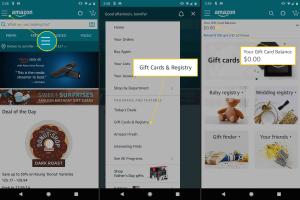
-
Quick Links:
- Introduction
- Understanding Amazon Gift Cards
- How to Redeem an Amazon Gift Card
- Checking Your Amazon Gift Card Balance
- Common Issues and Solutions
- Case Studies
- Expert Insights
- Conclusion
- FAQs
Introduction
Amazon gift cards are a popular choice for gifting, allowing recipients to choose their favorite items from the extensive Amazon catalog. However, many users find themselves unsure about how to redeem these cards or check their balances. This guide aims to simplify the process, providing you with everything you need to know to maximize your Amazon gift card experience.
Understanding Amazon Gift Cards
Amazon gift cards come in various forms, including physical cards, digital cards, and email gift cards. Each type is designed to provide a seamless shopping experience, but they all function similarly when it comes to redemption and balance checking.
The Types of Amazon Gift Cards
- Physical Gift Cards: These are tangible cards that can be purchased in stores or online.
- Digital Gift Cards: These are delivered electronically via email and can be redeemed immediately.
- Print-at-Home Gift Cards: These can be printed directly from your home computer after purchasing.
How to Redeem an Amazon Gift Card
Redeeming your Amazon gift card is a straightforward process. Follow these steps:
Step-by-Step Guide to Redeeming Your Gift Card
- Log In: Go to the Amazon website and log in to your account.
- Access Your Account: Click on "Accounts & Lists" at the top right corner.
- Select "Your Account": In the drop-down menu, select "Your Account."
- Choose "Gift Cards": Navigate to the "Gift Cards" section.
- Enter Your Code: Input the claim code found on your gift card. This code is usually found on the back of physical cards or in the email for digital cards.
- Click "Apply to Your Balance": Once the code is entered, click the button to apply the gift card amount to your Amazon account balance.
Using Your Gift Card Balance
After redeeming your gift card, the amount will be added to your Amazon account balance. You can use this balance towards any eligible purchases on the site.
Checking Your Amazon Gift Card Balance
It's essential to keep track of your Amazon gift card balance to ensure you know how much you have available for future purchases. Here’s how you can check your balance:
Step-by-Step Guide to Checking Your Gift Card Balance
- Log in to Your Account: Go to the Amazon website and sign in.
- Access Your Account: Click on "Accounts & Lists."
- Select "Your Account": Click on "Your Account" in the drop-down menu.
- Navigate to "Gift Cards": Click on the "Gift Cards" section.
- View Your Balance: Here you will see your current gift card balance displayed prominently.
Common Issues and Solutions
While redeeming and checking your Amazon gift card balance is usually simple, sometimes users encounter issues. Here are some common problems and their solutions:
Issue 1: Claim Code Not Working
If your claim code isn’t working, ensure that you’ve entered it correctly. Check for any extra spaces or characters. If the issue persists, contact Amazon customer support.
Issue 2: Balance Not Updating
Sometimes, your balance might not update immediately after redeeming a gift card. Wait a few minutes and refresh your account page. If it still doesn’t show, reach out to support.
Case Studies
Understanding how others have successfully navigated the Amazon gift card process can provide insight into best practices. Here are a few case studies:
Case Study 1: The Last-Minute Gifter
A user named Sarah often found herself in a bind when it came to last-minute gifts. After discovering Amazon gift cards, she made it a habit to keep a few on hand for quick gifting. She notes that the ability to redeem them immediately made her life easier.
Case Study 2: The Budget-Conscious Shopper
John, a college student, used Amazon gift cards to manage his monthly budget. By redeeming gift cards given during holidays, he could buy essential textbooks and supplies without affecting his cash flow.
Expert Insights
Experts recommend keeping track of your gift card balances, especially during the holiday season when gift cards are most popular. Here are some tips:
- Always check the expiration date of your gift cards.
- Consider consolidating multiple gift cards into one Amazon account for easier management.
- Use your gift card balance for strategic purchases, such as seasonal sales or essential items.
Conclusion
In conclusion, redeeming and checking your Amazon gift card balance is a simple process that enhances your online shopping experience. By following the steps outlined in this guide, you can ensure that you make the most out of your gift card purchases. Happy shopping!
FAQs
1. How do I redeem my Amazon gift card?
You can redeem your Amazon gift card by logging into your account, navigating to the "Gift Cards" section, and entering the claim code.
2. Can I check my Amazon gift card balance without logging in?
No, you need to log into your Amazon account to check your gift card balance.
3. What should I do if my gift card code is not working?
Double-check your code for accuracy. If it still doesn’t work, contact Amazon customer support for assistance.
4. Can I use an Amazon gift card on third-party sellers?
Yes, as long as the third-party seller accepts Amazon gift cards as a form of payment.
5. Do Amazon gift cards expire?
No, Amazon gift cards do not expire.
6. Can I reload my Amazon gift card?
You cannot reload a gift card, but you can add funds to your Amazon account separately.
7. How can I protect my Amazon gift card from theft?
Keep your card in a safe place and avoid sharing the claim code with anyone else.
8. Is there a limit to how many gift cards I can redeem?
Amazon does not specify a limit on the number of gift cards you can redeem at once, but there may be some limitations based on account status.
9. Can I use multiple gift cards for a single purchase?
Yes, you can apply multiple gift cards during the checkout process.
10. What if I lost my Amazon gift card?
If you lost your physical gift card and it has not been redeemed, contact Amazon customer service for assistance.
Random Reads
- Mastering drywall repair
- Mastering excel insert delete rows
- How to remove rust stains from paint
- How to view historical imagery on google earth
- How to send mass emails
- How to make a cracked minecraft server
- How to thaw a frozen pipe
- How to write in hindi in microsoft word
- How to write html code
- Yahoo account recovery