Ultimate Guide to Retrieve Deleted Texts: Step-by-Step Methods
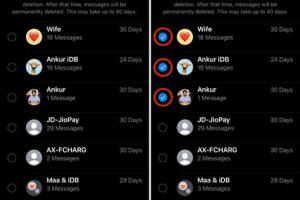
-
Quick Links:
- Introduction
- Understanding Text Deletion
- Common Reasons for Text Deletion
- How Text Recovery Works
- Retrieving Deleted Texts on iPhone
- Retrieving Deleted Texts on Android
- Using Third-Party Recovery Tools
- Preventing Future Text Loss
- Case Studies
- Expert Insights
- FAQs
Introduction
Text messages play a crucial role in our daily communication, often containing important information, sentimental exchanges, and vital business discussions. Losing these messages can be frustrating and stressful. Fortunately, there are several effective methods to retrieve deleted texts, whether you're using an iPhone or Android device. This comprehensive guide will walk you through the various strategies, tools, and techniques to recover lost messages successfully.
Understanding Text Deletion
When you delete a text message, it doesn't immediately disappear from your device. Instead, the space it occupied is marked as available for new data, but the actual message remains on the device until overwritten by new data. This is the fundamental principle that allows for potential recovery.
Common Reasons for Text Deletion
- Accidental deletion by the user
- Device malfunction or software updates
- Factory reset of the device
- Incompatibility issues with apps
How Text Recovery Works
Text recovery tools leverage the fact that deleted messages are not immediately erased. They scan the device's memory for remnants of the deleted texts and reconstruct them. Recovery success depends on various factors, including the time elapsed since deletion and the amount of new data written to the device.
Retrieving Deleted Texts on iPhone
Method 1: Check 'Recently Deleted' Folder
If you're using iOS 16 or later, deleted texts might be found in the 'Recently Deleted' folder. Here's how to check:
- Open the Messages app.
- Tap on "Edit" in the upper left corner.
- Select "Show Recently Deleted."
- Review messages and select any you want to recover.
- Tap "Recover."
Method 2: Restore from iCloud Backup
If you have a backup on iCloud, you can restore your texts from there:
- Go to Settings > [Your Name] > iCloud > Manage Storage > Backups.
- Choose your device and select the backup from the date before the messages were deleted.
- Reset your iPhone to factory settings and restore from the iCloud backup during the setup process.
Method 3: Use iTunes Backup
If you've backed up your iPhone using iTunes, you can restore your texts as follows:
- Connect your iPhone to your computer and open iTunes.
- Select your device icon and choose "Restore Backup."
- Choose the most relevant backup from the list and click "Restore."
Retrieving Deleted Texts on Android
Method 1: Check Google Drive Backup
Many Android users back up their data to Google Drive. To restore texts:
- Go to Settings > Google > Backup.
- Ensure that SMS Backup is enabled.
- Reset your device and follow the prompts to restore from the Google Drive backup.
Method 2: Use Third-Party Recovery Apps
If backups are unavailable, you can use third-party apps like Dr. Fone or EaseUS MobiSaver to recover deleted texts:
- Download and install the recovery app on your computer.
- Connect your Android device via USB.
- Follow the on-screen instructions to scan for deleted texts.
- Select the texts you want to recover and save them back to your device.
Using Third-Party Recovery Tools
Various third-party recovery tools offer advanced features for retrieving deleted texts. Some popular options include:
- Dr. Fone: A user-friendly tool for both iOS and Android devices, allowing selective recovery.
- EaseUS MobiSaver: Offers a free version for basic recovery needs, with paid features for advanced users.
- iMobie PhoneRescue: Focuses on recovering not just texts but also photos, contacts, and more.
Make sure to read reviews and check compatibility before selecting a tool.
Preventing Future Text Loss
To minimize the risk of losing important text messages in the future, consider the following tips:
- Regularly back up your device using iCloud, Google Drive, or third-party apps.
- Enable automatic backups for your text messages if available.
- Be cautious when deleting messages; double-check before confirming deletion.
Case Studies
Case Study 1: Successful Recovery on iPhone
Jane accidentally deleted important business texts from her iPhone while cleaning her messages. After realizing her mistake, she immediately checked the 'Recently Deleted' folder but found nothing. Using iCloud backup, she successfully restored her device to a point before the texts were deleted, recovering all lost messages.
Case Study 2: Android Recovery Challenge
Tom faced a challenge when he deleted several texts before his smartphone crashed. After the factory reset, he used a third-party recovery tool, which scanned his device and retrieved many of his lost texts, proving to be invaluable for both personal and business communications.
Expert Insights
According to data recovery experts, the likelihood of recovering deleted texts decreases significantly after new data is written to the device. They recommend acting quickly and avoiding using the device for new messages or downloads to increase recovery chances. Regular backups are also emphasized as a crucial preventive measure.
FAQs
1. Can I recover deleted texts without backups?
Yes, using third-party recovery tools can help recover deleted texts even without backups, although success varies.
2. Is it safe to use recovery apps?
Most reputable recovery apps are safe, but always read reviews and ensure they are from trusted developers.
3. How long do I have to recover deleted texts?
It's best to attempt recovery as soon as possible to minimize the risk of overwriting the deleted data.
4. Will recovering texts delete other data on my phone?
Recovery processes typically do not delete other data, but it is wise to back up your device before attempting recovery.
5. Can I retrieve texts from a factory-reset device?
Recovering texts from a factory-reset device is challenging, but if backups exist, you can restore from them.
6. What types of messages can I recover?
You can recover SMS, MMS, and sometimes even iMessages, depending on the recovery method used.
7. Are all recovery tools effective?
No, the effectiveness of recovery tools can vary. It's important to choose one with good reviews and proven success rates.
8. How often should I back up my texts?
It’s advised to back up your texts regularly, ideally at least once a week or whenever significant messages are exchanged.
9. Do recovery methods differ between iOS and Android?
Yes, recovery methods can differ significantly between iOS and Android due to their operating systems and backup protocols.
10. Can I recover deleted texts from a SIM card?
Some texts may be stored on the SIM card, but recovery options for this are limited and often less reliable than device recovery.