Mastering Metadata Editing: A Comprehensive Guide for Windows, Mac, Android, and iOS Users
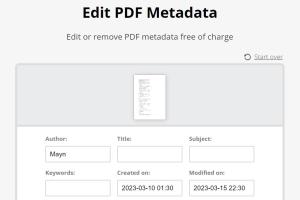
-
Quick Links:
- Introduction
- What is Metadata?
- Importance of Metadata
- Editing Metadata on Windows
- Editing Metadata on Mac
- Editing Metadata on Android
- Editing Metadata on iOS
- Best Tools for Editing Metadata
- Case Studies
- Expert Insights
- Conclusion
- FAQs
Introduction
In the digital age, metadata plays a crucial role in file management and organization. Whether you're a professional photographer, a student, or just someone who loves to keep their digital files organized, understanding how to edit metadata is essential. This guide will walk you through the process of editing metadata on various platforms, including Windows, Mac, Android, and iOS.
What is Metadata?
Metadata is essentially data about data. It provides information regarding the content, context, and structure of data files. For instance, metadata for an image file may include the date it was taken, the camera settings used, and even the location where the photo was taken.
Types of Metadata
- Descriptive Metadata: Information that helps identify a resource, such as title, author, and keywords.
- Structural Metadata: Information about how different components of a resource are organized, such as chapters in a book.
- Administrative Metadata: Information that helps manage a resource, such as when and how it was created or the rights associated with it.
Importance of Metadata
Understanding and editing metadata is crucial for various reasons, including:
- Improved Searchability: Well-structured metadata makes it easier to find files.
- Better Organization: Helps in categorizing and sorting files efficiently.
- Preservation of Information: Ensures that critical details about a file are not lost over time.
Editing Metadata on Windows
Editing metadata on Windows is straightforward. Here’s a step-by-step guide:
Step 1: Locate the File
Navigate to the folder containing the file whose metadata you want to edit.
Step 2: Access File Properties
Right-click on the file and select Properties from the context menu.
Step 3: Edit Metadata
In the Properties window, navigate to the Details tab. Here, you can see various fields of metadata that you can edit, including Title, Subject, Author, and more.
Step 4: Save Your Changes
Once you have made the necessary changes, click OK to save them.
Editing Metadata on Mac
For Mac users, editing metadata is also quite simple. Follow these steps:
Step 1: Open Finder
Launch Finder and locate the file you want to edit.
Step 2: Access Get Info
Right-click on the file and select Get Info or use the shortcut Command + I.
Step 3: Edit Metadata
In the Info window, you can edit fields like Name & Extension, Tags, and Comments.
Step 4: Close the Info Window
Close the window to save your changes automatically.
Editing Metadata on Android
Editing metadata on Android devices can be done through various apps. Here’s a general guide:
Step 1: Install a Metadata Editor App
Download an app like ExifTool or Photo Exif Editor from the Google Play Store.
Step 2: Open the App
Launch the app and navigate to the file you want to edit.
Step 3: Edit Metadata
Select the file, and you will see various metadata fields. Edit them as needed.
Step 4: Save Your Changes
After editing, ensure to save your changes before exiting the app.
Editing Metadata on iOS
Editing metadata on iOS devices is also quite user-friendly. Here’s how to do it:
Step 1: Use a Metadata Editing App
Download an app such as Metapho or Exif Metadata from the App Store.
Step 2: Open the App
Launch the app and select the photo or file whose metadata you want to edit.
Step 3: Edit Metadata
Modify the desired metadata fields displayed in the app.
Step 4: Export or Save
After editing, export the file or save the changes within the app.
Best Tools for Editing Metadata
There are numerous tools available for editing metadata across different platforms. Here are some recommendations:
- ExifTool: A powerful command-line application for Windows, Mac, and Linux.
- Adobe Lightroom: Ideal for photographers who want to batch edit metadata on images.
- MP3Tag: A versatile tool for editing metadata in audio files on Windows.
- MetaImage: A dedicated app for macOS users to edit image metadata easily.
Case Studies
Let’s take a look at some case studies that highlight the importance of editing metadata:
Case Study 1: Professional Photographer
A professional photographer noticed that their images were not appearing in search results as expected. After analyzing the metadata, they found that many images lacked descriptive keywords. By editing the metadata to include relevant keywords and descriptions, they significantly improved their visibility online, resulting in increased bookings.
Case Study 2: Digital Asset Management
A marketing agency struggled to manage their digital assets efficiently. After implementing a metadata editing strategy, they streamlined their file organization, making it easier for team members to find and use files, ultimately improving workflow and productivity.
Expert Insights
Experts emphasize the importance of metadata in digital content management. According to a report by Digital Life, proper metadata management can lead to a 30% increase in file retrieval efficiency.
Conclusion
Editing metadata is a skill that can greatly enhance your digital file management capabilities. Whether you’re using Windows, Mac, Android, or iOS, this guide has provided you with the tools and knowledge necessary to effectively manage your metadata.
FAQs
1. What is the difference between metadata and data?
Metadata is information about data, while data refers to the actual content or files themselves.
2. Can I edit metadata for multiple files at once?
Yes, many tools and software allow batch editing of metadata for multiple files simultaneously.
3. Is it safe to edit metadata?
Yes, editing metadata is generally safe, but be cautious when altering essential information.
4. What types of files can have metadata?
Almost all file types can have metadata, including images, audio files, video files, and documents.
5. Does editing metadata affect file quality?
No, editing metadata does not affect the actual quality of the file.
6. How can I view metadata of a file?
You can view metadata by checking the properties of the file or using specialized metadata viewer apps.
7. What happens if I delete metadata?
Deleting metadata may remove important information that aids in file organization and searchability.
8. Are there any risks associated with editing metadata?
While generally safe, altering metadata incorrectly might lead to loss of important information or make files harder to find.
9. Can I recover deleted metadata?
Once metadata is deleted, recovery may not be possible unless you have backups or use specialized recovery software.
10. Is there software specifically for editing audio metadata?
Yes, tools like MP3Tag and Kid3 are specifically designed for editing audio file metadata.
Random Reads
- How to change the heating element in a dryer
- How to disable message seen read receipts whatsapp
- Free ways to check internet speed
- Free ways to convert jpg to png
- How to display hdmi on laptop
- Delete lock screen wallpapers ios 16
- Delete cookies safari
- Enable blue ticks whatsapp
- Emergency calls only fix
- How to install metal roofing