Step-by-Step Guide to Creating Your Own Private RuneScape Server
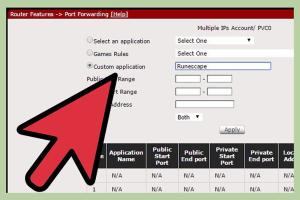
-
Quick Links:
- 1. Introduction
- 2. Understanding Private Servers
- 3. Legal Aspects of Private Servers
- 4. Requirements to Create a Private RuneScape Server
- 5. Setting Up the Server
- 6. Configuring the Server
- 7. Customizing Your Server
- 8. Testing and Launching Your Server
- 9. Promoting Your Server
- 10. Maintaining Your Server
- 11. Conclusion
- 12. FAQs
1. Introduction
Creating a private RuneScape server can be an exciting project for fans of the game. Not only does it allow you to customize the game to your liking, but it can also provide a unique gaming experience for you and your friends. In this comprehensive guide, we will walk you through all the steps needed to set up a private RuneScape server, from understanding the necessary requirements to launching your server and attracting players.
2. Understanding Private Servers
Private servers are unofficial game servers hosted by players or groups. They offer features and modifications that are not available in the official game, providing players with a different gaming experience. Many players are drawn to private servers due to increased customization options, faster leveling, and unique gameplay mechanics.
3. Legal Aspects of Private Servers
Before diving into the technical aspects of creating a private server, it is crucial to understand the legal implications involved. The development and operation of private RuneScape servers are often considered illegal by Jagex, the game's original developer. Engaging in the creation of such servers could lead to legal action, including cease and desist orders. Therefore, it is essential to proceed with caution and be aware of the risks involved.
4. Requirements to Create a Private RuneScape Server
To set up your private RuneScape server, you will need the following:
- A computer: A decent machine that can act as a server.
- Java: The server will require Java to run, so ensure you have the latest version installed.
- Server files: You will need to download RuneScape server files, which can be found from various sources online.
- Database: A MySQL database to store player data.
- Networking knowledge: Basic understanding of networking and port forwarding.
5. Setting Up the Server
Follow these steps to set up your RuneScape private server:
- Download Server Files: Obtain the server files from a reputable source. An example is RuneLocus.
- Install Java: Download and install the latest version of Java from Oracle.
- Set Up MySQL: Install MySQL database server. You can use XAMPP for an easy setup.
- Configure Server Files: Unzip and configure the server files according to the instructions provided in the package.
6. Configuring the Server
Once you have set up the server, you will need to configure it to suit your preferences. This includes setting rates for experience gain, configuring game rules, and more. Here are some common configurations:
- Experience Rates: Adjust the XP rates to your liking.
- Game Modes: Define whether players can access certain game modes or features.
- Items and Drops: Customize item drops and availability.
7. Customizing Your Server
Customization is one of the primary attractions of running a private server. You can change in-game content, such as:
- Custom Quests: Create your own quests with unique storylines.
- New Items: Add items that you believe will enhance the gaming experience.
- Graphics and Sounds: Modify the graphical and audio aspects of the game.
8. Testing and Launching Your Server
Before launching your server to the public, thorough testing is essential. Playtest the game yourself or invite friends to help identify bugs or areas for improvement. Once you feel confident in your server's stability, you can officially launch it.
9. Promoting Your Server
To attract players to your new server, you’ll need to promote it effectively. Here are some strategies:
- Social Media: Use platforms like Twitter, Facebook, and Discord to reach out to potential players.
- Gaming Forums: Post your server on gaming forums and communities.
- Advertising: Consider using paid ads on gaming websites to reach a broader audience.
10. Maintaining Your Server
Once your server is live, regular maintenance is necessary to keep it running smoothly. This includes:
- Regular Backups: Always back up player data and server files.
- Updates: Keep your server updated with the latest patches and improvements.
- Community Engagement: Engage with your player community for feedback and suggestions.
11. Conclusion
Creating a private RuneScape server can be a rewarding endeavor for fans of the game. By following the steps outlined in this guide, you can set up a server tailored to your preferences and share it with a community of players. Remember to keep legal aspects in mind and engage with your community to create a vibrant gaming experience.
12. FAQs
1. Is it legal to create a private RuneScape server?
Creating a private RuneScape server is generally considered illegal by Jagex, as it violates their terms of service.
2. How difficult is it to set up a private server?
Setting up a private server requires some technical knowledge, but many resources are available to help guide you through the process.
3. Can I customize my private server?
Yes! One of the main advantages of a private server is the ability to customize gameplay, items, and quests.
4. What server files should I use?
There are many sources for server files. Popular options include those available on forums like RuneLocus and Rune-Server.
5. How do I attract players to my server?
Utilize social media, gaming forums, and advertising to promote your server and attract new players.
6. What are the common issues with private servers?
Common issues include bugs, server downtime, and security vulnerabilities.
7. How can I secure my server?
Implement security best practices such as regular updates, backups, and monitoring for suspicious activity.
8. Can I run a private server on my home computer?
Yes, you can run a server on your home computer, but consider the performance and internet speed for multiple players.
9. What are the benefits of having a private server?
Benefits include complete control over gameplay, the ability to create a unique experience, and the opportunity to build a community.
10. Are there any costs involved in running a private server?
Costs may include hosting fees, domain registration, and potential advertising expenses.
Random Reads
- How to remove urine odors and stains permanently
- How to test a transformer
- How to test a silicon diode with a multimeter
- Iphone ghost touch fixes
- Mastering virus brutal mode in plague inc
- Mastering voicemail iphone ipad
- Reset vizio soundbar
- Reset android phone factory settings
- Mastering the ammeter guide
- How to reduce twitch stream delay