Mastering Google Maps: A Comprehensive Guide to Shortening URLs for Better Sharing
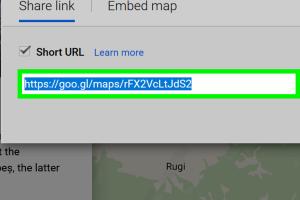
-
Quick Links:
- Introduction
- Importance of Shortening URLs
- Methods to Shorten Google Maps URLs
- Step-by-Step Guide to Shorten Google Maps URLs
- Case Studies
- Common Tools for URL Shortening
- Using Google’s URL Shortener
- Best Practices for URL Shortening
- FAQs
- Conclusion
Introduction
In our fast-paced, digital world, sharing locations via Google Maps has become a daily necessity. However, the lengthy URLs generated by Google Maps can be cumbersome and unappealing. This guide will delve into the significance of shortening Google Maps URLs, explore various methods, and provide a step-by-step approach to help you create user-friendly links.
Importance of Shortening URLs
Shortening URLs is not just about aesthetics; it impacts user experience and engagement. Here are some key reasons why shortening Google Maps URLs is essential:
- Improved Shareability: Short URLs are easier to share on social media, emails, and printed materials.
- Enhanced Analytics: Shortened links can be tracked for clicks, providing valuable insights into user behavior.
- Professional Appearance: Short URLs appear more credible and polished, enhancing your brand image.
Methods to Shorten Google Maps URLs
There are multiple methods to shorten Google Maps URLs. Here’s an overview of the most popular:
- Using URL Shortening Services: Websites like Bitly, TinyURL, and Rebrandly can easily convert lengthy URLs into concise links.
- Google My Business: Businesses can create shortened URLs directly through their Google My Business profile.
- Custom Domain Shorteners: For brands, having a custom URL shortener can help maintain brand consistency.
Step-by-Step Guide to Shorten Google Maps URLs
Let’s walk through a detailed step-by-step guide on how to shorten Google Maps URLs using both a URL shortening service and Google My Business.
Using a URL Shortening Service
- Find Your Google Maps URL: Open Google Maps, find your location, and copy the link from the address bar.
- Choose a URL Shortening Service: Go to a service like Bitly (https://bitly.com).
- Paste Your URL: In the provided field, paste your lengthy Google Maps link.
- Create Short Link: Click the button to shorten your URL. Your new, shorter link will be generated.
- Copy and Share: Copy the shortened link and use it across your platforms.
Using Google My Business
- Log into Google My Business: Visit the Google My Business website and sign in.
- Select Your Business: Choose the business for which you want to create a shortened link.
- Access the Info Tab: Navigate to the 'Info' tab on your dashboard.
- Get Your Short URL: Scroll down to find the 'Short Name' section, where you can create a short URL for your listing.
- Copy and Share: Use the generated link for easier sharing.
Case Studies
Let’s take a look at a few case studies that highlight the benefits of shortening Google Maps URLs.
Case Study 1: Local Restaurant
A local restaurant, “The Foodie Haven,” started using shortened URLs in their social media campaigns. By replacing their long Google Maps link with a shortened version, they noticed a 30% increase in click-through rates, demonstrating the impact of shareability.
Case Study 2: Real Estate Agent
A real estate agent began sharing shortened Google Maps URLs in their email newsletters. This strategy not only simplified the links but also allowed for tracking, resulting in a 25% increase in inquiries about properties listed.
Common Tools for URL Shortening
Here’s a rundown of popular URL shortening tools:
- Bitly: Offers link tracking and analytics.
- TinyURL: A simple tool for quick shortening.
- Rebrandly: Focused on branding with customizable links.
- Google URL Shortener: Although discontinued, many still reference its ease of use.
Using Google’s URL Shortener
While Google's URL shortener is no longer available, it set a precedent for how users approach link shortening. Understanding its functionality can aid in selecting modern alternatives.
Best Practices for URL Shortening
To maximize the benefits of shortened URLs, follow these best practices:
- Keep It Relevant: Ensure the shortened link is relevant to the content you are sharing.
- Use Keywords: If possible, incorporate keywords into your shortened URL.
- Track Performance: Use the analytics provided by shortening services to track the performance of your links.
- Test Links: Always test your shortened links before sharing to ensure they direct users correctly.
FAQs
1. What is a Google Maps URL?
A Google Maps URL is a web address that leads to a specific location on Google Maps.
2. Why should I shorten Google Maps URLs?
Shortened URLs improve shareability, enhance the appearance of links, and can be tracked for performance.
3. What tools can I use to shorten Google Maps URLs?
You can use tools like Bitly, TinyURL, and Rebrandly for URL shortening.
4. Can I create a custom shortened URL?
Yes, services like Rebrandly allow you to create custom shortened URLs that match your brand.
5. Is there a limit to the length of a Google Maps URL?
While there isn’t a strict limit, Google Maps URLs can become quite lengthy, which is why shortening is beneficial.
6. Will shortened URLs affect SEO?
Shortened URLs do not negatively impact SEO, but they should still redirect properly to ensure good user experience.
7. How can I track the performance of my shortened URLs?
Most URL shortening services provide analytics to track clicks, geographical data, and more.
8. Can I use shortened URLs in print materials?
Yes, shortened URLs are ideal for print materials, making them easier to type and remember.
9. Are shortened URLs safe?
Shortened URLs are generally safe, but it's essential to use reputable URL shortening services to avoid malicious links.
10. What happens if a URL shortening service goes down?
If a URL shortening service goes down, the links created through that service may become inaccessible. Always consider this risk when using external services.
Conclusion
Shortening Google Maps URLs is a simple yet effective way to enhance your digital communication. By following the methods outlined in this guide, you can create user-friendly links that improve engagement and tracking. Whether you're sharing location details for a business, event, or personal use, shortened URLs are a valuable tool in your digital toolkit.
Random Reads
- How to measure inductance
- How to measure for a storm door
- How to level a mobile home
- How to level a refrigerator
- How to level ground
- How to partition a thumb drive
- How to install java on linux
- How to install inwall air conditioner
- How to unblock command prompt anywhere
- How to unblock clogged washing machine drain