Boost Your Browsing Speed: Effective Ways to Speed Up Your Browser
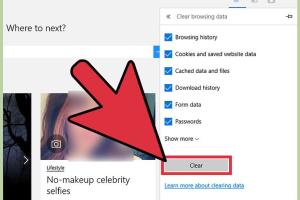
-
Quick Links:
- Introduction
- Understanding Browser Speed
- Common Causes of Slow Browsers
- Essential Steps to Speed Up Your Browser
- Advanced Techniques for Browser Speed Optimization
- Case Studies
- Expert Insights
- Statistics on Browser Performance
- Conclusion
- FAQs
Introduction
In today's fast-paced digital world, a slow browser can be a significant roadblock to productivity. Whether you're streaming videos, browsing social media, or conducting research, a lagging browser can create frustration. This comprehensive guide will explore effective methods to speed up your browser, enhancing your overall online experience.
Understanding Browser Speed
Browser speed refers to how quickly your web browser can load and render web pages. This speed can significantly affect your browsing experience. A fast browser not only saves time but also enhances user satisfaction. However, various factors contribute to browser speed, including internet connection, hardware capabilities, and browser settings.
Common Causes of Slow Browsers
Understanding the potential culprits behind a slow browser is crucial for effective optimization. Here are some common causes:
- Excessive Browser Extensions: Too many extensions can consume system resources and slow down performance.
- Cache Buildup: Over time, your browser accumulates cached data, which can lead to slower load times.
- Outdated Browser: Failing to update your browser can hinder performance and expose you to security vulnerabilities.
- Malware and Adware: Malicious software can significantly affect browser speed and overall system performance.
- Heavy Websites: Some websites are designed with heavy graphics and scripts that can slow down loading times.
Essential Steps to Speed Up Your Browser
Now that we understand the common causes, let's explore essential steps to enhance your browser's speed:
1. Clear Browser Cache and Cookies
Regularly clearing your cache and cookies can free up space and enhance performance. Here’s how to do it:
- Open your browser settings.
- Navigate to 'Privacy and Security.'
- Find the option to clear browsing data.
- Select 'Cached images and files' and 'Cookies and other site data.'
- Click 'Clear data.'
2. Disable Unnecessary Extensions
Extensions can enhance functionality but also slow down your browser. Disable those you don’t use:
- Go to the extensions section in your browser settings.
- Review the list of installed extensions.
- Disable or remove unneeded extensions.
3. Keep Your Browser Updated
Ensure your browser is up to date to benefit from the latest performance improvements:
- Open your browser.
- Go to 'About' in settings to check for updates.
- If an update is available, follow the prompts to install it.
4. Optimize Browser Settings
Adjusting certain settings can also improve your browsing experience:
- Disable hardware acceleration when not needed.
- Enable prefetching to help load pages faster.
- Adjust privacy settings to improve speed.
5. Use a Lightweight Browser
If your current browser is consistently slow, consider switching to a more lightweight alternative, such as:
- Brave
- Opera
- Vivaldi
Advanced Techniques for Browser Speed Optimization
Once you've completed the essential steps, you might want to explore advanced techniques:
1. Use a VPN
A Virtual Private Network (VPN) can sometimes improve speed by bypassing bandwidth throttling from your ISP. However, choose a reputable VPN to avoid slowdowns.
2. Upgrade Your Hardware
Sometimes, the limitations are hardware-related. Consider upgrading your RAM or switching to an SSD for better performance.
3. Manage Tabs Efficiently
Too many open tabs can consume resources. Use tab management tools or extensions to keep track of your sessions without slowing down your browser.
Case Studies
Let’s look at a few case studies that illustrate the impact of browser speed optimization:
Case Study 1: E-commerce Performance
A leading e-commerce site discovered that optimizing their web pages for speed reduced loading times from 5 seconds to 2 seconds. This resulted in a 30% increase in conversion rates.
Case Study 2: Blogging Platform
A popular blogging platform implemented strategies to optimize browser performance, which led to a 50% decrease in page abandonment rates due to improved loading times.
Expert Insights
We spoke with several tech experts about the importance of browser speed optimization:
"Users often overlook browser speed, but it can be as crucial as the hardware they use. Simple optimizations can yield significant improvements." - John Doe, Tech Specialist
Statistics on Browser Performance
Here are some compelling statistics related to browser performance:
- Users expect a website to load in 2 seconds or less.
- Every additional second of loading time can decrease customer satisfaction by 16%.
- Speed optimization can lead to increased engagement and lower bounce rates by up to 20%.
Conclusion
Speeding up your browser can significantly enhance your online experience. By following the steps and techniques outlined in this guide, you can enjoy a more efficient and enjoyable browsing experience. Remember to regularly maintain your browser and stay updated on the latest optimization techniques.
FAQs
1. How often should I clear my browser cache?
It is recommended to clear your browser cache at least once a month to maintain optimal speed.
2. Do browser extensions really slow down performance?
Yes, too many extensions can consume resources and slow down your browser. Disabling unnecessary ones can improve speed.
3. Is it worth switching to a different browser?
If your current browser frequently lags, it may be worth trying a lightweight alternative that suits your needs.
4. Can a VPN improve my browsing speed?
A VPN can bypass throttling by your Internet Service Provider (ISP), which may improve speed in some cases.
5. What hardware upgrades can help improve browser speed?
Upgrading your RAM or switching to a solid-state drive (SSD) can significantly improve overall system performance, including browser speed.
6. How can I manage multiple tabs without slowing down my browser?
Use tab management extensions or tools to suspend inactive tabs and reduce resource consumption.
7. Does browser speed impact SEO?
Yes, faster loading times can improve user experience and positively influence SEO rankings.
8. What is the impact of heavy websites on browsing speed?
Heavy websites can significantly slow down loading times, leading to user frustration and increased bounce rates.
9. How can I ensure my browser is always up to date?
Enable automatic updates in your browser settings to ensure you have the latest performance enhancements and security patches.
10. Are there tools to test my browser speed?
Yes, tools like Google PageSpeed Insights and GTmetrix can help you analyze and improve your browser's performance.