Mastering Python: A Comprehensive Guide for Beginners to Start Programming
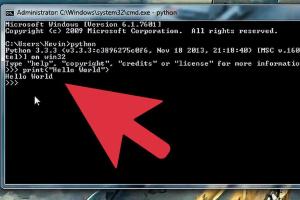
-
Quick Links:
- Introduction
- Why Python?
- Setting Up Python
- Basic Syntax and Data Types
- Control Structures
- Functions in Python
- Modules and Packages
- Error Handling
- Real-World Python Projects
- Additional Learning Resources
- FAQs
Introduction
Welcome to the world of programming! Python is one of the most popular programming languages today, renowned for its simplicity and versatility. Whether you are aiming to become a data scientist, a web developer, or simply want to automate tasks, Python is an excellent choice.
Why Python?
Python is known for its clear and readable syntax, which makes it an ideal language for beginners. In this section, we will explore some key reasons why Python is so favored:
- Easy to Learn: Python’s straightforward syntax allows newcomers to pick up programming concepts quickly.
- Wide Applications: From web development to data analytics, Python is used in various fields, making it a versatile skill.
- Strong Community Support: Python has a large and active community, offering ample resources for learners.
- Rich Libraries and Frameworks: Python’s extensive libraries for data manipulation, machine learning, and web development are invaluable.
Setting Up Python
Getting started with Python involves installing the necessary software. Follow these steps:
- Download Python: Visit the official Python website and download the latest version suitable for your operating system.
- Install Python: Follow the installation instructions. Make sure to check the box that says "Add Python to PATH."
- Verify Installation: Open your command line interface and type
python --version. You should see the Python version number if installation was successful. - Choose an IDE: Popular choices include PyCharm, Visual Studio Code, and Jupyter Notebook. Install one that suits your needs.
Basic Syntax and Data Types
Understanding Python's basic syntax is essential for effective programming. Here are some fundamental concepts:
1. Print Function
The print() function is used to display output:
print("Hello, World!")2. Variables
Variables are used to store data. Example:
x = 10
name = "Alice"3. Data Types
Python has several built-in data types:
- Integers: Whole numbers (e.g.,
5) - Floats: Decimal numbers (e.g.,
5.5) - Strings: Text data (e.g.,
"Hello") - Bools: Boolean values (
TrueorFalse)
Control Structures
Control structures determine the flow of your program. Key structures include:
1. Conditional Statements
Use if, elif, and else to execute code based on conditions:
if x > 10:
print("x is greater than 10")
elif x == 10:
print("x is equal to 10")
else:
print("x is less than 10")2. Loops
Loops allow you to repeat actions:
- For Loop: Iterate over a sequence.
- While Loop: Repeat as long as a condition is true.
Functions in Python
Functions are blocks of reusable code that perform a specific task. Here's how to define and call a function:
def greet(name):
return "Hello, " + name
print(greet("Alice"))Modules and Packages
Modules and packages are essential for structuring your Python code. They allow you to organize related functions and classes:
import math
print(math.sqrt(16)) # Outputs: 4.0Error Handling
Errors can occur during the execution of your code. Use try, except, and finally to handle exceptions gracefully:
try:
print(10 / 0)
except ZeroDivisionError:
print("You cannot divide by zero!")Real-World Python Projects
Applying your knowledge through projects is crucial. Here are some beginner-friendly Python projects:
- Basic Calculator: Create a simple calculator that can perform addition, subtraction, multiplication, and division.
- To-Do List App: Build a command-line application to manage tasks.
- Web Scraper: Use libraries like
BeautifulSoupto scrape data from websites. - Data Analysis: Use
Pandasto analyze datasets from sources like Kaggle.
Additional Learning Resources
To further your Python learning journey, consider the following resources:
- Codecademy Python Course
- Coursera Python Specialization
- edX Introduction to Python for Data Science
- Real Python Articles and Tutorials
FAQs
1. Is Python a good language for beginners?
Yes, Python's simple syntax and readability make it an excellent choice for beginners.
2. Do I need to know programming before learning Python?
No prior programming experience is required to start learning Python.
3. What is the best way to practice Python?
Hands-on practice through projects and coding challenges is the best way to learn.
4. How long does it take to learn Python?
It can take anywhere from a few weeks to a few months, depending on your dedication and practice.
5. What are some common applications of Python?
Python is used in web development, data analysis, artificial intelligence, automation, and more.
6. Can I use Python for web development?
Yes, frameworks like Django and Flask allow you to build web applications using Python.
7. What libraries should I learn for data science in Python?
Key libraries include NumPy, Pandas, Matplotlib, and Scikit-learn.
8. Is Python only used for backend development?
No, Python can be used for both backend and frontend development with the right frameworks.
9. How can I find a community to learn Python?
You can join forums like Stack Overflow, Reddit, and Discord channels dedicated to Python.
10. What should I learn after mastering Python basics?
Consider exploring frameworks, libraries, or specialized areas like web development, data science, or machine learning.
Random Reads
- How to install minecraft resource packs
- How to replace washer shower faucet
- Mastering the art of cleaning oil based paint
- How to use torrents
- How to use vlc media player to listen to internet radio
- How to update graphics drivers
- How to update microsoft internet explorer
- How to use imac as external monitor
- How to install a ceiling fan by yourself
- How to wax a floor