Mastering Team Fortress 2 Item Trading: Your Complete Guide
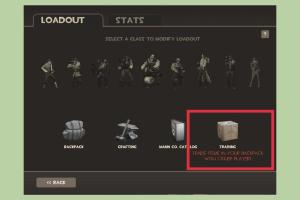
-
Quick Links:
- Introduction
- Understanding TF2 Items
- The Trading System in TF2
- How to Trade Items
- Best Practices for Trading
- Common Trading Mistakes to Avoid
- Case Studies
- Expert Insights
- FAQs
Introduction
Trading items in Team Fortress 2 (TF2) is not just a way to acquire new gear; it's a social experience that enhances gameplay. This extensive guide will equip you with everything you need to know about trading items in TF2, from the basic mechanics to advanced strategies.
Understanding TF2 Items
Before diving into trading, it's vital to understand the types of items available in TF2. Items can be categorized as:
- Cosmetic Items: These change the appearance of your character without affecting gameplay.
- Weapons: These items enhance combat effectiveness.
- Crafting Materials: Used to create new items or upgrade existing ones.
- Unusual Hats: A rare cosmetic item that has a special effect.
Each item has its own market value, which can fluctuate based on demand and rarity.
The Trading System in TF2
The trading system in TF2 allows players to exchange items directly using the Steam platform. Here’s how it works:
- Trade Offers: Players can send trade offers to each other which include selected items.
- Accepting Trades: Both players must agree to the terms of the trade before it can be completed.
- Trade Restrictions: Be aware of any restrictions such as trade cooldowns or item restrictions.
How to Trade Items
Here’s a step-by-step guide to trading items in TF2:
Step 1: Set Up Your Account
Ensure your Steam account is in good standing and is secured with two-factor authentication. This adds an extra layer of security for your trades.
Step 2: Find a Trading Partner
You can find trading partners through:
- Trading Servers: Join dedicated TF2 trading servers.
- Community Forums: Engage with players on Reddit or Steam forums.
- Trade Websites: Use platforms like TF2Outpost or Backpack.tf.
Step 3: Initiate a Trade Offer
Once you have a partner, initiate a trade offer through your Steam account:
- Go to your friend's profile.
- Select 'More' and then 'Offer a Trade'.
- Choose the items you want to trade.
- Submit the offer.
Step 4: Finalize the Trade
Once your partner accepts the offer, review the trade details carefully before confirming. Make sure you are satisfied with the items being exchanged.
Best Practices for Trading
To maximize your trading success, consider the following best practices:
- Know the Market: Research item values on platforms like Backpack.tf to ensure fair trades.
- Be Cautious: Avoid trades that seem too good to be true; scammers are prevalent in the community.
- Build Relationships: Establish a good reputation through honest trading to attract more partners.
- Utilize Trade Bots: Trading with bots can streamline some trading processes, especially for bulk trades.
Common Trading Mistakes to Avoid
Here are some common pitfalls to avoid when trading:
- Ignoring Market Trends: Not being aware of item values can lead to poor trades.
- Rushing Trades: Always take your time to review offers carefully.
- Disregarding Scams: Always verify the legitimacy of trade offers.
Case Studies
To illustrate effective trading strategies, let’s look at a few real-world examples:
Case Study 1: The Unusual Hat Trade
A player purchased an unusual hat for $50, knowing its market value was increasing due to a recent game update. After a month, they managed to trade it for two rare weapons and $30 in credits, effectively increasing their asset value.
Case Study 2: Trading Bots Success
Another player utilized trade bots to quickly exchange unwanted items for popular cosmetics. By leveraging multiple bots, they streamlined their trading process and significantly increased their inventory value.
Expert Insights
We reached out to several seasoned TF2 traders to gather their insights:
"Always keep an eye on seasonal items. They can drastically change in value during events like Halloween or Christmas." - Alex, TF2 Trader
"Networking and building trust are essential. A good reputation can lead to better trade opportunities." - Jamie, TF2 Community Leader
FAQs
1. How do I know if I'm getting a good trade?
Research the current market value of items using platforms like Backpack.tf and compare them against the trade offer.
2. Can I trade items with players on different platforms?
No, you can only trade with players on the Steam platform.
3. What is a trade cooldown?
A trade cooldown is a period during which you cannot initiate new trades after a trade has been completed.
4. How can I avoid scams in trading?
Always verify the trade offers, check user profiles for red flags, and never share your account information.
5. What are trade bots?
Trade bots are automated accounts that facilitate item exchanges without human intervention, typically found on trading websites.
6. Can I trade items I received as gifts?
Yes, as long as the items are tradable and not bound to your account.
7. Is there a limit to how many trades I can make in a day?
There is no specific limit, but be aware of trade cooldowns that might affect your ability to trade.
8. How do I increase the value of my items?
Participate in events, keep items in good condition, and time your trades according to market demand.
9. Are there any fees for trading?
No, trading items on Steam is free of charge.
10. What should I do if I feel I’ve been scammed?
Report the user to Steam Support and provide evidence of the scam if possible.
Random Reads
- How to shut off your toilets water supply
- How to shuffle a deck of cards
- How to show hidden columns in microsoft excel
- How to shorten mini blinds
- How to remove scratch on glass cooktops
- How to reduce image size email
- How to reduce pdf file size
- How to make money in stick rpg
- How to make money fast bloxburg
- Mastering basic sql statements sql server