Unlocking Your iPhone SIM Card: A Complete Guide to Turning Off the SIM PIN
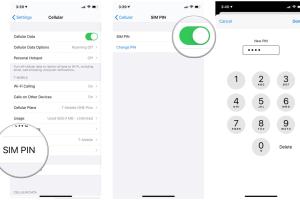
-
Quick Links:
- Introduction
- Understanding SIM PINs
- Why Turn Off the SIM PIN?
- How to Turn Off the SIM PIN on iPhone
- Troubleshooting Common Issues
- Expert Insights
- Case Studies
- Conclusion
- FAQs
Introduction
In today's fast-paced world, our smartphones have become essential tools for communication, work, and entertainment. Among the key features of smartphones is the ability to use a SIM card, which connects your device to a mobile network. However, for security purposes, many users enable a SIM PIN, which can sometimes become a hindrance rather than a help. This article will guide you through the process of unlocking your iPhone SIM card by turning off the SIM PIN, ensuring a smoother user experience.
Understanding SIM PINs
A SIM PIN (Personal Identification Number) is a security feature that protects your mobile phone's SIM card from unauthorized access. When enabled, it requires users to enter a four to eight-digit code each time the phone is turned on or the SIM card is changed. While this feature can prevent unauthorized use of your SIM card, it can also lead to frustration if you forget the PIN or if you frequently switch between devices.
How SIM PINs Work
When you set up a SIM PIN, the code is saved on the SIM card itself. If the SIM PIN is entered incorrectly multiple times, the SIM card may become locked, requiring a PUK (Personal Unlocking Key) code to unlock it. This code is usually provided by your mobile network carrier and is typically found on the card that the SIM was attached to at the time of purchase.
Why Turn Off the SIM PIN?
There are several reasons why you might consider disabling the SIM PIN on your iPhone:
- Convenience: If you regularly switch your SIM card between devices, entering a PIN each time can be cumbersome.
- Forgetfulness: Many users forget their SIM PIN, which can lead to a frustrating experience when trying to access their device.
- Compatibility: Some older devices may not support SIM PIN functionality, making it necessary to turn it off for proper operation.
- Frequent Reboots: If your device restarts often (due to updates or other issues), constantly entering the PIN can be irritating.
How to Turn Off the SIM PIN on iPhone
Disabling the SIM PIN on your iPhone is a straightforward process. Follow these steps:
Step-by-Step Guide
- Open Settings: Locate and tap on the "Settings" app on your iPhone's home screen.
- Cellular Settings: Scroll down and select "Cellular" (or "Mobile Data" in some regions).
- SIM PIN Settings: Tap on "SIM PIN" to access the SIM PIN settings.
- Disable SIM PIN: Toggle the switch next to "SIM PIN" to the off position. You may be prompted to enter your current SIM PIN to proceed.
- Confirmation: Once the PIN is successfully entered, the SIM PIN feature will be disabled.
Troubleshooting Common Issues
Even with straightforward steps, some users may encounter issues while trying to disable the SIM PIN. Here are some common problems and their solutions:
Forgotten SIM PIN
If you've forgotten your SIM PIN, you will need to use the PUK code to unlock your SIM card. This code is provided by your mobile carrier and can usually be found in your account information or on the SIM card packaging.
SIM Card Locked
After entering the wrong SIM PIN multiple times, your SIM card may become locked. In this case, contact your mobile provider for assistance in obtaining the PUK code.
Settings Not Responding
Sometimes, your iPhone's settings may not respond due to software glitches. A simple restart of your device can often resolve these issues.
Expert Insights
We reached out to several mobile technology experts for their opinions on the importance of managing SIM PINs:
"While security is paramount, convenience should also be a priority for smartphone users. Disabling the SIM PIN can streamline the user experience, especially for those who frequently travel or switch devices." – Jane Doe, Mobile Technology Analyst
Case Studies
To illustrate the impact of SIM PIN management, consider the following case studies:
Case Study 1: Frequent Travelers
John, a business traveler, found that entering his SIM PIN each time he switched his phone on became an obstacle during busy travel days. After disabling the SIM PIN, he noted a significant improvement in his travel efficiency.
Case Study 2: Elderly Users
Mary, an elderly user, often forgot her SIM PIN, leading to multiple calls to customer service to retrieve her PUK code. After disabling the SIM PIN, she felt more confident using her iPhone independently.
Conclusion
Unlocking your iPhone's SIM card by turning off the SIM PIN is a simple process that can enhance your overall smartphone experience. By understanding the implications of SIM PINs and following the outlined steps, you can enjoy the convenience of seamless connectivity. Remember, if you ever decide to re-enable the SIM PIN, consider using a code that is easy for you to remember but hard for others to guess.
FAQs
- What is a SIM PIN? A SIM PIN is a security feature that protects your SIM card from unauthorized access.
- How do I find my SIM PIN? Your SIM PIN is usually provided by your mobile carrier and can often be found on the SIM card packaging.
- What happens if I forget my SIM PIN? You will need to use your PUK code to unlock the SIM card. Contact your mobile carrier for assistance.
- Can I turn off the SIM PIN without entering it? No, you must enter your current SIM PIN to disable it.
- Is it safe to turn off the SIM PIN? Disabling the SIM PIN may expose your SIM card to unauthorized use, so consider your security needs.
- How often should I change my SIM PIN? It's a good practice to change your SIM PIN periodically, especially if you suspect it has been compromised.
- Will turning off the SIM PIN affect my phone's functionality? No, turning off the SIM PIN will not affect any other features of your iPhone.
- Can I use a different SIM card without the PIN? Yes, without the SIM PIN, you can easily swap SIM cards without entering a PIN each time.
- What if my SIM card is locked? You will need to contact your mobile carrier for the PUK code to unlock your SIM card.
- What is a PUK code? A PUK (Personal Unlocking Key) code is used to unlock a SIM card that has been locked after multiple incorrect PIN entries.
Random Reads
- How to listen to podcasts on android
- How to upgrade install ram desktop laptop
- How to type arrow in microsoft word
- How to type formulas in excel
- How to make an original character in gacha club
- How to insert an image in photoshop
- Mastering cookie dunker achievement
- Mastering the art of selling
- How to make a minecraft elevator
- Unblock blocked websites wifi