Ultimate Guide to Upgrading Your PSP Firmware: Step-by-Step Instructions
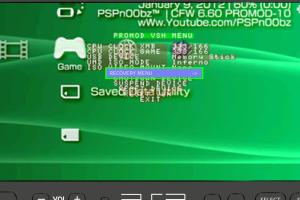
-
Quick Links:
- Introduction
- Understanding Firmware
- Importance of Upgrading Your PSP Firmware
- Checking Your Current Firmware Version
- Upgrading Your PSP Firmware
- Troubleshooting Common Issues
- Case Studies & Expert Insights
- Conclusion
- FAQs
Introduction
The PlayStation Portable (PSP) has been a beloved handheld gaming device since its release in 2004. As technology advances, upgrading your PSP firmware is essential to ensure your device runs smoothly and benefits from the latest features and security patches. In this comprehensive guide, we will explore everything you need to know about upgrading your PSP firmware, from understanding what firmware is to step-by-step instructions for performing the upgrade.
Understanding Firmware
Firmware is the software programmed into the hardware of your device, providing the necessary instructions for its operation. It is crucial for the functioning of your PSP, as it controls everything from system performance to security features. Unlike regular software that can be easily updated, firmware updates can significantly enhance your device's capabilities.
Importance of Upgrading Your PSP Firmware
Upgrading your PSP firmware is vital for several reasons:
- Improved Performance: New firmware updates often include performance enhancements that make your device run faster and smoother.
- Access to New Features: Firmware upgrades may introduce new features or improve existing ones, enhancing your gaming experience.
- Security Enhancements: Firmware updates often include security patches that protect your device from vulnerabilities.
- Compatibility: New games and applications may require the latest firmware to function correctly.
Checking Your Current Firmware Version
Before upgrading your PSP firmware, it is essential to know your current version. Follow these steps:
- Turn on your PSP.
- Navigate to the Settings menu.
- Select System Settings.
- Choose System Information.
- Note down the version number displayed on the screen.
Upgrading Your PSP Firmware
Now that you know your current firmware version, it's time to upgrade. Follow these steps carefully:
Step 1: Prepare for the Upgrade
- Ensure your PSP is fully charged or connect it to a power source.
- Back up your saved data and files to avoid any loss during the upgrade.
- Connect your PSP to the internet via Wi-Fi.
Step 2: Access the System Update
- Navigate to the Settings menu on your PSP.
- Select System Update.
- Choose Update via Internet.
Step 3: Download and Install the Update
Your PSP will search for available updates. If an update is available, follow these steps:
- Confirm that you want to download the update.
- Wait for the download to complete.
- Once downloaded, your PSP will prompt you to install the update. Follow the on-screen instructions.
Step 4: Reboot Your PSP
Once the installation is complete, your PSP will automatically reboot. After rebooting, verify that the firmware version has been updated by following the steps outlined in the previous section.
Troubleshooting Common Issues
Upgrading your PSP firmware can sometimes result in issues. Here are some common problems and their solutions:
Problem 1: Update Fails to Download
Ensure that your internet connection is stable. Try restarting your router or connecting to a different Wi-Fi network.
Problem 2: Device Freezes During Update
If your PSP freezes, try turning it off and on again. If the problem persists, check for a corrupted firmware file.
Problem 3: Error Message During Installation
Error messages may indicate that the firmware is not compatible with your device. Ensure you are downloading the correct version for your specific PSP model.
Case Studies & Expert Insights
Several gamers have reported significant improvements in performance and game compatibility after upgrading their PSP firmware. For instance, a user named Alex upgraded from version 6.60 to 6.61 and noted faster load times and enhanced graphics in modern games. Experts recommend checking forums and community discussions for additional insights on the best firmware versions for specific games.
Conclusion
Upgrading your PSP firmware is a straightforward process that can significantly enhance your gaming experience. By following the steps outlined in this guide, you can ensure that your device remains up-to-date, secure, and optimized for the latest games and applications. Remember to regularly check for updates and maintain your PSP for the best performance.
FAQs
1. What is PSP firmware?
PSP firmware is the software that controls the hardware of the PlayStation Portable, enabling it to function properly.
2. How often should I upgrade my PSP firmware?
It is advisable to upgrade your PSP firmware whenever a new version is released to ensure optimal performance and security.
3. Can I downgrade my PSP firmware?
Yes, downgrading is possible but can be complex. It is recommended only for advanced users who understand the risks involved.
4. What happens if I don't upgrade my firmware?
Your PSP may become incompatible with new games, experience performance issues, or be vulnerable to security threats.
5. Is upgrading firmware risky?
While generally safe, there is a small risk of bricking your device if the upgrade process is interrupted. Always follow instructions carefully.
6. Do I need a memory card to upgrade my firmware?
While not always necessary, having a memory card can be helpful for backing up data before performing an upgrade.
7. Can I upgrade my PSP firmware without Wi-Fi?
Yes, you can upgrade using a computer to download the update file and then transfer it to your PSP using USB.
8. What if my PSP is not connecting to the internet?
Check your network settings and ensure your PSP is within range of the Wi-Fi signal. Restart your router if necessary.
9. Will upgrading erase my saved data?
No, upgrading your firmware should not erase your saved data, but it is always wise to back up important files before proceeding.
10. Where can I find the latest PSP firmware updates?
The latest firmware updates can be found on the official PlayStation website or directly through your PSP's system update feature.
Random Reads
- How to level a pool
- How to level a mobile home
- How to level a refrigerator
- Stop prevent ice build up fridge freezer
- Strike through text outlook
- How to use your wii remote as a mouse on windows
- How to pick a lock using a paperclip
- Import contacts iphone
- Import contacts excel android
- How to update graphics drivers