Mastering Your Computer: A Comprehensive Guide for Beginners
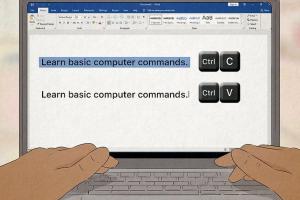
-
Quick Links:
- 1. Understanding the Basics of a Computer
- 2. Essential Computer Components
- 3. Operating Systems Overview
- 4. Setting Up Your Computer
- 5. Basic Computer Skills
- 6. Internet Navigation
- 7. Troubleshooting Common Issues
- 8. Advanced Tips for Efficiency
- 9. Resources for Continued Learning
- 10. FAQs
1. Understanding the Basics of a Computer
Computers have become an integral part of our daily lives. Understanding what a computer is and how it works is the first step towards mastering its use. A computer is an electronic device that processes data, performing calculations and operations based on a set of instructions known as software.
1.1 The Evolution of Computers
From early mechanical devices to today’s powerful machines, computers have evolved significantly. The introduction of personal computers (PCs) in the 1980s revolutionized how we interact with technology.
2. Essential Computer Components
Familiarizing yourself with the essential components of a computer is crucial. Here’s a breakdown:
- Central Processing Unit (CPU): The brain of the computer, responsible for executing instructions.
- Random Access Memory (RAM): Temporary storage that allows your computer to access data quickly.
- Hard Drive/SSD: Permanent storage for your files and applications.
- Motherboard: The main circuit board connecting all components.
- Input/Output Devices: Devices like keyboards, mice, and monitors that allow users to interact with the computer.
3. Operating Systems Overview
The operating system (OS) is the software that manages the computer’s hardware and software resources. The most common operating systems include:
- Windows: A user-friendly OS that supports a wide variety of software.
- macOS: Designed for Apple computers, known for its sleek interface.
- Linux: An open-source alternative that offers flexibility and customization.
4. Setting Up Your Computer
Setting up your computer correctly can enhance your user experience. Follow these steps:
- Unbox your computer and connect all required peripherals.
- Power on the system and follow the on-screen instructions to configure your settings.
- Install necessary software applications.
- Connect to the internet and update your operating system.
5. Basic Computer Skills
To effectively use a computer, you should master a few basic skills:
- Typing: Practice touch typing to improve your speed and accuracy.
- File Management: Learn how to create, save, and organize files and folders.
- Using Software: Familiarize yourself with word processors, spreadsheets, and presentation software.
6. Internet Navigation
Understanding how to navigate the internet is essential. Here’s how to get started:
- Open a web browser (e.g., Chrome, Firefox).
- Use search engines to find information.
- Learn about the importance of online safety and privacy.
7. Troubleshooting Common Issues
Every computer user faces issues at some point. Here are some common problems and solutions:
- Computer Won't Start: Check power connections and hardware components.
- Slow Performance: Clear cache and unnecessary files, and check for malware.
- Internet Connectivity Problems: Restart your router and check network settings.
8. Advanced Tips for Efficiency
Once you've mastered the basics, consider these advanced tips:
- Keyboard Shortcuts: Learn shortcuts to speed up your workflow.
- File Backup: Regularly back up important files using cloud storage or external drives.
9. Resources for Continued Learning
To enhance your skills further, explore these resources:
FAQs
Here are some common questions about using a computer:
1. What is the first thing I should learn about using a computer?
The basics, including how to turn it on, navigate the operating system, and use essential applications.
2. How do I protect my computer from viruses?
Install antivirus software and keep it updated, avoid downloading suspicious files, and practice safe browsing habits.
3. What is a web browser?
A web browser is software that allows you to access and navigate the internet, such as Google Chrome or Mozilla Firefox.
4. How can I improve my typing speed?
Practice regularly using typing tutor software or online typing tests to enhance your skills.
5. What should I do if my computer freezes?
Try to close unresponsive applications or restart your computer if necessary.
6. What is cloud storage?
Cloud storage allows you to store files online, making them accessible from any device with internet access.
7. How can I customize my desktop?
You can change wallpapers, icon layouts, and taskbar settings through your operating system's personalization options.
8. What is the difference between RAM and storage?
RAM is temporary memory that helps your computer run programs, while storage refers to where files and applications are saved permanently.
9. How do I connect to Wi-Fi?
Access your network settings, select your Wi-Fi network, and enter the password to connect.
10. Can I reset my computer to factory settings?
Yes, you can reset your computer through the settings menu, but be sure to back up your data first.
Random Reads
- How to unclog a drain with salt and vinegar
- How to unclog ac drain
- How to remove icons from android home screen
- How to shut down windows computer command line
- Turn off microsoft defender windows 10
- How to wire a 3 way switch
- How to wire a gfci receptacle
- How to print part of an excel spreadsheet
- How to locate instant message history msn messenger
- How to scan barcodes android