Unlock Unlimited Rare Candies in Pokémon Leaf Green: 9 Simple Steps
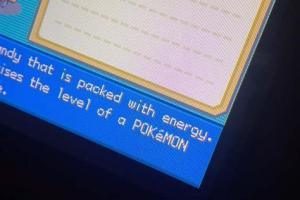
-
Quick Links:
- Introduction
- Understanding Rare Candies
- Step 1: Save Your Game
- Step 2: Visit the Cheat Menu
- Step 3: Enter the Cheat Code
- Step 4: Check Your Item List
- Step 5: Use Your Rare Candies
- Step 6: Repeat the Process
- Step 7: Troubleshooting
- Step 8: Advanced Tips
- Step 9: Ethical Considerations
- Conclusion
- FAQs
Introduction
Pokémon Leaf Green is a beloved classic among Pokémon fans, and one of the prized possessions in the game is the Rare Candy. This unique item allows you to level up your Pokémon instantly, making it a sought-after item for players looking to enhance their gameplay. In this article, we will guide you through 9 easy steps to obtain infinite Rare Candies in Pokémon Leaf Green. Using these steps, you can maximize your Pokémon's potential and enjoy a more fulfilling gaming experience.
Understanding Rare Candies
Rare Candies are special items in the Pokémon series that instantly level up a Pokémon by one level. They are particularly useful when you want to quickly enhance your Pokémon's strength without the need for extensive battles. Here are some key points about Rare Candies:
- They can be found in various locations throughout the game.
- Using a Rare Candy on a Pokémon will increase its level, but it does not increase its happiness or friendship.
- Rare Candies can be a game-changer in competitive battles.
Step 1: Save Your Game
Before you start the process of obtaining infinite Rare Candies, it’s essential to save your game. This step ensures that if anything goes wrong, you can revert back to your previous state. Follow these steps to save your game:
- Press Start to access the menu.
- Select Save and confirm.
Step 2: Visit the Cheat Menu
To enter cheat codes in Pokémon Leaf Green, you need to access the cheat menu. Depending on your gaming platform (Game Boy Advance, emulator, etc.), the method may vary:
- If you are using an emulator, look for the option labeled Cheats or Cheat Codes.
- On a physical Game Boy Advance, you will need a cheat device like a GameShark or Action Replay.
Step 3: Enter the Cheat Code
Once you have accessed the cheat menu, it’s time to enter the specific cheat code for infinite Rare Candies. Here’s the code you need:
82025840 0044
This code will allow you to add Rare Candies to your item list. Make sure to enter it exactly as shown to avoid any errors.
Step 4: Check Your Item List
After entering the cheat code, it’s essential to check your item list to confirm that you have received the Rare Candies. Follow these steps:
- Press Start to access the menu again.
- Select Bag and then navigate to Items.
- Scroll through the list to find your Rare Candies.
Step 5: Use Your Rare Candies
Now that you have infinite Rare Candies, it’s time to put them to use. To use a Rare Candy:
- Select a Rare Candy from your item list.
- Choose the Pokémon you want to use it on.
- Confirm your selection, and watch your Pokémon level up!
Step 6: Repeat the Process
If you want to continue leveling up your Pokémon, you can repeat the above steps. Simply save your game before using Rare Candies, and enter the cheat code again if necessary. This way, you can level up any Pokémon in your party without limits.
Step 7: Troubleshooting
If you encounter any issues during this process, here are some common troubleshooting tips:
- Make sure the cheat code was entered correctly.
- Ensure that your emulator or cheat device is functioning properly.
- Try restarting your game or emulator.
Step 8: Advanced Tips
Here are some advanced tips to enhance your experience with Rare Candies:
- Use Rare Candies strategically on Pokémon that are close to evolving.
- Consider using Rare Candies on Pokémon with lower base stats to maximize their potential.
- Keep track of your Pokémon's happiness and friendship levels for optimal results.
Step 9: Ethical Considerations
While using cheats can enhance your gaming experience, it’s essential to consider the ethical implications. Using cheats can diminish the challenge of the game and impact your overall enjoyment. Here are some points to ponder:
- Are you using cheats for fun or to bypass gameplay entirely?
- Consider playing through the game without cheats for a more authentic experience.
- Cheating can affect your interactions with other players if participating in competitions.
Conclusion
Obtaining infinite Rare Candies in Pokémon Leaf Green is a straightforward process that can significantly enhance your gameplay. By following these 9 easy steps, you can maximize your Pokémon's potential and enjoy a more engaging gaming experience. Remember, while cheats can be fun, it's crucial to find a balance that allows you to appreciate the challenges of the game.
FAQs
- Can I use Rare Candies on any Pokémon? Yes, Rare Candies can be used on any Pokémon in your party.
- Will using Rare Candies affect my Pokémon's stats? Rare Candies will increase your Pokémon's level but will not affect its happiness or friendship levels.
- Is there a limit to how many Rare Candies I can use? There is no limit to how many Rare Candies you can use as long as you follow the cheat steps.
- Can I get banned for using cheats? Using cheats on emulators is generally safe, but using them in online environments can lead to bans.
- What if the cheat code doesn't work? Double-check the code for accuracy and ensure your device or emulator supports cheats.
- Are there any other cheats for Pokémon Leaf Green? Yes, there are various cheats available for Pokémon Leaf Green; however, use them responsibly.
- Can I undo using a Rare Candy? Once a Rare Candy is used, you cannot undo the level increase.
- What are some alternative ways to level up Pokémon? Battling trainers, wild Pokémon, and using Exp. Share are great alternatives to leveling up.
- Do Rare Candies work differently in other Pokémon games? While the concept is similar, the mechanics of Rare Candies can vary between different Pokémon games.
- Should I feel guilty for using cheats? Cheating is a personal choice; consider your gaming experience and enjoyment levels.
Random Reads
- How to measure ipad for case
- How to measure in adobe illustrator
- How to tell which type of apple watch you have
- How to use a vacuum pump
- How to use a toilet brush
- How to tell which type of apple watch you have
- How to use bluetooth technology
- How to transfer contacts from iphone to iphone
- How to stream amazon prime on discord
- The ultimate guide to easily accessing your motorola modem