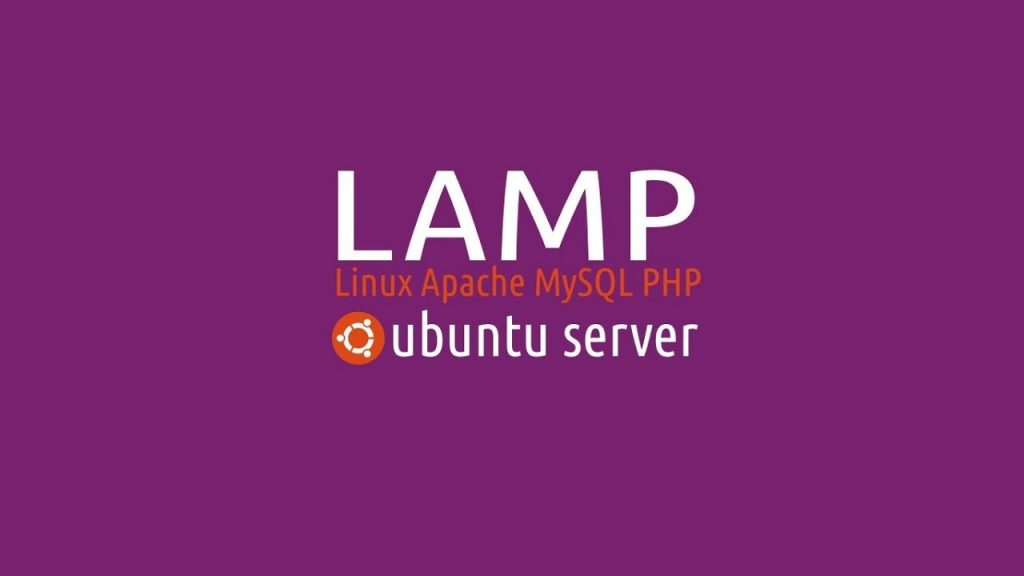This tutorial is all about how to install WordPress.com Desktop app on Fedora or other Linux distributions. So, this will easily help users to connect with their WordPress websites without logging into its administrative panel (Dashboard).
In our previous tutorial, we have discussed how to install WordPress.com app on Ubuntu or Debian Linux distributions.
How to install WordPress.com App on Fedora (Other Linux distros)?
In order to install WordPress.com Desktop app on Fedora, users can get through two methods which are as follows:
Approach 1: Using Command Line
Note: This method is suitable for other Linux distributions as well like Arch Linux, OpenSUSE, etc.
Under this method, the users first need to visit https://apps.wordpress.com/desktop/ and download tat.gz file. If you are using Ubuntu/Debian, we already discussed previously to choose .deb file.
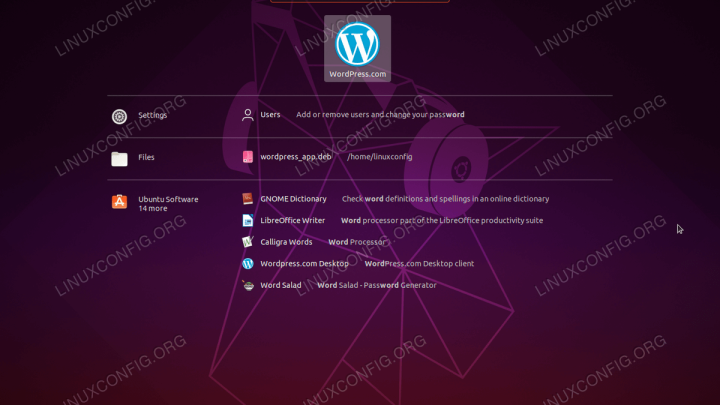
Once the file is downloaded, you need to extract the tarball with command below:
tar xvf wordpress.com-linux-x64-6.15.0.tar_.gz
Running the command will extract the file, and a new directory will be created under current directory. Suppose, the downloaded .tar.gz file was stored in /home directory, the new directory will also be created there. Just use cd command now to open that directory.
cd /home/wordpress.com-linux-x64-6.15.0/
There, you can see an executable file named WordPress.com. You can run the application by just running the command in terminal.
./WordPress.com
Alternatively, you can also navigate to /home/wordpress.com-linux-x64-6.15.0/ directory through GUI, and double click on WordPress.com file to launch the app.
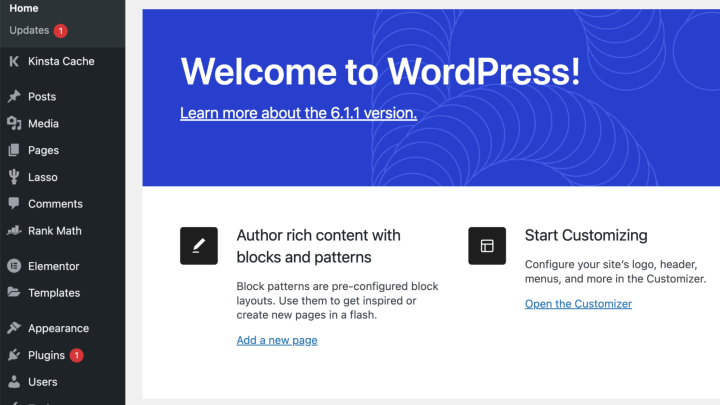
Now, you can easily access the app using WordPress.com credentials, or add self-hosted (WordPress.org) website there as well using JetPack Plugin.
Approach 2: Using Snap
This approach is very easy for Fedora users as they just need to enable Snap on their Linux platform. Snap is actually maintained by Snapcrafters community, and obviously the Fedora would not have it installed by default.
To install WordPress.com app on Fedora using Snap, first you need to enable snap on your machine. To do so, you need to install it first using the command below:
sudo dnf install snapd
Once the snap is installed, we suggest you to restart your system to make sure snap’s path are updated correctly. Now, enable classic snap support by creating sym-link between var/lib/snapd/snap and /snap.
sudo ln -s /var/lib/snapd/snap /snap
After, you can run the following command to install WordPress.com Desktop app on Fedora by running mentioned command:
sudo snap install wordpress-desktop
Now, you can easily launch the WordPress desktop app on your machine and enjoy managing your WordPress.com or self-hosted websites directly on your Fedora desktop.
Conclusion
The two discussed methods to install WordPress.com app on Fedora and other Linux distribution is quite easy and helpful. Do share this tutorial with your friends. If you have any question, you can click to Visit Our Discussion Board.

Nishant Verma is a senior web developer who love to share his knowledge about Linux, SysAdmin, and more other web handlers. Currently, he loves to write as content contributor for ServoNode.