Keyboard maintenance
Effortless Cleaning: Safe Techniques for Under Laptop Keyboard Key Maintenance

Discover safe and simple methods to clean under your laptop keyboard keys without damaging them. Keep your device functioning well! Read More »
Step-by-Step Guide: How to Remove and Replace a Keycap on Your Apple MacBook

Learn how to easily take off and replace a keycap on your Apple MacBook with our detailed, step-by-step guide. Read More »
Mastering the Art of Cleaning Underneath Your MacBook Pro Keyboard
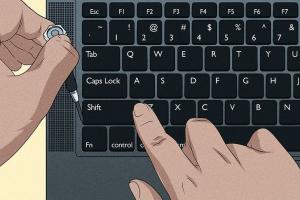
Discover effective ways to clean underneath your MacBook Pro keyboard. Keep your device in top shape with our detailed guide. Read More »
How to Reattach a Keyboard Key: A Comprehensive Step-by-Step Guide

Learn how to easily reattach a keyboard key with our detailed guide, including expert tips and troubleshooting. Read More »
Ultimate Guide to Repairing Dell Laptop Keyboard Keys: Step-by-Step Solutions

Learn how to efficiently repair your Dell laptop keyboard keys with our comprehensive step-by-step guide. Troubleshooting tips included! Read More »
Ultimate Guide: How to Clean Your Computer Keyboard Like a Pro

Learn expert methods on how to clean your computer keyboard effectively, ensuring longevity and hygiene for your workspace. Read More »
Ultimate Guide to Fixing Your Spacebar: Quick & Easy Solutions for Windows & Mac

Learn how to fix your spacebar key easily with our comprehensive guide for Windows and Mac users. Quick solutions to common issues. Read More »
Ultimate Guide to Fixing Sticky Keyboard Keys on PC, Mac, & Chromebook

Learn how to fix sticky keyboard keys on PC, Mac, and Chromebook with our comprehensive guide. Step-by-step solutions and expert tips! Read More »
Ultimate Guide on How to Clean a Mac Keyboard: Tips and Tricks

Learn how to clean your Mac keyboard effectively with step-by-step guides, tips, and expert advice for a spotless workspace. Read More »
7 Proven Methods to Effectively Reset Your Keyboard

Discover 7 effective ways to reset your keyboard for optimal performance and functionality. Learn simple steps and expert tips to enhance your typing experience. Read More »