MacBook tips
Step-by-Step Guide: How to Remove and Replace a Keycap on Your Apple MacBook

Learn how to easily take off and replace a keycap on your Apple MacBook with our detailed, step-by-step guide. Read More »
Mastering Screenshots: 10 Simple Methods to Capture on Your MacBook
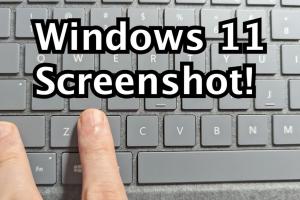
Discover 10 easy ways to take a screenshot on your MacBook and enhance your productivity with these quick tips. Read More »
Ultimate Guide: How to Format a MacBook Pro for Optimal Performance
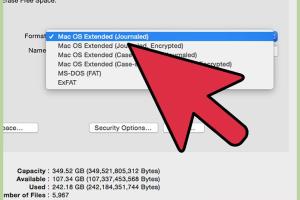
Learn how to format a MacBook Pro effectively with our step-by-step guide, tips, and expert insights to boost performance and clear data. Read More »
How to Connect a MacBook to an iMac: 2 Simple Methods Explained
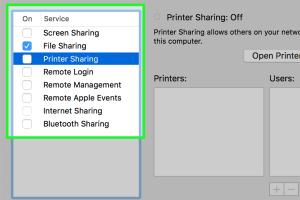
Discover two easy methods to connect your MacBook to iMac with step-by-step guides. Ideal for seamless file sharing and screen sharing. Read More »
Burning CDs on MacBook: A Comprehensive Guide to Audio and Data CDs

Learn how to easily burn audio and data CDs on your MacBook with this step-by-step tutorial. Perfect for beginners! Read More »
5 Quickest Methods to Copy and Paste on Your Mac or MacBook

Discover the 5 fastest ways to copy and paste on your Mac or MacBook, improving your productivity dramatically. Read More »