Mac tips
Mastering Multilingual Typing: How to Write in Another Language on Your Mac
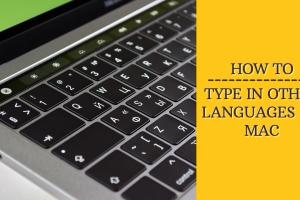
Learn how to easily write in another language on your Mac computer with this comprehensive guide, featuring tips, tools, and step-by-step instructions. Read More »
Ultimate Guide: How to Wipe a Mac Clean for Optimal Performance
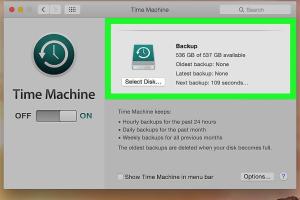
Learn how to wipe your Mac clean effectively. Step-by-step guide, tips, and FAQs for a smooth experience. Read More »
Mastering Your Mac: 3 Simple Ways to Add & Remove Apps from Your Dock

Learn 3 easy methods to add and remove apps from your Mac's Dock effortlessly. Customize your workspace for increased productivity. Read More »
Mastering Your Mac: The Ultimate Guide to Using the Sleep Timer

Unlock the full potential of your Mac with our comprehensive guide to using the sleep timer. Learn tips, tricks, and settings! Read More »
Mastering Terminal: A Comprehensive Guide to Opening Applications on Mac

Discover how to open applications using Terminal on your Mac. Step-by-step guide with tips and tricks for efficient usage. Read More »
6 Simple Ways to Quickly Zoom Out on a Mac: A Comprehensive Guide

Discover 6 efficient methods to quickly zoom out on your Mac, enhancing your productivity and navigation experience. Read More »
Ultimate Guide to Setting Up VNC on Mac: Troubleshooting Common Issues

Learn how to set up VNC on your Mac with our step-by-step guide and troubleshoot common issues for seamless remote access. Read More »
Mastering Your MacBook: A Comprehensive Guide on How to Save Pictures to Your MacBook
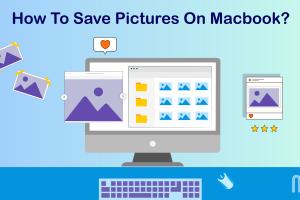
Learn how to save pictures to your MacBook with easy step-by-step guides, tips, and tricks. Master your MacBook's photo management today! Read More »
Mastering Mac Maintenance: A Complete Guide to Safely Clearing Cached Files
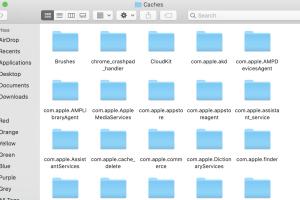
Learn how to safely clear cached files on your Mac. Boost performance and free up storage with our detailed step-by-step guide. Read More »
Mastering Mac: A Comprehensive Guide to Quitting Unresponsive Apps
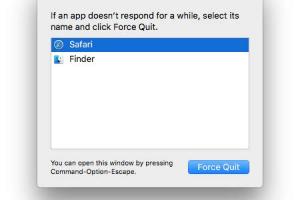
Learn how to effectively quit unresponsive apps on your Mac with our step-by-step guide. Say goodbye to frustration! Read More »
Quick Ways to Show Your Mac Desktop Instantly
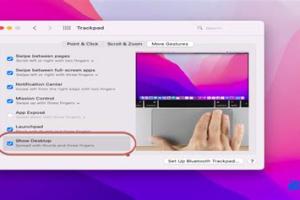
Learn how to quickly show the desktop on your Mac with these easy methods and tips for efficient multitasking. Read More »
Ultimate Guide to Scanning on Mac: Using Preview, Image Capture & More
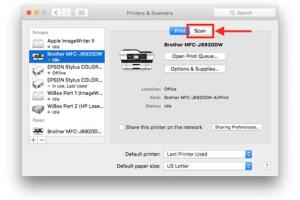
Learn how to scan documents on your Mac using Preview, Image Capture, and other methods. Step-by-step guide for all users. Read More »
Ultimate Guide: How to Turn Off Mac Firewall in Simple Steps

Learn how to turn off Mac Firewall easily with our step-by-step guide. Perfect for beginners seeking privacy and security control. Read More »
Unlocking Your Mac: 4 Simple Methods to Show Hidden Files and Folders

Discover 4 simple methods to show hidden files and folders on your Mac. Uncover the secrets of your system easily! Read More »
Essential Guide: How to Easily Update Software on Your Mac Computer
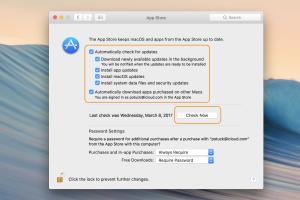
Learn how to update software on your Mac computer efficiently with expert tips and step-by-step guides for optimal performance. Read More »
Mastering Post-It Notes on Mac Desktop: Your Ultimate Guide

Learn how to efficiently use Post-It Notes on your Mac desktop with this comprehensive guide. Simplify your tasks today! Read More »
Mastering the Apple Logo: How to Type the Icon on Mac and Windows

Learn how to type the Apple logo on Mac and Windows with our step-by-step guide and tips for easy access. Read More »
Mastering Math Symbols on Your Mac: A Comprehensive Guide
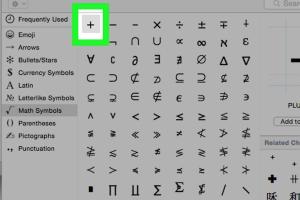
Discover how to easily create math symbols on your Mac (OS X) with our in-depth guide. Perfect for students and professionals alike! Read More »
Mastering DMG Files: A Comprehensive Guide on Creating DMG Files on a Mac

Learn how to create DMG files on a Mac with this comprehensive guide. Step-by-step instructions and expert insights included. Read More »
Ultimate Guide to Mirroring Your Mac's Screen to Apple TV
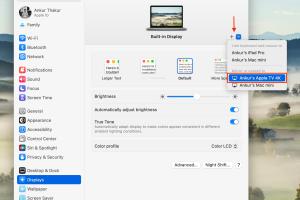
Learn how to effortlessly mirror your Mac's screen to Apple TV with our step-by-step guide. Perfect for presentations and entertainment! Read More »
Ultimate Guide on How to Password Protect Files on a Mac
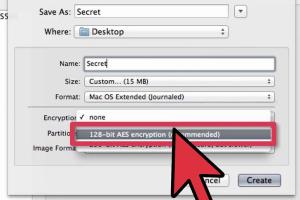
Learn how to easily password protect your files on a Mac. Step-by-step guides, expert tips, and FAQs to secure your data effectively. Read More »
Mastering the Command Line: A Comprehensive Guide for Mac Users

Learn how to access the command line on your Mac with our comprehensive guide. Step-by-step instructions, tips, and more! Read More »
Mastering Your Mac: The Ultimate Guide to Quickly Opening Launchpad
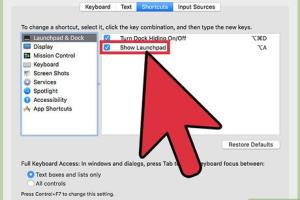
Learn how to quickly open the Launchpad on a Mac with this comprehensive guide featuring tips, tricks, and expert insights. Read More »
Ultimate Guide to Force Shut Down or Restart a Frozen Mac: Step-by-Step Solutions

Discover effective methods to force shut down or restart a frozen Mac. Get detailed, step-by-step instructions and expert tips for smooth operation. Read More »
Ultimate Guide: How to Eject a CD From Your Mac Effortlessly

Discover multiple methods to easily eject a CD from your Mac. Step-by-step guides and troubleshooting tips included. Read More »
Mastering Your Mac: A Complete Guide to Finding Internal & External IP Addresses
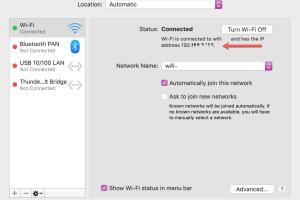
Learn how to find your internal and external IP address on a Mac with our step-by-step guide. Easy methods for all users! Read More »
Mastering Mac Security: How to Change Application Permissions on Your Mac
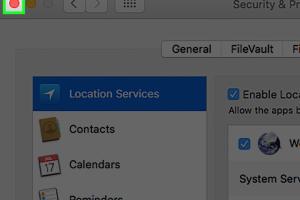
Learn to change application permissions on your Mac easily. Improve security and control your app access with our step-by-step guide. Read More »
Unlocking the Secrets: How to Easily Find the Library Folder on a Mac
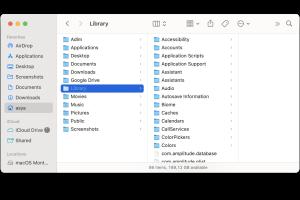
Discover how to find the Library folder on your Mac with this comprehensive guide, including tips, tricks, and step-by-step instructions. Read More »
Ultimate Guide on How to Clean a Mac Keyboard: Tips and Tricks

Learn how to clean your Mac keyboard effectively with step-by-step guides, tips, and expert advice for a spotless workspace. Read More »
Mastering Screenshot Editing: How to Add Arrows to a Screenshot on Mac
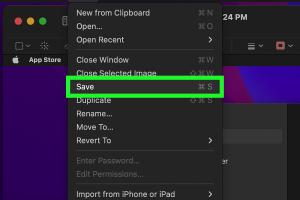
Learn how to easily add arrows to your Mac screenshots with our comprehensive step-by-step guide. Enhance your visual communication today! Read More »
6 Simple Steps to Easily Drag and Drop Files to Your Desktop or Folder
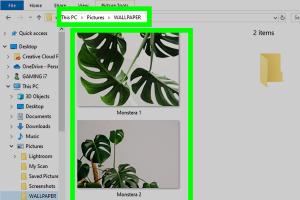
Learn the 6 easy steps to drag and drop files to your desktop or folder effortlessly. A comprehensive guide for users of all skill levels. Read More »
Ultimate Guide: How to Connect an External Hard Drive to Your MacBook Pro
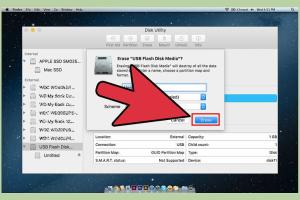
Learn how to easily connect an external hard drive to your MacBook Pro with step-by-step instructions and expert tips. Read More »
Ultimate Guide to Booting Your Mac or MacBook Into Safe Mode

Learn how to boot your Mac or MacBook into Safe Mode with this comprehensive guide. Troubleshoot issues effectively and enhance your Mac's performance. Read More »
Ultimate Guide to Connecting External Speakers to Your MacBook Pro

Learn how to connect external speakers to your MacBook Pro effortlessly with our step-by-step guide, tips, and troubleshooting advice. Read More »
Unlocking Your Mac: A Comprehensive Guide on How to Delete Locked Files on a Mac

Learn effective methods to delete locked files on your Mac and regain storage space. Step-by-step guide included. Read More »
Mastering the Art of Converting Mac .Pages to JPEG: The Ultimate Guide
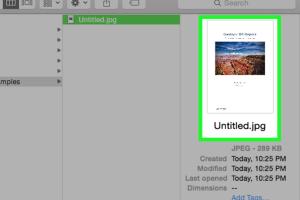
Learn how to easily convert Mac .Pages files to JPEG format with our step-by-step guide. Perfect for sharing and printing your documents. Read More »
Mastering Folder Creation on Mac: The Ultimate Guide

Learn how to create folders in Mac with our comprehensive guide. Organize your files efficiently and boost productivity. Read More »
5 Effective Ways to Disable Caps Lock on Any Keyboard: A Complete Guide

Discover 5 effective ways to turn off or disable Caps Lock on any keyboard for a smoother typing experience. Avoid accidental capitalization! Read More »
Transform Your Mac: 2 Simple Ways to Customize Background Wallpaper

Learn how to easily customize the background wallpaper on your Mac with these two simple methods. Make your workspace uniquely yours! Read More »
Mastering Text Files: The Ultimate Guide to Creating a TXT File on Mac
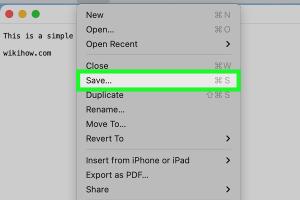
Learn how to effortlessly create a TXT file on your Mac with our comprehensive step-by-step guide. Perfect for beginners! Read More »
Mastering Batch File Renaming in Mac OS X with Automator: A Comprehensive Guide
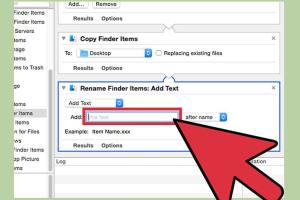
Learn how to efficiently batch rename files in Mac OS X using Automator. Save time and streamline your file management! Read More »
Transform Your Mac: A Comprehensive Guide to Changing Mac OS X Icons
![]()
Learn how to change Mac OS X icons easily with our step-by-step guide, tips, and tricks. Personalize your desktop today! Read More »
8 Simple Solutions to Fix a Frozen or Unresponsive Mac

Discover 8 easy ways to troubleshoot a frozen or unresponsive Mac. Get back to work with these effective solutions! Read More »
Ultimate Guide: How to Add a Picture to a Folder on Mac - Step-by-Step
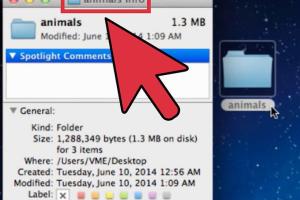
Learn how to easily add a picture to a folder on Mac with this comprehensive guide. Step-by-step instructions for users of all levels. Read More »
5 Easy Ways to Power On Your Mac Computer Efficiently

Discover 5 effective ways to turn on your Mac computer with ease. Unlock your Mac's full potential today! Read More »
4 Easy Ways to Change Screen Resolution on Your Mac

Discover 4 effective ways to change screen resolution on your Mac. Simple steps for optimal display settings. Read More »
5 Quickest Methods to Copy and Paste on Your Mac or MacBook

Discover the 5 fastest ways to copy and paste on your Mac or MacBook, improving your productivity dramatically. Read More »