File management
3 Simple Ways to Unhide Files on a USB Pen Drive: Windows & Mac
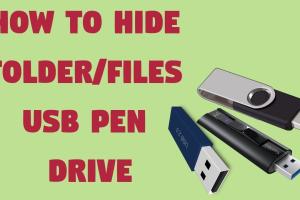
Discover how to easily unhide files on your USB pen drive with our step-by-step guide for both Windows and Mac users. Read More »
Mastering File Management: 2 Simple Steps to Delete Read Only Files
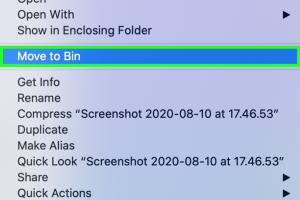
Discover how to delete read-only files in just two simple steps and regain control over your documents. Perfect for all users! Read More »
Mastering Digital Privacy: The Ultimate Guide to Permanently Deleting Files

Learn how to permanently delete files with our comprehensive guide. Protect your privacy and free up space effectively. Read More »
Unlocking WinRAR: A Comprehensive Guide to Mastering File Compression and Decompression
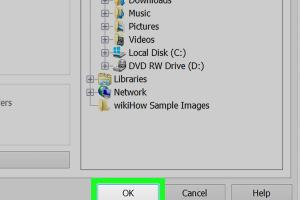
Discover how to use WinRAR effectively with our detailed guide, covering compression, extraction, and advanced features. Read More »
Mastering PDF Attachments: 3 Simple Methods to Add Files to Your PDF
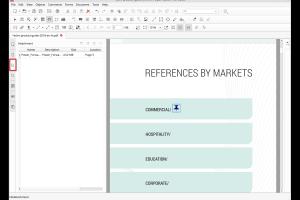
Discover 3 easy ways to attach files to a PDF. Streamline your workflow and enhance your documents with these simple techniques. Read More »
Mastering RPT Files: How to Easily View RPT Files on PC or Mac
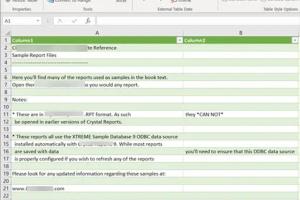
Learn how to view RPT files on your PC or Mac with our comprehensive guide. Step-by-step instructions, tools, and tips included. Read More »
Mastering the Hunt: A Comprehensive Guide to Locating Temp & Temporary Internet Files
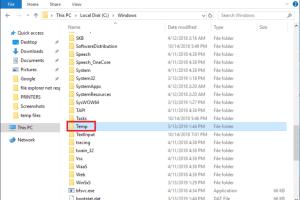
Discover how to locate temp and temporary internet files easily with our detailed guide, packed with tips and tricks. Read More »
Mastering Windows Command Prompt: Create and Delete Files and Directories Like a Pro

Learn how to efficiently create and delete files and directories in Windows Command Prompt with this comprehensive guide. Read More »
Unlocking ZIP Files: How to Remove Password from a ZIP File Without the Password
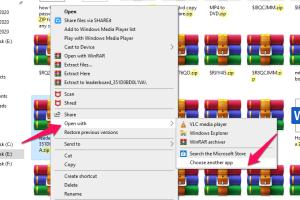
Learn effective methods to remove passwords from ZIP files without needing the original password. Comprehensive guide with tips and tools. Read More »
3 Simple Ways to Recover Overwritten Files on Your Computer
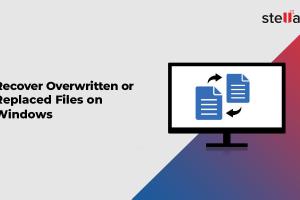
Discover easy methods to recover overwritten files on your computer. Learn practical solutions to retrieve lost data effectively. Read More »
3 Simple Ways to Open Windows Explorer (File Explorer) Easily

Discover 3 easy methods to open Windows Explorer (File Explorer) on your computer. Boost efficiency with these simple steps! Read More »
Ultimate Guide: How to Save Files to a USB Flash Drive for Beginners

Learn how to save files to a USB flash drive with this comprehensive guide. Perfect for beginners and advanced users alike! Read More »
Mastering File Searches: How to Find Specific File Types in Finder on Mac
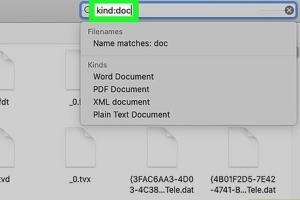
Learn how to efficiently search for specific file types in Finder on your Mac. Discover tips, tricks, and techniques for optimal file management. Read More »
Mastering File Saving: Your Ultimate Guide to Saving Files Like a Pro

Learn how to save a file effectively with our comprehensive guide. Tips, tricks, and step-by-step instructions await! Read More »
Unlock Your Computer's Secrets: How to See Every File on Your Computer in CMD
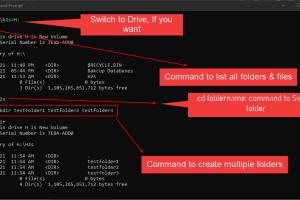
Discover how to view every file on your computer using CMD with our comprehensive guide. Unlock the full potential of Command Prompt! Read More »
Unlocking Zip Files: 4 Simple Ways to Open Zip Files Effortlessly
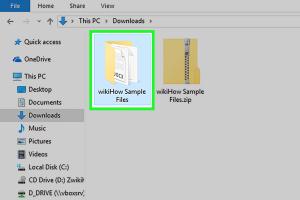
Learn how to open a zip file with our easy, step-by-step methods. Explore four effective techniques for hassle-free file access. Read More »
Mastering Zip Files: Your Comprehensive Guide to Sending Them Effectively
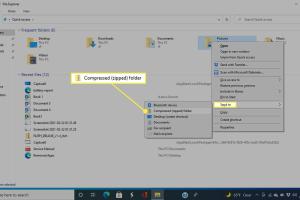
Learn how to send a zip file with our step-by-step guide. Simplify file sharing and optimize your workflow today! Read More »
Mastering Computer Organization: Step-by-Step Guide to a Clutter-Free Digital Workspace

Discover effective strategies to organize your computer efficiently. Clean up files, enhance productivity, and keep your digital workspace clutter-free. Read More »
How to Effectively Remove the System Volume Information Folder from Your Flash Drive
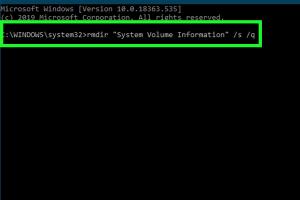
Learn how to safely remove the System Volume Information folder from your flash drive with our comprehensive step-by-step guide. Read More »
Ultimate Guide: How to Transfer Files to an SD Card on Android Devices
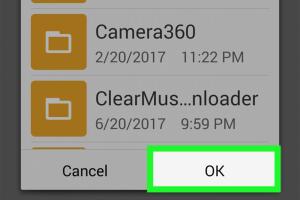
Learn how to easily transfer files to an SD card on Android devices with our ultimate guide. Step-by-step instructions and expert tips included. Read More »
Mastering File Compression: How to Use 7-Zip to Achieve the Smallest File Size
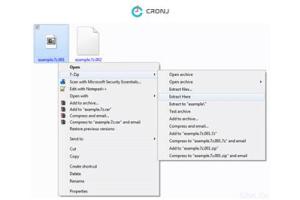
Learn how to use 7-Zip for maximum file compression. Step-by-step guide with tips, examples, and FAQs to minimize file size effectively. Read More »
Mastering 7-Zip: Your Ultimate Guide to Creating Self-Extracting Executables

Learn how to use 7-Zip to create self-extracting executables efficiently. Step-by-step guide and expert tips included! Read More »
Unlocking Your Mac: 4 Simple Methods to Show Hidden Files and Folders

Discover 4 simple methods to show hidden files and folders on your Mac. Uncover the secrets of your system easily! Read More »
Effortless File Transfers: A Complete Guide to Using TeamViewer

Learn how to transfer files using TeamViewer efficiently with our comprehensive guide. Step-by-step instructions, expert tips, and FAQs included. Read More »
Effortless Guide to Stopping Google Drive Sync on PC and Mac

Learn how to stop Google Drive sync on PC or Mac easily with our step-by-step guide. Master your file management today! Read More »
Ultimate Guide: How to Start Using Dropbox for Effortless File Management

Learn how to start using Dropbox with this comprehensive guide. Discover tips, features, and best practices for effective file management. Read More »
Ultimate Guide to Synchronizing Folders and Files on Your Computer
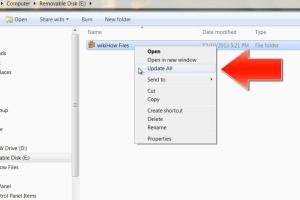
Learn how to easily synchronize folders and files on your computer with our comprehensive guide. Step-by-step instructions and expert tips included. Read More »
Mastering Text File Management: How to Merge Multiple Text Files with Command Prompt, Notepad, and More
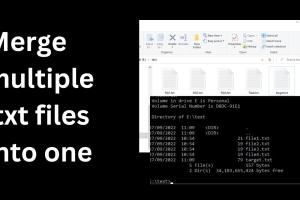
Learn how to merge multiple text files using Command Prompt, Notepad, and other methods. Simple, step-by-step instructions for efficient file management. Read More »
Unlocking 7z Files: A Comprehensive Guide for Windows, Mac, Android, and iPhone Users
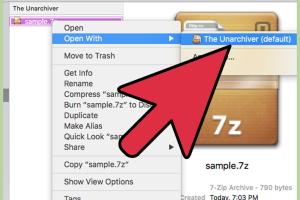
Learn how to open 7z files on Windows, Mac, Android, and iPhone with our complete step-by-step guide. Read More »
Mastering DAT Files: The Ultimate Guide to Opening and Using DAT Files
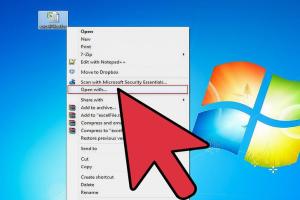
Discover how to open a DAT file with our comprehensive guide. Step-by-step instructions, tools, and FAQs to help you navigate DAT files easily. Read More »
Mastering File Concealment: How to Hide Files in Windows Using CMD
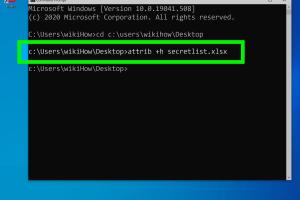
Learn how to hide files in Windows using CMD with this comprehensive guide. Step-by-step instructions and expert tips included. Read More »
Mastering iOS: How to Easily Find the File Size of Any Photo

Learn how to find the file size of your iOS photos easily. Step-by-step guide with tips and expert insights. Read More »
Mastering Dat Files: A Comprehensive Guide to Editing and Managing .dat Files
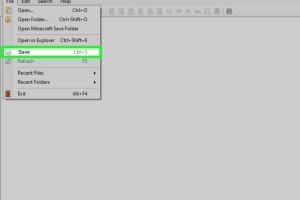
Learn how to edit a .dat file with this comprehensive guide, including tools, examples, and step-by-step instructions. Read More »
Ultimate Guide to Safely Deleting Thumbs.db Files: Step-by-Step Instructions
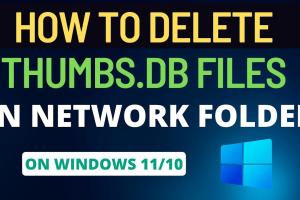
Learn how to effectively delete Thumbs.db files from your Windows PC. Step-by-step instructions and tips for a cleaner system. Read More »
Mastering Metadata Editing: A Comprehensive Guide for Windows, Mac, Android, and iOS Users
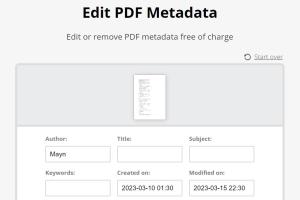
Learn how to edit metadata on Windows, Mac, Android, and iOS with this in-depth guide. Master your files today! Read More »
Effortless Guide: How to Download to a Different Folder in Chrome, Safari, Edge & Firefox
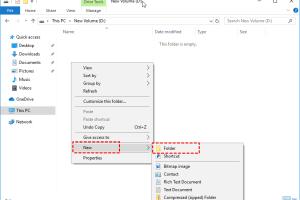
Learn how to change download locations in Chrome, Safari, Edge, and Firefox. Step-by-step guides and tips for efficient file management. Read More »
Unlocking the Secrets: How to Find Hidden Files and Folders in Windows

Discover how to find hidden files and folders in Windows with this comprehensive guide. Learn tips, tricks, and expert insights. Read More »
Mastering Windows 10: An Ultimate Guide to Finding the Largest Files
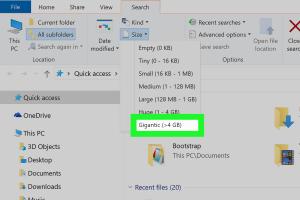
Discover how to find the largest files in Windows 10 easily. This comprehensive guide covers step-by-step methods and expert tips. Read More »
Effortless Guide to Copying Files to an External Hard Drive
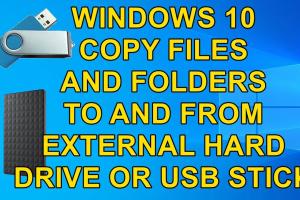
Learn how to copy files to an external hard drive with our quick and easy step-by-step guide, including tips and tricks for efficient storage. Read More »
Mastering Folder Duplication: How to Easily Copy a Folder with Batch File
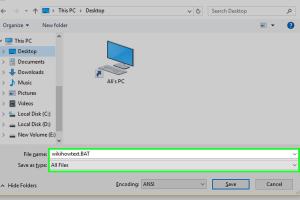
Learn how to copy a folder with a batch file using simple steps and expert tips. Perfect for beginners and tech enthusiasts! Read More »
Mastering File Compression: How to Reduce File Size to Target Dimensions
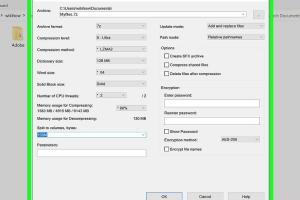
Learn how to compress files to a specific size effectively with our in-depth guide, tips, and tools. Perfect for any user! Read More »
Ultimate Guide: How to Back Up Your Windows 10 Files to an External Hard Drive

Learn the step-by-step process to back up your Windows 10 files to an external hard drive securely and efficiently. Read More »
Effortless Guide: How to Copy a Google Drive Folder on PC or Mac
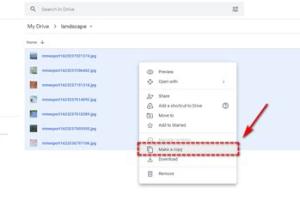
Learn how to easily copy a Google Drive folder on PC or Mac with our comprehensive guide. Simplify your file management today! Read More »
Mastering File Extensions: A Comprehensive Guide to Changing File Types
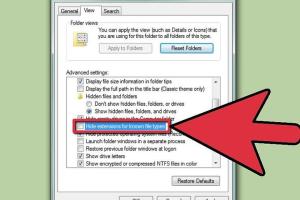
Learn how to change a file extension easily with our step-by-step guide. Perfect for beginners and advanced users alike! Read More »
Mastering File Copying in Linux: The Ultimate Guide for Beginners
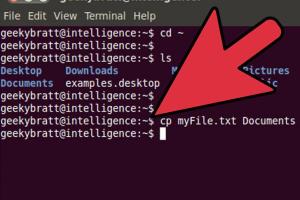
Learn how to copy files in Linux with our comprehensive guide. Explore commands, examples, and best practices to become a Linux pro. Read More »
How to Create Invisible Files: A Comprehensive Guide
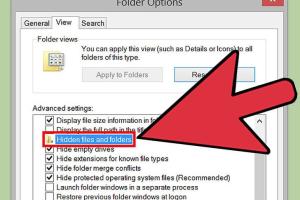
Discover step-by-step methods to create invisible files on various platforms, ensuring your data remains private and secure. Read More »
Delete Temporary Files in Windows 10: A Comprehensive Guide
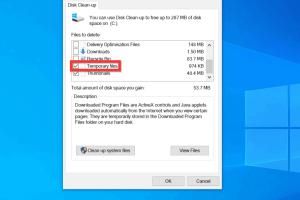
Discover how to delete temporary files in Windows 10 easily with our step-by-step guide for a cleaner, faster PC. Read More »
Mastering File Deletion in Windows: A Comprehensive Guide to Using Batch Files
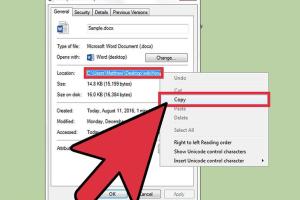
Learn how to delete files in Microsoft Windows using batch files with our step-by-step guide, tips, and expert insights. Read More »
Ultimate Guide to Deleting Unremovable Files: Step-by-Step Solutions
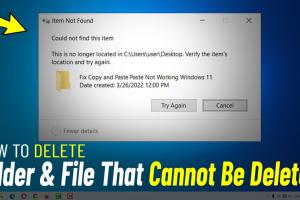
Learn how to delete files that cannot be deleted with our comprehensive guide. Step-by-step solutions for Windows, macOS, and Linux users. Read More »
Mastering Folder Creation: 2 Easy Methods for PC and Mac Users
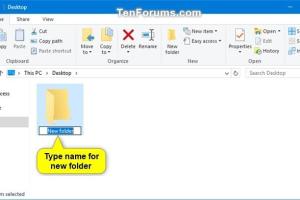
Learn 2 simple ways to create a new folder on your PC or Mac. Step-by-step guide with tips, tricks, and FAQs for efficient organization! Read More »
Ultimate Guide on How to Compress Large Files: Techniques & Tools
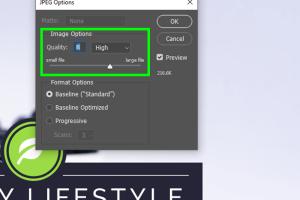
Discover effective techniques and tools to compress large files easily. Improve storage and share files faster! Read More »
Unlocking Windows Files in Ubuntu: The Complete Guide

Learn how to access Windows files in Ubuntu OS easily with our comprehensive guide, including step-by-step instructions and troubleshooting tips. Read More »
Effortlessly Create Multiple Compressed Folders Using 7-Zip: A Complete Guide
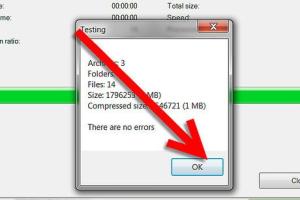
Master 7-Zip to create multiple compressed folders effortlessly with our comprehensive guide. Simplify your file management today! Read More »
6 Simple Steps to Easily Drag and Drop Files to Your Desktop or Folder
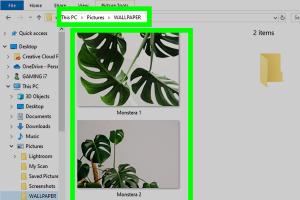
Learn the 6 easy steps to drag and drop files to your desktop or folder effortlessly. A comprehensive guide for users of all skill levels. Read More »
Easy Guide: How to Copy Documents to a USB Flash Drive from Your Computer
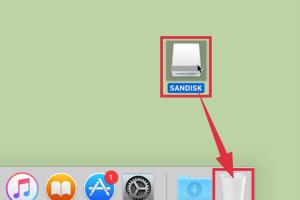
Learn how to effortlessly copy documents to your USB flash drive from your computer with our comprehensive step-by-step guide. Read More »
Mastering Outlook: How to Attach Large Files & Folders to Emails
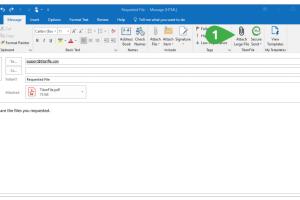
Learn how to attach large files and folders to emails in Outlook with our comprehensive guide. Maximize your email efficiency now! Read More »
Mastering Batch File Renaming in Mac OS X with Automator: A Comprehensive Guide
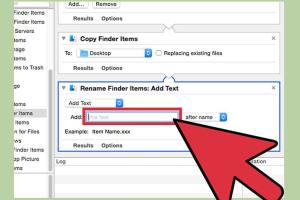
Learn how to efficiently batch rename files in Mac OS X using Automator. Save time and streamline your file management! Read More »
Mastering File Properties: A Comprehensive Guide to Changing File Attributes
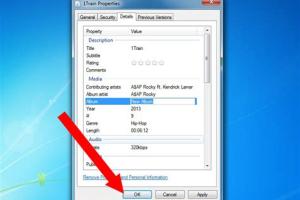
Learn how to change file properties easily with our comprehensive guide. Step-by-step instructions for Windows, Mac, and Linux. Read More »
Mastering Command Prompt: The Ultimate Guide to Copying Files Effortlessly
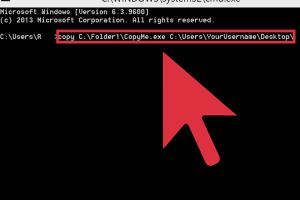
Learn how to copy files in Command Prompt with this comprehensive guide. Step-by-step instructions, tips, and expert insights await! Read More »
Mastering File Permissions on Windows 7: 2 Easy Methods for Everyone
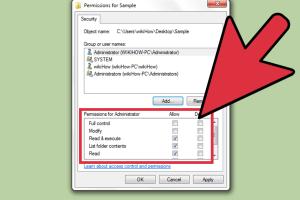
Learn two simple methods to change file permissions on Windows 7 effortlessly. Enhance your computer security and file management today! Read More »
Transforming RTF to DOCX: 2 Easy Methods for Seamless File Conversion
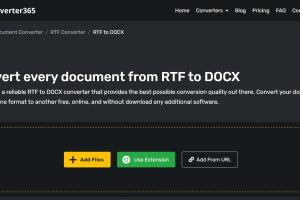
Discover 2 simple ways to convert RTF files to DOCX format with step-by-step guides, tips, and expert insights. Read More »
6 Easy Methods to Create .ZIP Files from Your Files or Folders
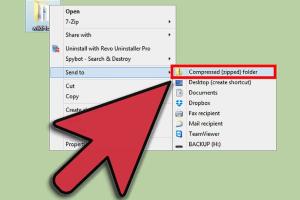
Discover 6 simple methods to create .ZIP files from your files or folders efficiently. Learn step-by-step and optimize your file management today! Read More »
4 Effective Ways to Securely Back Up Your Google Docs
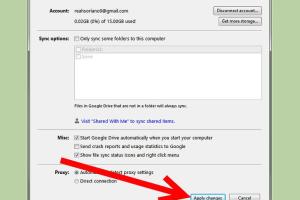
Discover four reliable methods to back up your Google Docs effectively and ensure your important documents are safe. Read More »