Troubleshooting
Troubleshooting Microsoft Authenticator App on Android & iPhone: A Complete Guide

Facing issues with Microsoft Authenticator app on your Android or iPhone? This comprehensive guide will help you troubleshoot effectively. Read More »
Ultimate Guide to Using a Headset Mic on PC or Mac with One Jack

Discover how to effectively use a headset mic on PC or Mac with one jack. Easy step-by-step guide, tips, and troubleshooting included. Read More »
Mastering Remote Desktop on Windows 7: Your Comprehensive Guide to Connecting & Troubleshooting

Learn how to effectively use Remote Desktop on Windows 7. Step-by-step connection guide and troubleshooting tips for seamless access. Read More »
Why Is Screen Time Not Working? Easy Fixes for Your Apple Devices

Struggling with Screen Time on your Apple devices? Discover easy fixes and expert tips to get it working effortlessly. Read More »
Ultimate Guide to Windows XP Repair Install: Step-by-Step Instructions
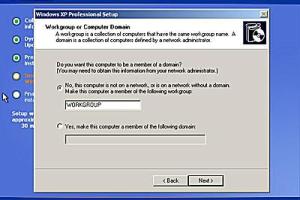
Learn how to perform a Windows XP repair install with our comprehensive guide. Step-by-step instructions, tips, and troubleshooting included. Read More »
Mastering System Restore on Windows 7: A Complete Guide
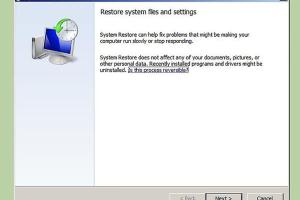
Learn how to effectively use System Restore on Windows 7 to fix issues, improve performance, and safeguard your files. Step-by-step guide included. Read More »
Mastering File Management: 2 Simple Steps to Delete Read Only Files
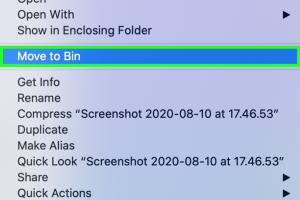
Discover how to delete read-only files in just two simple steps and regain control over your documents. Perfect for all users! Read More »
Mastering Computer Diagnostics: A Comprehensive Guide to Identifying and Fixing Computer Problems

Learn how to effectively diagnose computer problems with our comprehensive guide. Troubleshooting made easy for everyone! Read More »
Microsoft Edge Troubleshooting: What to Do When It's Not Responding
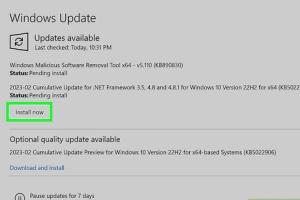
Learn effective troubleshooting steps when Microsoft Edge isn't responding. Fix your browser issues for seamless browsing. Read More »
Mastering Computer Networking: A Comprehensive Guide for Windows and macOS Users
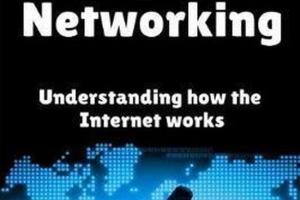
Learn how to network computers on Windows or macOS with this comprehensive guide. Step-by-step instructions and expert insights await! Read More »
Quick and Easy Ways to Log In as Administrator in Windows 10

Discover quick and easy methods to log in as Administrator in Windows 10. Boost your productivity with these practical tips! Read More »
Mastering Port 80: A Comprehensive Guide to Opening Your Firewall Safely
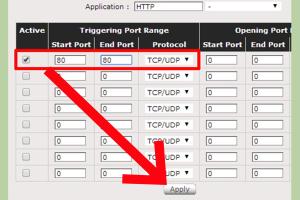
Learn how to open Port 80 behind a firewall with our detailed step-by-step guide, enhancing your web server's accessibility. Read More »
Ultimate Guide to Setting Up VNC on Mac: Troubleshooting Common Issues

Learn how to set up VNC on your Mac with our step-by-step guide and troubleshoot common issues for seamless remote access. Read More »
Signs Your Circuit Breaker Is Failing: A Comprehensive Guide

Discover how to tell if a circuit breaker is bad with our comprehensive guide. Identify symptoms, troubleshoot issues, and ensure safety. Read More »
How to Rebuild the PS4 & PS5 Database: Fix Errors & Boost Speed
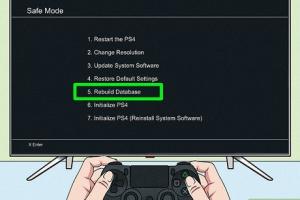
Learn how to rebuild the PS4 & PS5 database to fix errors and enhance speed. Step-by-step guide with expert insights! Read More »
Ultimate Guide to Syncing Google Contacts With Your Android Device

Learn how to effortlessly sync Google Contacts with your Android device for seamless access to your contacts. Step-by-step guide included! Read More »
Ultimate Guide: How to Stop Amp Hum and Improve Your Sound Quality

Learn how to stop amp hum with our comprehensive guide. Discover effective solutions and expert tips to enhance your audio experience. Read More »
Mastering Multimeters: A Complete Guide to Reading and Using Your Device

Learn how to read a multimeter with our comprehensive guide. Understand measurements, types, and practical tips for accurate results. Read More »
Mastering Continuity Testing with a Multimeter: A Comprehensive Guide
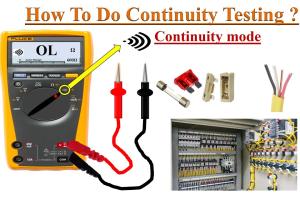
Learn how to test continuity with a multimeter in our in-depth guide. Step-by-step instructions, tips, and expert insights included! Read More »
Mastering Safe Mode: A Comprehensive Guide to Starting Windows 10 via Command Prompt
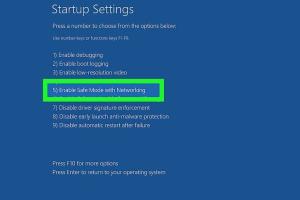
Learn how to start Windows 10 in Safe Mode using Command Prompt with step-by-step instructions and expert insights. Read More »
Mastering Smart View on iPhone and iPad: A Comprehensive Guide

Unlock the potential of Smart View on your iPhone or iPad. This comprehensive guide covers features, tips, and troubleshooting for seamless screen sharing. Read More »
How to Safely Turn Off Firewall: A Step-by-Step Guide for Beginners
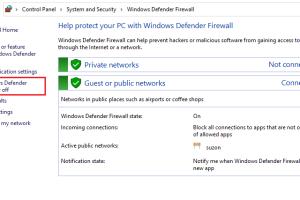
Learn how to safely turn off your firewall with our step-by-step guide that includes expert insights, FAQs, and more. Read More »
Mastering Your Network: Using Your Own Router with Verizon FiOS for Optimal Performance
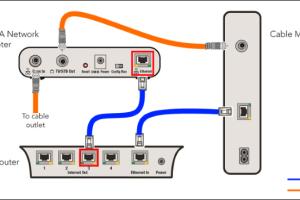
Learn how to use your own router with Verizon FiOS to enhance your internet experience. Step-by-step guide included. Read More »
Unlocking Your Wi-Fi: A Comprehensive Guide to Viewing Wi-Fi Passwords on iPhone
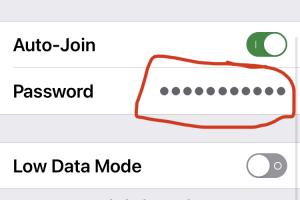
Learn how to view your Wi-Fi password on iPhone with our complete guide. Simple steps and expert insights await! Read More »
Mastering Your Echo Dot: A Complete Guide to Turning Off the Light

Learn how to easily turn off the light on your Echo Dot with our step-by-step guide and expert tips for optimal smart device usage. Read More »
Ultimate Guide to Fixing JavaScript Errors in Windows 10: Easy Solutions
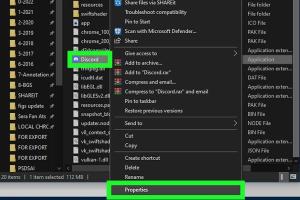
Learn how to fix JavaScript errors in Windows 10 with easy-to-follow steps and expert tips. Troubleshoot effectively today! Read More »
Ultimate Guide to Logging into Windows XP as the Administrator

Learn how to login to Windows XP as the Administrator with our step-by-step guide, tips, and expert insights. Read More »
Mastering Telnet on macOS: A Comprehensive Installation and Usage Guide
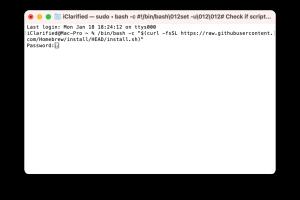
Learn how to install and use Telnet on macOS with our detailed guide featuring step-by-step instructions, tips, and FAQs. Read More »
Unlocking Windows: How to Open the Command Prompt As an Admin in 4 Simple Steps

Learn how to open the Command Prompt as an administrator in Windows with these 4 easy steps. Perfect for troubleshooting and advanced tasks. Read More »
Unlocking Your Firewall: A Comprehensive Guide to Opening Ports for Seamless Connectivity

Learn how to open a port in your firewall for better connectivity. Follow our step-by-step guide to manage your network effectively. Read More »
Mastering Chkdsk: A Comprehensive Guide to Running Disk Checks on Windows XP
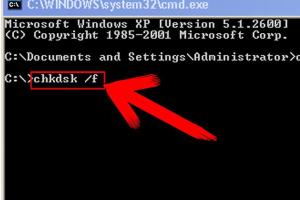
Learn how to run the Chkdsk function on Windows XP effectively. Step-by-step guide to troubleshoot disk issues and improve performance. Read More »
Ultimate Guide to Reimaging a Computer: Step-by-Step Instructions for Beginners
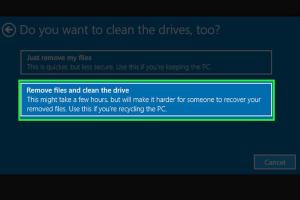
Learn how to reimage a computer effectively with our comprehensive guide. Step-by-step instructions for beginners and advanced users alike. Read More »
Ultimate Guide: Restore Your Windows 7 Computer to Factory Settings
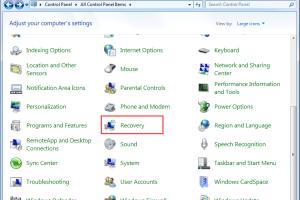
Learn how to effortlessly restore your Windows 7 computer to factory settings with our comprehensive step-by-step guide. Read More »
Mastering Port Forwarding on Spectrum: A Comprehensive Guide
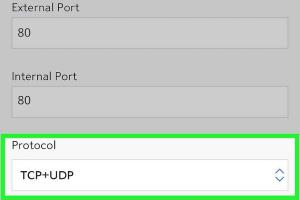
Learn how to port forward on Spectrum with this detailed guide, ensuring secure and efficient device connections. Read More »
Mastering Sound on Reddit Videos: Complete Guide for Mobile & Desktop

Learn how to get sound on Reddit videos easily on mobile and computer. Step-by-step guide with tips and tricks! Read More »
Unlocking the Command Prompt: How to Get Website Information with Ease

Discover how to extract website information using Command Prompt effectively. Step-by-step guides and expert insights await! Read More »
Mastering Safe Mode: A Complete Guide to Accessing Safe Mode in Windows XP

Discover how to access Safe Mode in Windows XP for troubleshooting and system recovery. Step-by-step guide and expert tips included. Read More »
Ultimate Guide to Fixing Xbox 360 Error E68: Step-by-Step Solutions
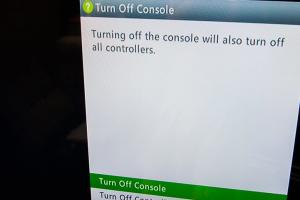
Discover how to fix the Xbox 360 Error E68 with our comprehensive guide. Step-by-step solutions, tips, and expert insights included. Read More »
Mastering the Art of Exiting a Frozen Computer Program: Your Ultimate Guide
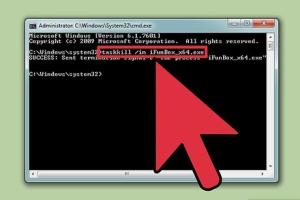
Learn how to exit a frozen computer program with step-by-step methods, expert tips, and troubleshooting techniques. Read More »
Unlocking Functionality: A Comprehensive Guide to Enabling Function Keys on Your Keyboard
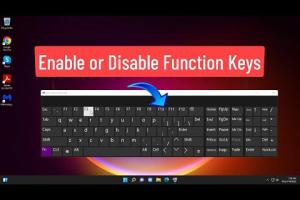
Learn how to enable function keys on your keyboard or computer settings with our detailed guide, including tips, tricks, and troubleshooting. Read More »
Ultimate Guide to Editing the Windows Registry: Tips & Tricks
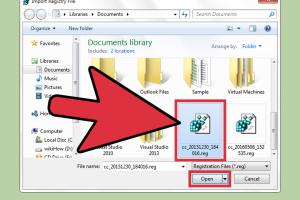
Learn how to edit the Windows Registry safely and effectively with our comprehensive guide. Step-by-step instructions and expert tips included. Read More »
Ultimate Guide: How to Connect Your Xbox 360 to an XFINITY WiFi Hotspot

Learn how to easily connect your Xbox 360 to an XFINITY WiFi Hotspot with this comprehensive guide. Step-by-step instructions included! Read More »
How to Connect Your Windows 7 Computer to a TV: A Comprehensive Guide

Learn how to effortlessly connect your Windows 7 computer to your TV with our step-by-step guide. Explore different methods, troubleshooting tips, and more! Read More »
Unlocking Your Network: A Complete Guide to Finding Router Passwords
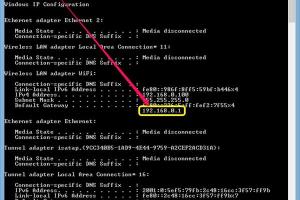
Struggling to find your router's admin or Wi-Fi password? This guide covers everything you need to know! Read More »
Ultimate Guide to Port Forwarding on Any Router: Easy Steps Explained

Learn how to forward a port on any router with our comprehensive guide. Step-by-step instructions, tips, and FAQs included. Read More »
Ultimate Guide to Fixing Your Xbox 360 Wireless Controller That Keeps Shutting Off

Discover how to fix your Xbox 360 wireless controller that keeps shutting off. Expert tips, troubleshooting, and solutions for a seamless gaming experience. Read More »
Ultimate Guide: How to Fix a White Out Tape Dispenser for Seamless Use

Learn to fix your white out tape dispenser effortlessly with our detailed guide. Save money and time! Read More »
Ultimate Guide to Fixing a PS4 Stuck in Safe Mode: Step-by-Step Troubleshooting

Learn how to fix a PS4 stuck in Safe Mode with our comprehensive troubleshooting guide. Step-by-step fixes and expert tips included! Read More »
Mastering Windows Task Manager: How to Effectively Change Process Priorities
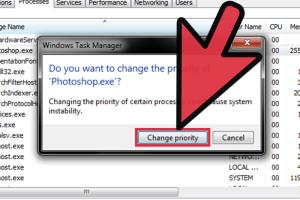
Learn how to change process priorities in Windows Task Manager with this comprehensive guide. Boost your PC's performance now! Read More »
Mastering NAT Settings on Your Linksys Router: A Complete Step-by-Step Guide
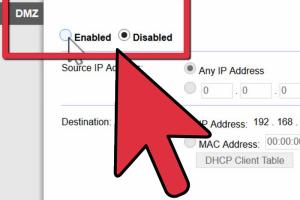
Learn how to adjust NAT settings on your Linksys router for optimized gaming and streaming experiences. Step-by-step guide included! Read More »
Hard Reset vs. Factory Reset: Understanding the Key Differences

Explore the differences between hard reset and factory reset, their uses, advantages, and step-by-step processes to help you choose the right option for your device. Read More »
Fixing the Black Screen of Death on Your Samsung TV: A Comprehensive Guide

Discover simple troubleshooting steps to fix the Black Screen of Death on your Samsung TV. Quick, effective solutions for a common issue. Read More »
Ultimate Guide: How to Clear WhatsApp Data on iPhone, Android, & Desktop
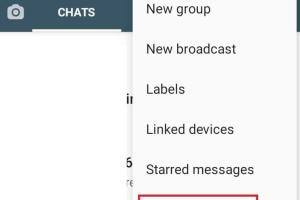
Learn how to clear WhatsApp data on iPhone, Android, and Desktop with our comprehensive guide. Keep your app running smoothly! Read More »
Unlocking the Secrets: A Comprehensive Guide to Accessing the System Configuration Utility
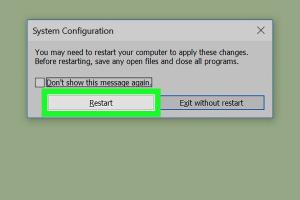
Learn how to access the System Configuration Utility easily with our step-by-step guide, expert tips, and common troubleshooting solutions. Read More »
How to Easily Check if Your Remote Control is Transmitting an Infrared Signal

Learn how to check if your remote control is transmitting an infrared signal with simple methods and tools. Get expert insights and step-by-step guidance. Read More »
Ultimate Guide: How to Connect an External Hard Drive to Your MacBook Pro
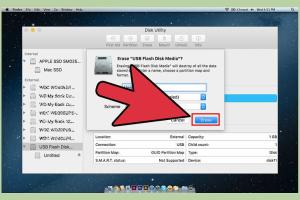
Learn how to easily connect an external hard drive to your MacBook Pro with step-by-step instructions and expert tips. Read More »
Ultimate Guide to Contacting Rockstar Support: Tips & Tricks

Learn how to effectively contact Rockstar Support with our comprehensive guide, including tips, FAQs, and contact options. Read More »
Mastering NumLock: How to Enable NumLock on Your Lenovo Thinkpad Laptop

Discover how to enable NumLock on your Lenovo Thinkpad laptop with this comprehensive guide. Ideal for users seeking tips and solutions. Read More »
Ultimate Guide: How to Connect to the Internet on Windows, Mac, Android, and iPhone

Learn how to connect to the internet on Windows, Mac, Android, and iPhone with our comprehensive guide. Step-by-step instructions included! Read More »
Ultimate Guide to Connecting External Speakers to Your MacBook Pro

Learn how to connect external speakers to your MacBook Pro effortlessly with our step-by-step guide, tips, and troubleshooting advice. Read More »
Simple Steps to Effortlessly Reset Your Linksys Router Password

Discover easy ways to reset your Linksys router password. Step-by-step guide, FAQs, and expert insights for a seamless experience. Read More »
Ejecting the CD/DVD Tray on a Windows 10 PC: The Ultimate Guide

Learn how to easily eject the CD/DVD tray on your Windows 10 PC with our comprehensive guide. Step-by-step methods and troubleshooting tips included. Read More »
Ultimate Guide to Disabling Hardware Acceleration in Windows & Chrome for Enhanced Performance
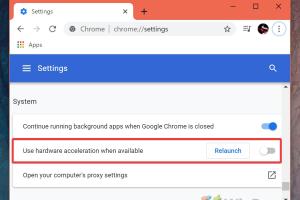
Learn how to disable hardware acceleration in Windows and Chrome to improve performance and fix issues. Step-by-step guide included. Read More »
11 Simple Ways to Fix a Dell Laptop with a Black Screen

Discover 11 effective ways to troubleshoot and fix your Dell laptop's black screen issue. Get your device back to life today! Read More »
Ultimate Guide to Clean Up a Slow Performing Computer: Fixing Common Issues
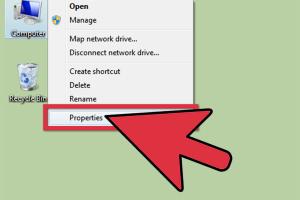
Learn how to clean up a slow computer with our comprehensive guide. Fix common performance issues and boost your system's speed! Read More »
Solving Spotify Local Files Missing Issue: Complete Guide for Mobile & Computer

Discover how to fix local files not showing in Spotify on mobile and computer. Follow our comprehensive guide for easy solutions. Read More »
7 Simple Ways to Fix Nintendo Switch Not Connecting to TV: A Comprehensive Guide

Struggling with your Nintendo Switch not connecting to TV? Discover 7 simple fixes that can resolve your issues quickly and easily! Read More »
How to Fix a Flashing Red Light on Your Nespresso Machine: A Complete Guide

Discover effective solutions for a flashing red light on your Nespresso machine. Troubleshooting tips and expert insights await! Read More »
Ultimate Guide to Fixing Paper Jams on HP Inkjet Printers

Learn simple ways to fix paper jams on your HP inkjet printer. Quick tips, troubleshooting, and expert advice await! Read More »
4 Simple Ways to Make Windows Recognize Your iPod Effortlessly
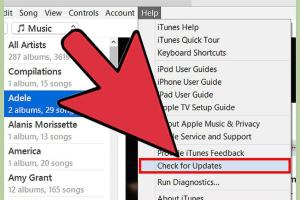
Struggling with Windows not recognizing your iPod? Discover 4 easy methods to fix the issue and enjoy your music seamlessly! Read More »
How to Easily Access CenturyLink (Embarqmail) from Your Web Browser or Email Client

Learn how to access CenturyLink (Embarqmail) easily from a web browser or email client with our detailed guide. Read More »
14 Proven Methods to Fix Server Connection Errors in Minecraft

Discover 14 proven methods to troubleshoot server connection errors in Minecraft. Fix your issues and get back to playing! Read More »
Mastering Electric Motor Diagnostics: Step-by-Step Guide to Checking with a Multimeter

Learn how to check an electric motor with a multimeter and troubleshoot common issues effectively. Expert tips and detailed troubleshooting provided. Read More »
3 Simple Methods to Change Your Windows 10 PC Name + Effective Fixes
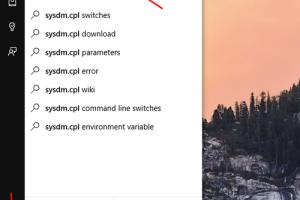
Learn how to quickly change your Windows 10 PC name with these 3 simple methods and troubleshoot common issues. Read More »