Browser settings
5 Simple Ways to Set a Default Browser on Mac, Windows, iOS, & Android
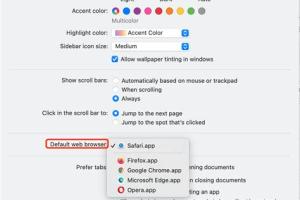
Learn how to set a default browser on Mac, Windows, iOS, and Android with these 5 simple methods. Switch browsers effortlessly. Read More »
The Simplest Ways to Stop GIFs from Playing on Your Web Browser

Discover simple methods to stop GIFs from playing automatically in your web browser for a smoother browsing experience. Read More »
4 Proven Methods to Restore Hidden Browser Toolbars
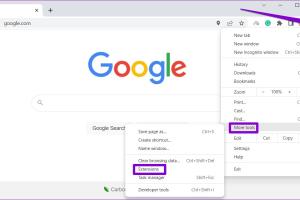
Discover 4 effective methods to restore hidden browser toolbars and enhance your web browsing experience. Read More »
4 Simple Ways to View Cookies in a Web Browser – A Comprehensive Guide
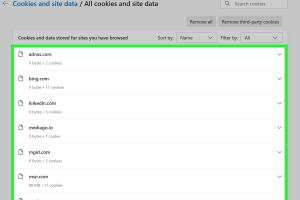
Discover 4 simple methods to view cookies in any web browser. Learn how to manage and analyze your cookies effectively for better browsing. Read More »
Why Your Pinned Tabs Disappear & How to Fix It: A Comprehensive Guide
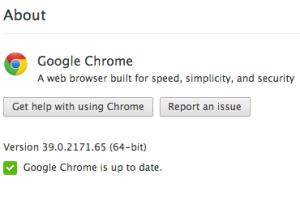
Discover why your pinned tabs disappear and how to fix it. Our guide provides solutions, causes, and expert insights to keep your tabs intact. Read More »
Mastering Your Digital Footprint: A Complete Guide to Viewing Your Web Browser History
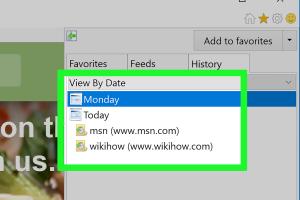
Learn how to view your web browser history easily with our comprehensive guide, including step-by-step instructions for all popular browsers. Read More »
7 Simple Strategies to Set Google as Your Default Search Engine
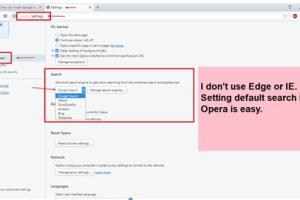
Discover 7 easy strategies to make Google your default search provider across different browsers and devices. Read More »
Unlock the Web: A Comprehensive Guide on How to Turn On JavaScript
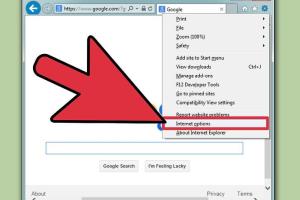
Discover how to easily turn on JavaScript in your browser with our detailed step-by-step guide, tips, and FAQs. Read More »
How to Effectively Turn Off Web Guard for Optimal Browsing Experience
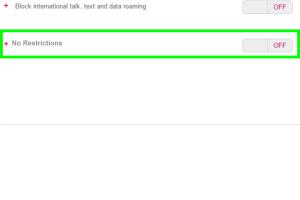
Learn how to easily turn off Web Guard for a smoother browsing experience. Step-by-step guide with expert insights and FAQs. Read More »
Mastering Your Web Experience: A Comprehensive Guide to Adjusting Browser Settings
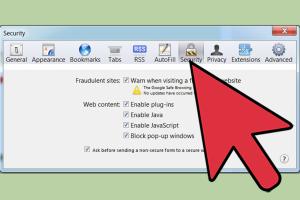
Unlock your browser's potential with our comprehensive guide on adjusting settings for speed, security, and privacy. Read More »
Ultimate Guide on How to Effectively Remove Toolbars from Your Browser
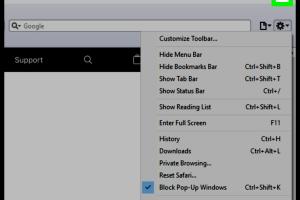
Learn how to remove unwanted toolbars from your browser effectively with our step-by-step guide and expert tips. Read More »
Ultimate Guide: How to Turn on Cookies and JavaScript Quickly and Easily
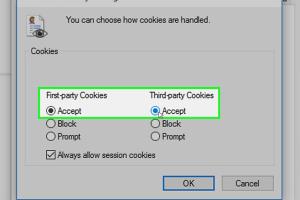
Learn how to enable cookies and JavaScript in this quick and easy guide. Improve your web experience today! Read More »
Eliminating Bing: 10 Effective Ways to Remove Bing from Windows, Mac, & Mobile
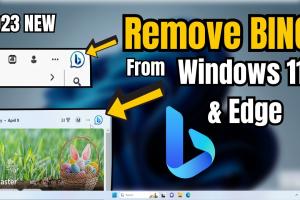
Discover 10 effective ways to remove Bing from Windows, Mac, and mobile devices. Achieve a browser experience you love! Read More »
2 Fast Ways to Remove Bing from Chrome: PC, Mac, & Mobile
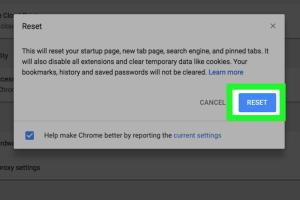
Discover quick and easy methods to remove Bing from Chrome on PC, Mac, and mobile devices. Say goodbye to unwanted search engines! Read More »
3 Simple Methods to Disable Incognito Mode in Chrome on Android

Discover 3 easy methods to disable Incognito Mode in Chrome on Android. Secure your browsing experience with these simple tips. Read More »
Mastering JavaScript: A Step-by-Step Guide to Enabling JavaScript in Mozilla Firefox
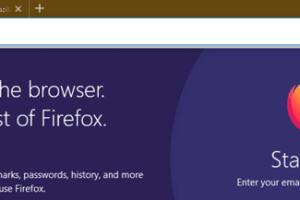
Learn how to enable JavaScript in Mozilla Firefox with this comprehensive guide. Step-by-step instructions and troubleshooting tips included. Read More »
Mastering Chrome: A Comprehensive Guide on How to Enable Pop-Ups on Your Computer
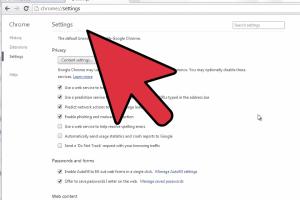
Learn how to enable pop-ups in Chrome on your computer with our detailed guide. Troubleshoot common issues and enhance your browsing experience. Read More »
Effective Strategies to Eliminate Annoying Pop-Ups for Good
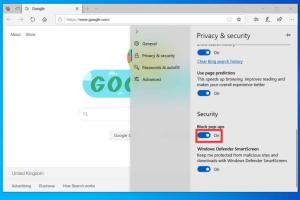
Discover effective strategies to eliminate pop-ups for good. Learn techniques to enhance your browsing experience today! Read More »
Mastering the Art of Opening New Windows in Web Browsers: A Comprehensive Guide
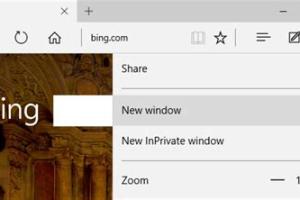
Learn how to easily open new windows in web browsers with our in-depth guide, tips, and tricks for various platforms. Read More »
How to Set Internet Explorer as Your Default Internet Browser: A Complete Guide
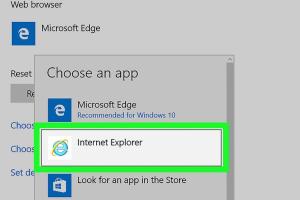
Learn how to set Internet Explorer as your default internet browser with this step-by-step guide. Perfect for Windows users! Read More »
Simple Steps to Clear Your Google Search History on Any Device
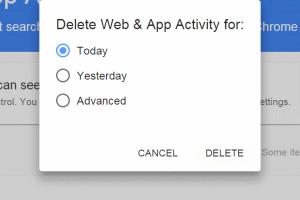
Discover easy steps to clear your Google search history on any device. Protect your privacy and manage your online footprint effectively. Read More »
Mastering Privacy: How to Block Cookies in Chrome, Safari, & More

Learn how to block cookies in Chrome, Safari, and other browsers for enhanced online privacy and security. Step-by-step guide included! Read More »
Unlocking the Power of Pop-ups: A Comprehensive Guide to Allowing Pop-ups on Your Browser
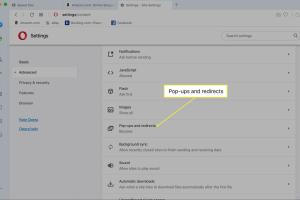
Discover how to allow pop-ups on various browsers, enhancing your browsing experience with our detailed guide. Read More »
Mastering Safe Search: A Complete Guide to Activating Safe Search Settings Across Devices

Learn how to activate Safe Search settings on various devices and browsers to ensure a safer online experience for you and your family. Read More »
Unlocking Privacy: How to Set Google Chrome to Incognito Mode by Default on Windows
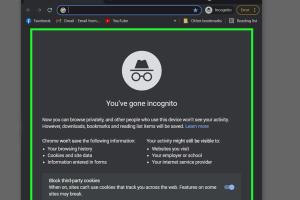
Learn how to open Google Chrome in Incognito Mode by default on Windows. Boost your privacy and browsing experience with our step-by-step guide. Read More »
Ultimate Guide: How to Recover Deleted History from Your Browser
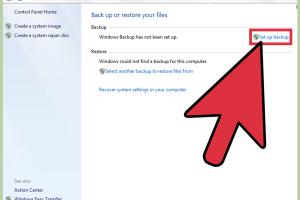
Learn how to recover deleted browser history with our detailed guide. Step-by-step methods and expert tips to retrieve lost data. Read More »
Step-by-Step Guide: How to Enable Java in Firefox Easily
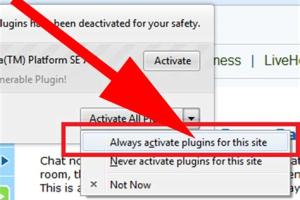
Learn how to enable Java in Firefox with this comprehensive guide. Step-by-step instructions and expert tips included. Read More »
Effortless Guide: How to Download to a Different Folder in Chrome, Safari, Edge & Firefox
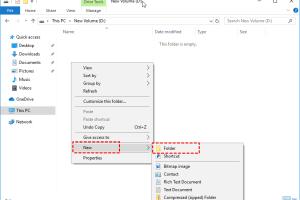
Learn how to change download locations in Chrome, Safari, Edge, and Firefox. Step-by-step guides and tips for efficient file management. Read More »
Step-by-Step Guide on How to Enable Cookies in Google Chrome for Optimal Browsing
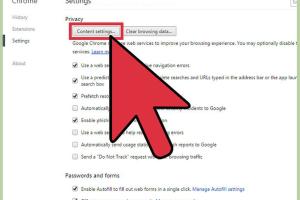
Learn how to enable cookies in Google Chrome with our comprehensive step-by-step guide. Improve your browsing experience today! Read More »
Mastering Cookie Settings: A Complete Guide to Enabling Cookies in Your Browser
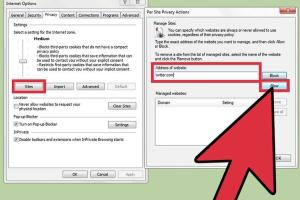
Learn how to enable cookies in your web browser with this comprehensive guide. Step-by-step instructions for all major browsers! Read More »
Mastering Cookie Management: How to Enable Cookies on iPhone, iPad, or Mac Browsers

Learn how to enable cookies on your iPhone, iPad, or Mac browser with our detailed step-by-step guide and expert tips. Read More »
Step-by-Step Guide: How to Enable Flash on Chrome in 2024

Learn how to enable Flash on Chrome with this comprehensive guide. Step-by-step instructions and expert tips included. Read More »
Ultimate Guide to Disabling Hardware Acceleration in Windows & Chrome for Enhanced Performance
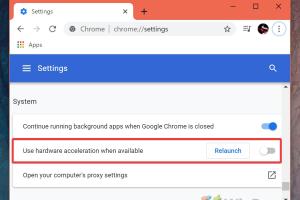
Learn how to disable hardware acceleration in Windows and Chrome to improve performance and fix issues. Step-by-step guide included. Read More »
6 Simple Techniques to Effectively Close Internet Pop-ups

Discover 6 easy techniques to effectively close internet pop-ups and enhance your browsing experience. Say goodbye to annoying ads! Read More »
Mastering Browser Privacy: A Comprehensive Guide to Clearing Cookies
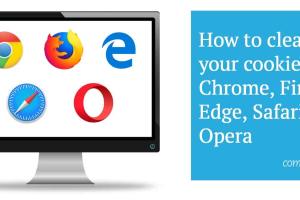
Unlock your browser's full potential by learning how to clear cookies. Boost privacy and speed with our step-by-step guide. Read More »
Mastering Browser Tabs: The Ultimate Guide to Closing Tabs on Mobile and Desktop

Learn how to efficiently close tabs in mobile and desktop browsers with our comprehensive guide. Tips, tricks, and expert insights included! Read More »
Ultimate Guide to Deleting Tracking Cookies: Keep Your Privacy Intact
![]()
Learn how to delete tracking cookies and enhance your online privacy with our comprehensive guide. Step-by-step instructions included. Read More »
Ultimate Guide on How to Delete Browsing History: Step-by-Step Instructions
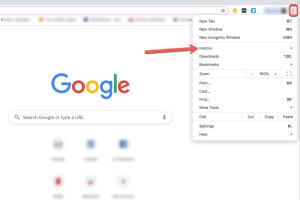
Learn how to delete browsing history across various browsers and devices with our comprehensive guide. Protect your privacy today! Read More »
4 Effortless Ways to Change Your Browser's Default Language for Better Browsing Experience
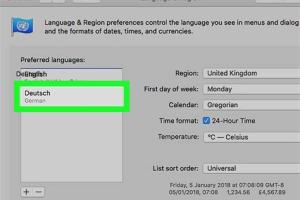
Learn 4 simple ways to change your browser's default language for a better browsing experience. Step-by-step guide included! Read More »
Ultimate Guide: How to Block a Website in Google Chrome for a Safer Browsing Experience
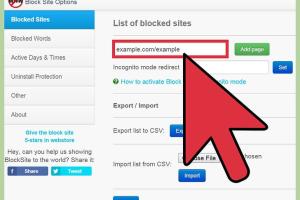
Learn how to effectively block websites in Google Chrome with our comprehensive guide. Protect your browsing experience today. Read More »
Mastering Firefox: A Comprehensive Guide to Blocking and Unblocking Websites
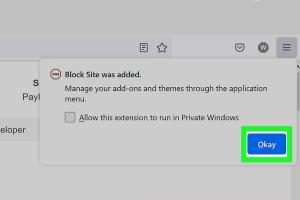
Learn how to effectively block and unblock websites on Firefox with our detailed step-by-step guide. Protect your browsing experience today! Read More »
5 Simple Ways to Effectively Block Page Redirects in Your Web Browser
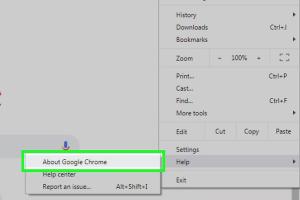
Discover 5 easy methods to block page redirects in your web browser to enhance your browsing experience and ensure online safety. Read More »
6 Simple Ways to Easily Block Websites on Mozilla Firefox
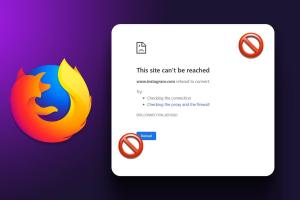
Discover 6 simple methods to block websites on Mozilla Firefox, ensuring a focused and distraction-free browsing experience. Read More »
How to Easily Activate WebGL on Chrome, Firefox, and Safari: A Step-by-Step Guide
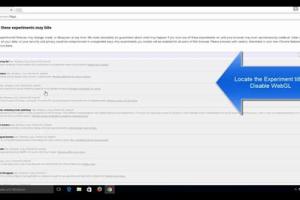
Learn how to activate WebGL on Chrome, Firefox, and Safari with our comprehensive guide featuring step-by-step instructions, tips, and insights. Read More »