Productivity
Switch to Dark Mode in Adobe Acrobat Reader: A Complete Guide
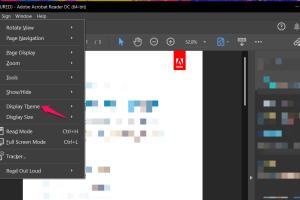
Learn how to switch to Dark Mode in Adobe Acrobat Reader and Reader Pro. Enhance your reading experience with our step-by-step guide! Read More »
Mastering Dual Monitors: A Simple Guide to Enhance Your Computer Experience

Discover simple ways to set up dual monitors on your computer. Boost productivity with our step-by-step guide, expert tips, and more! Read More »
Master Excel: Simple Steps to Create Stunning Tables Effortlessly
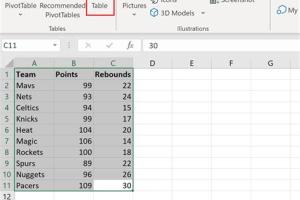
Learn simple steps to make tables in Excel with our comprehensive guide. Boost your productivity and data management skills today! Read More »
The Ultimate Guide to Seamlessly Syncing Your Outlook Calendar with iOS Calendar

Discover the simplest way to sync Outlook Calendar with iOS Calendar effortlessly. Get step-by-step guidance and expert tips. Read More »
Mastering Strike Through Text in Outlook Emails: A Comprehensive Guide
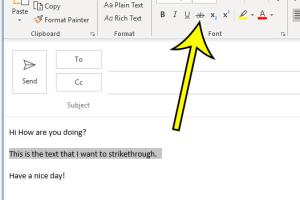
Learn how to easily strike through text in Outlook emails with our step-by-step guide, tips, and tricks to enhance your email communication. Read More »
Master the Snipping Tool Shortcut: Take Screenshots Faster and Smarter
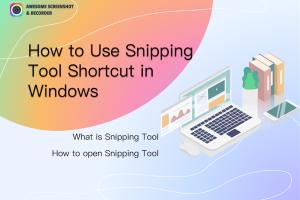
Learn how to take screenshots faster using the Snipping Tool shortcut. Boost your productivity with tips and tricks for efficient screenshots. Read More »
Unlocking Unread Outlook Messages: A Comprehensive Guide for Windows & Mac Users
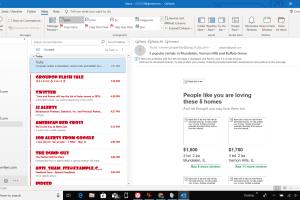
Discover how to see unread Outlook messages on Windows and Mac effortlessly. Simplify your email management today! Read More »
Turn Off Compatibility Mode in Microsoft Word: A Step-by-Step Guide
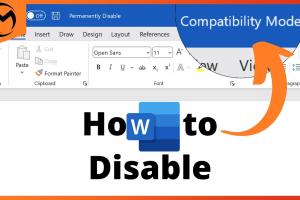
Learn how to easily turn off Compatibility Mode in Microsoft Word with these 4 simple steps. Enhance your productivity today! Read More »
3 Effortless Methods to Integrate Excel Data into PowerPoint Presentations

Discover three simple methods to seamlessly insert Excel data into PowerPoint. Enhance your presentations with ease. Read More »
Mastering AutoHotkey: Your Ultimate Guide to Automation
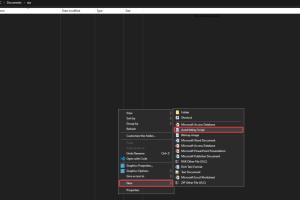
Discover how to use AutoHotkey for automation, productivity hacks, and custom scripts. Boost efficiency with our comprehensive guide. Read More »
Mastering Greasemonkey: A Comprehensive Guide to Enhance Your Browsing Experience
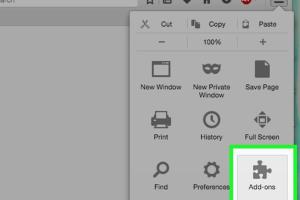
Unlock the potential of Greasemonkey with our complete guide. Learn to customize your web experience like a pro. Read More »
Ultimate Guide: How to Share Google Docs Effectively

Learn how to share Google Docs easily with this comprehensive guide, including tips, tricks, and best practices for collaboration. Read More »
Mastering Excel: 3 Simple Ways to Freeze Panes for Locking Columns and Rows
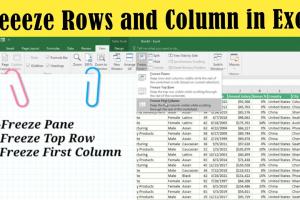
Learn 3 easy methods to freeze panes in Excel, allowing you to lock rows and columns for better data management. Master Excel today! Read More »
Mastering Function Keys: How to Use Function Keys Without Pressing Fn on Windows 10

Learn how to use function keys without pressing Fn on Windows 10. Unlock the full potential of your keyboard with our expert guide. Read More »
Mastering Hyperlinks: 3 Simple Ways to Insert a Hyperlink in Microsoft Word
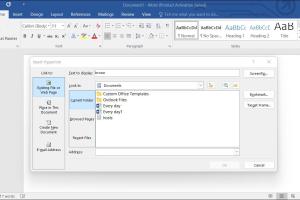
Learn 3 easy methods to insert hyperlinks in Microsoft Word documents. Boost your productivity with our step-by-step guide! Read More »
Mastering Google Docs: 7 Easy Steps to Save Your Document on a Flash Drive

Learn how to save a Google Doc on a flash drive in 7 easy steps. Perfect for students and professionals looking for simple solutions. Read More »
Mastering the If-Else Function in Microsoft Excel: Your Comprehensive Step-by-Step Guide
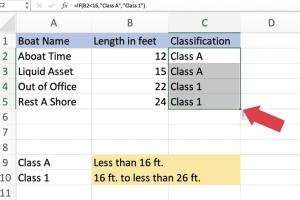
Unlock the power of Excel's If-Else function with this detailed, step-by-step tutorial to enhance your data analysis skills. Read More »
Mastering Microsoft Word: A Complete Guide to Using "Find" and "Find and Replace"
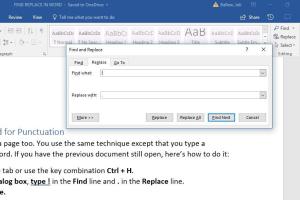
Learn how to effectively use the Find and Find and Replace features in Microsoft Word documents for improved productivity. Read More »
Mastering Your Mac: 3 Simple Ways to Add & Remove Apps from Your Dock

Learn 3 easy methods to add and remove apps from your Mac's Dock effortlessly. Customize your workspace for increased productivity. Read More »
Mastering Keyboard Shortcuts: A Complete Guide for Increased Productivity

Unlock your productivity with keyboard shortcuts! Learn how to use them efficiently in our comprehensive guide. Read More »
Mastering Gmail: A Comprehensive Guide on How to Search by Date
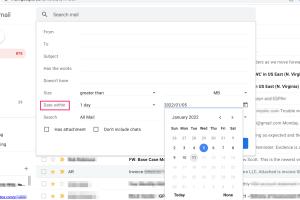
Learn how to effectively search by date in Gmail with our in-depth guide. Maximize your email efficiency today! Read More »
Ultimate Guide to Setting Up Dual Monitors with HDMI on Windows and Mac

Learn how to set up dual monitors with HDMI on Windows and Mac for enhanced productivity. Step-by-step guide with expert tips! Read More »
Mastering Google Chat: Your Comprehensive Guide to Sending Invitations via Gmail
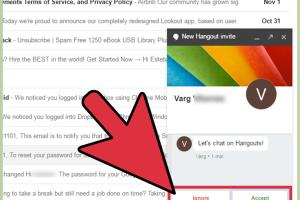
Learn how to send Google Chat invitations in Gmail with our step-by-step guide for desktop and mobile. Perfect for beginners! Read More »
Mastering Microsoft Excel: How to Show Hidden Columns and Unhide Column A

Learn how to show hidden columns in Microsoft Excel and unhide column A with this comprehensive guide. Step-by-step instructions included. Read More »
Mastering Excel: A Comprehensive Guide on How to Ungroup in Excel
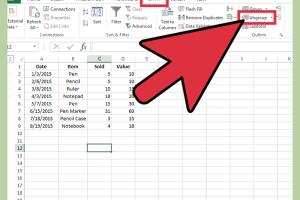
Learn how to ungroup in Excel with detailed steps, examples, and expert insights to enhance your productivity. Read More »
Mastering Tab Switching on PC and Mac: The Ultimate Guide

Learn how to efficiently switch tabs using your keyboard on PC and Mac. Enhance your productivity with our step-by-step guide! Read More »
Ultimate Guide to Upgrading iPhone Notes for Enhanced Productivity
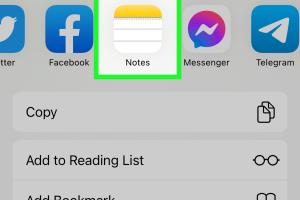
Discover how to upgrade your iPhone Notes app for better organization and productivity. Step-by-step guide included! Read More »
Mastering Document Templates in Microsoft Word: A Comprehensive Guide

Discover how to use document templates in Microsoft Word effectively. Enhance your productivity with our step-by-step guide and expert tips. Read More »
Mastering Excel: How to Unhide All Rows and Columns in Microsoft Excel Seamlessly
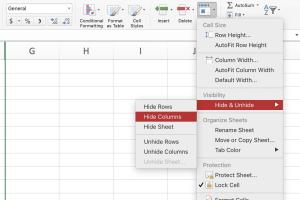
Discover the ultimate guide on how to unhide all rows and columns in Microsoft Excel effortlessly. Boost your productivity now! Read More »
Transform Your Workspace: Ultimate Guide on How to Organize Your Office for Maximum Productivity

Discover effective strategies to organize your office and boost productivity. Step-by-step guide, expert tips, and case studies inside! Read More »
Mastering Your Mac: The Ultimate Guide to Quickly Opening Launchpad
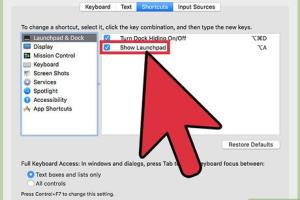
Learn how to quickly open the Launchpad on a Mac with this comprehensive guide featuring tips, tricks, and expert insights. Read More »
Quick Ways to Show Your Mac Desktop Instantly
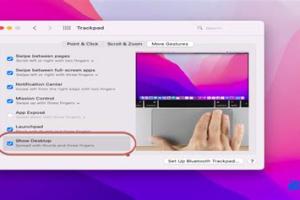
Learn how to quickly show the desktop on your Mac with these easy methods and tips for efficient multitasking. Read More »
Mastering Chrome Bookmarks: A Comprehensive Guide to Organizing Your Digital Life
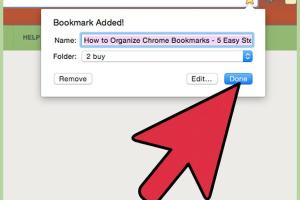
Discover how to organize Chrome bookmarks efficiently with our comprehensive guide. Boost productivity and find what you need fast! Read More »
Mastering the Art of Opening New Windows in Web Browsers: A Comprehensive Guide
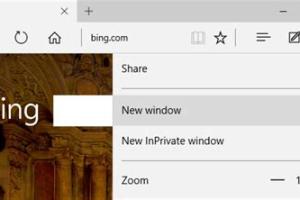
Learn how to easily open new windows in web browsers with our in-depth guide, tips, and tricks for various platforms. Read More »
Mastering Excel: How to Insert Pictures That Automatically Fit Cells
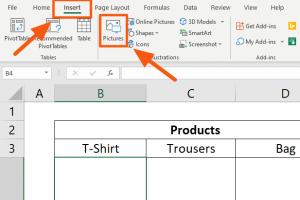
Discover how to insert pictures in Excel that automatically resize to fit cells for a cleaner, more professional spreadsheet. Read More »
Mastering Gmail: A Comprehensive Guide to Moving Emails to Different Labels
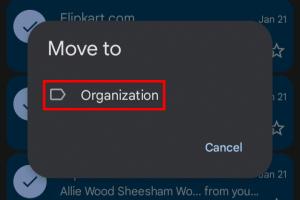
Discover how to effortlessly move emails to different labels in Gmail. Step-by-step guide, tips, and FAQs included! Read More »
Mastering Excel: The Ultimate Guide to Inserting Check Marks
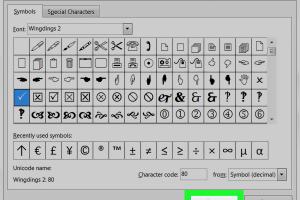
Learn how to easily insert check marks in Excel with this comprehensive guide, featuring step-by-step instructions and expert tips. Read More »
Mastering Draw.io: Open Your Draw Io Files in Just 3 Simple Steps
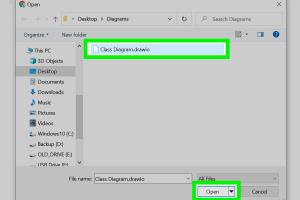
Learn how to open a Draw.io file effortlessly in 3 simple steps. Perfect for beginners and experts alike! Read More »
Mastering Excel: How to Copy the Same Text to Multiple Cells on Desktop & Mobile
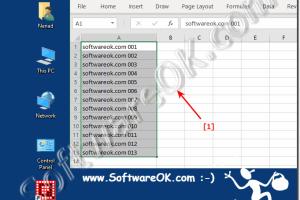
Learn how to efficiently copy the same text to multiple cells in Excel on both desktop and mobile. Step-by-step guide included! Read More »
Mastering Excel: How to Efficiently Copy Paste Tab Delimited Text into Excel
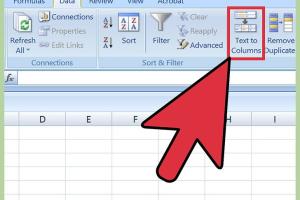
Learn how to quickly and easily copy paste tab delimited text into Excel with our comprehensive guide. Perfect for beginners and experts alike! Read More »
Mastering Document Merging: A Comprehensive Guide to Combining Multiple Documents in Microsoft Word
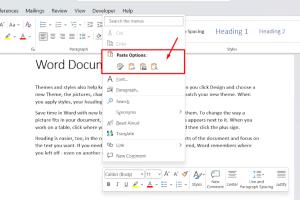
Learn how to combine multiple documents in Microsoft Word easily. Step-by-step guide with tips, tricks, and expert insights. Read More »
Mastering Yahoo! Mail: The Complete Guide to Creating Effective Filters
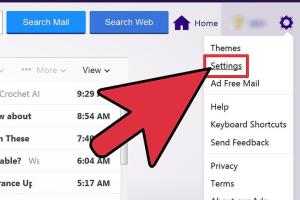
Learn how to create filters in Yahoo! Mail to manage your inbox efficiently. Step-by-step guide, tips, and FAQs included. Read More »
Ultimate Guide: How to Connect Two Monitors to Your Laptop for Enhanced Productivity
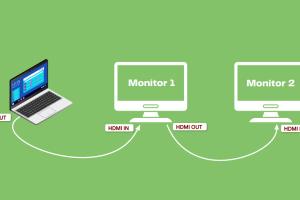
Learn how to easily connect two monitors to your laptop with our step-by-step guide. Boost your productivity and workspace efficiency today! Read More »
Mastering Drag-Clicking: A Comprehensive Guide for Gamers and Professionals
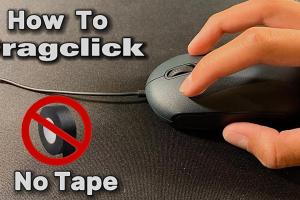
Learn how to drag-click on a mouse effectively with this comprehensive guide. Improve your gaming skills and productivity with expert tips. Read More »
Mastering Excel: The Ultimate Guide on How to Hide Rows in Excel
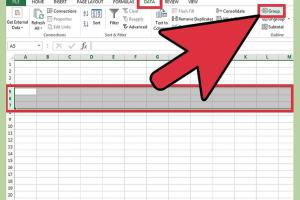
Learn how to effectively hide rows in Excel with easy steps, tips, and tricks for better data management. Read More »
Mastering Gmail: A Comprehensive Guide on How to Delete an Inbox Filter
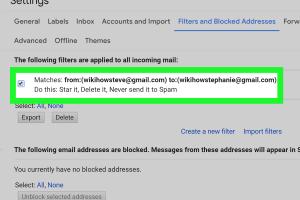
Learn how to delete Gmail inbox filters with our step-by-step guide. Simplify your email management today! Read More »
Mastering Google Sheets: How to Create New Lines in the Same Cell Easily
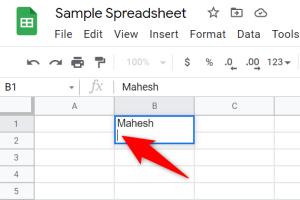
Learn how to insert new lines in the same cell in Google Sheets with easy step-by-step guides and tips. Perfect for organizing data efficiently. Read More »
Mastering Gmail Desktop Notifications: A Complete Guide to Stay Updated
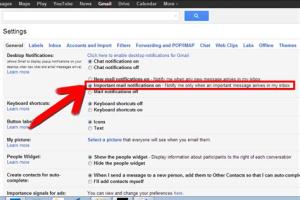
Learn how to enable Gmail desktop notifications effortlessly. Stay updated on emails and never miss important messages again! Read More »
Mastering Bookmarks: Easy Ways to View & Manage Bookmarks in Google Chrome
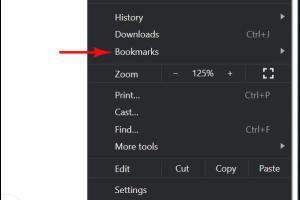
Discover easy ways to view and manage bookmarks in Google Chrome efficiently. Organize your online world effortlessly! Read More »
Discovering Computer Fun: Engaging Content, Games, Writing & More for Everyone

Explore how to have fun with your computer through content creation, gaming, writing, and more. Discover tips, tools, and resources! Read More »
2 Quick Ways to Always Display Bookmarks in Chrome for Easy Access
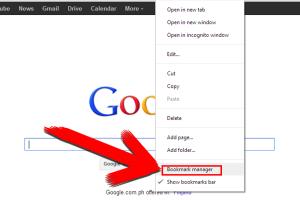
Discover 2 quick ways to always display bookmarks in Chrome, enhancing your browsing experience and productivity. Read More »
3 Simple Methods to Enable Spell Check in Microsoft Word
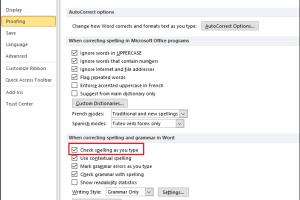
Discover three easy methods to turn on spell check in Microsoft Word and improve your writing accuracy. Read More »
Mastering LibreOffice: A Comprehensive Guide to Changing User Interface Language

Learn how to easily change the user interface language of LibreOffice with our step-by-step guide, tips, and expert insights. Read More »
Mastering Excel: Combine Columns Without Losing Data Efficiently
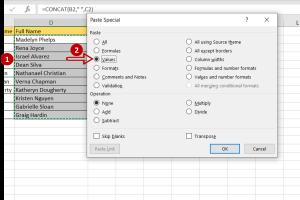
Learn how to combine columns in Excel without losing any data. Explore step-by-step guides, case studies, and expert insights. Read More »
Mastering Alphabetization in Google Docs: 4 Easy Methods Uncovered
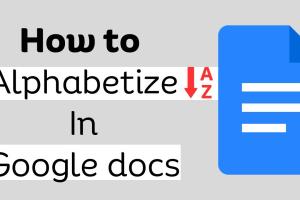
Discover how to alphabetize in Google Docs with these 4 simple methods. Boost your productivity with our detailed guide! Read More »
Mastering Gmail: A Comprehensive Guide to Adding New Labels (Folders)
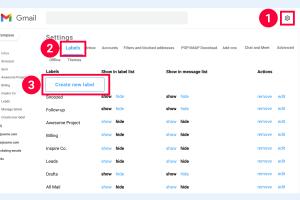
Learn how to efficiently organize your Gmail with our step-by-step guide to adding new labels (folders). Boost your productivity today! Read More »
6 Simple Ways to Easily Block Websites on Mozilla Firefox
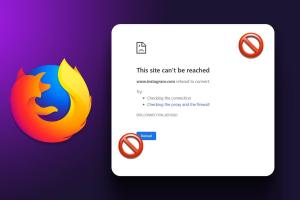
Discover 6 simple methods to block websites on Mozilla Firefox, ensuring a focused and distraction-free browsing experience. Read More »
7 Proven Strategies to Extend Your Laptop Battery Life Effectively

Discover 7 effective strategies to make your laptop battery last longer, enhancing your productivity and device longevity. Read More »
Master Your iPad: The Definitive Guide to Creating App Folders on the Home Screen

Learn how to efficiently organize your iPad apps by creating folders on your home screen with our complete guide. Read More »
Unlocking Dark Mode in Google Docs: Your Ultimate Guide for Desktop & Mobile
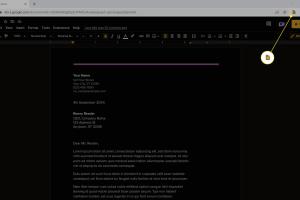
Discover how to enable Dark Mode in Google Docs on both desktop and mobile. Follow our easy step-by-step guide for a comfortable writing experience. Read More »
Mastering Bookmarks in Microsoft Word: A Comprehensive Guide
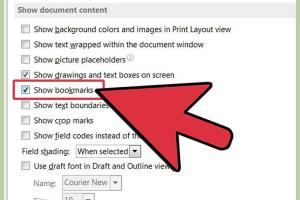
Learn how to add bookmarks in Microsoft Word with this detailed guide. Enhance your document navigation effectively! Read More »
Easily Calculate the Number of Days Between Two Dates in Microsoft Excel
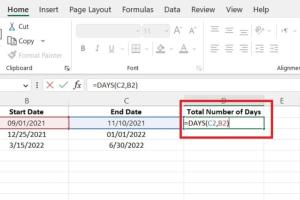
Learn how to effortlessly calculate the number of days between two dates in Microsoft Excel with our step-by-step guide. Read More »
4 Easy Methods to Customize Your Windows Taskbar Visibility

Discover 4 simple methods to hide or show the Windows taskbar for a cleaner workspace. Optimize your productivity today! Read More »
4 Quick and Easy Ways to Keep Microsoft Teams Active
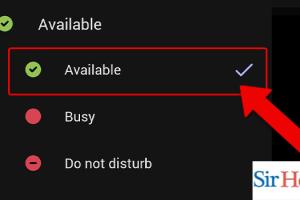
Discover 4 simple strategies to keep Microsoft Teams active and engaged, enhancing productivity and collaboration in your organization. Read More »
5 Simple Ways to Effortlessly Add New Contacts to Gmail
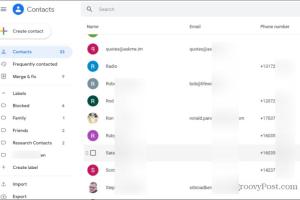
Discover 5 easy ways to add new contacts to Gmail quickly and efficiently. Streamline your communication with these simple tips! Read More »
5 Innovative Tricks to Maximize ChatGPT with Word, Google Docs, & PDFs

Discover 5 innovative tricks to leverage ChatGPT with Word, Google Docs, and PDFs for enhanced productivity and creativity. Read More »
4 Effortless Methods to Automatically Insert Time and Date in Google Sheets
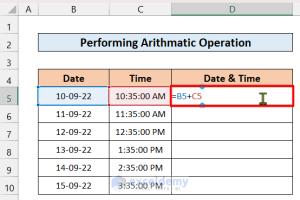
Discover 4 effortless methods to automatically insert time and date in Google Sheets, enhancing your productivity and efficiency. Read More »