Document editing
Mastering Superscript and Subscript in MS Word: A Complete Guide
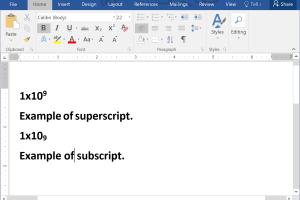
Learn how to easily create superscript and subscript in MS Word with our comprehensive guide, tips, and tricks for every user. Read More »
Mastering Document Merging: A Comprehensive Guide to Combining Multiple Documents in Microsoft Word
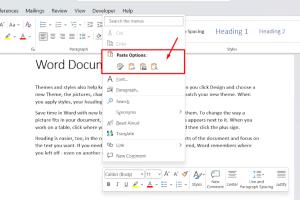
Learn how to combine multiple documents in Microsoft Word easily. Step-by-step guide with tips, tricks, and expert insights. Read More »
4 Simple Methods to Effectively Hide or Delete Comments in Microsoft Word
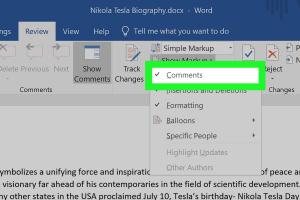
Discover 4 easy ways to hide or delete comments in Microsoft Word for a cleaner document presentation. Perfect for all users. Read More »
Mastering Microsoft Word: A Comprehensive Guide to Checking Word Count
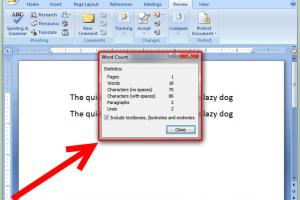
Learn how to check word count in Microsoft Word with this detailed guide. Step-by-step instructions and tips for effective writing. Read More »
Mastering Zoom: A Comprehensive Guide to Zooming In and Out in Microsoft Word
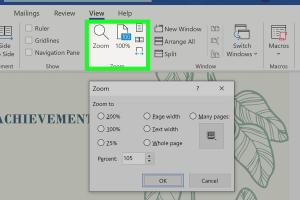
Learn how to easily zoom in and out of Microsoft Word documents with our comprehensive guide. Enhance your document editing experience! Read More »
Mastering Redlining in Microsoft Word: A Complete Guide to Track Changes and Manual Formatting
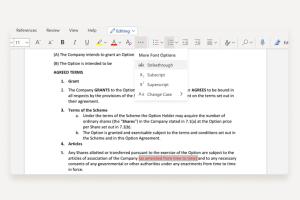
Learn how to effectively redline in Word using Track Changes or manual formatting. Improve your document editing skills today! Read More »
Mastering Microsoft Word: A Complete Guide to Using "Find" and "Find and Replace"
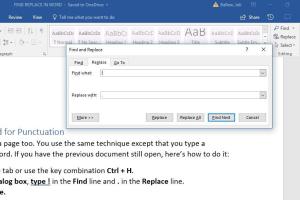
Learn how to effectively use the Find and Find and Replace features in Microsoft Word documents for improved productivity. Read More »
Mastering Hyperlinks: 3 Simple Ways to Insert a Hyperlink in Microsoft Word
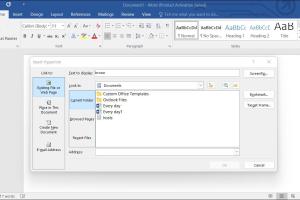
Learn 3 easy methods to insert hyperlinks in Microsoft Word documents. Boost your productivity with our step-by-step guide! Read More »
Mastering Word: A Comprehensive Guide on How to Remove Blank Pages in Word
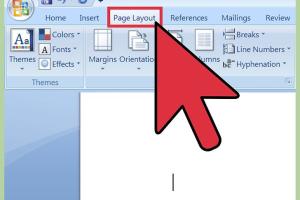
Discover effective methods to remove blank pages in Word. Step-by-step guidance and expert tips for a seamless document experience. Read More »
Mastering Text Wrapping in Microsoft Word: A Comprehensive Guide
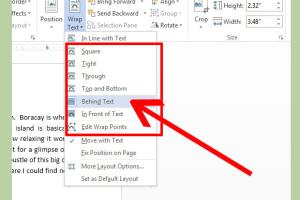
Learn how to wrap text in Microsoft Word effectively with our detailed guide. Perfect your document formatting today! Read More »
Mastering the Art of Strikethrough: A Comprehensive Guide to Crossing Out Words in Microsoft Word
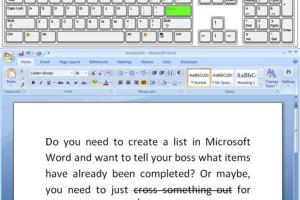
Learn how to effectively cross out words in Microsoft Word with our comprehensive guide, including tips, tricks, and expert insights. Read More »
Mastering Table Splits in Microsoft Word: A Comprehensive Guide
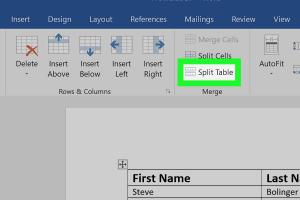
Learn how to split a table in Microsoft Word quickly and easily with our step-by-step guide and expert tips. Read More »
Mastering the Art of Copying Tables in Word: A Comprehensive Guide
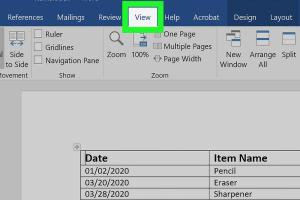
Learn how to copy tables from Word seamlessly with our step-by-step guide, tips, and expert insights. Perfect for beginners and professionals! Read More »
Mastering Subscript: A Comprehensive Guide for Microsoft Office, Google Docs, & TextEdit

Learn how to create subscript in Microsoft Office, Google Docs, and TextEdit with this detailed guide. Step-by-step instructions included. Read More »
Effortlessly Flip an Image in Google Docs: 9 Simple Steps
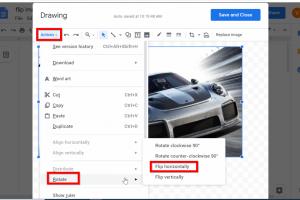
Learn how to flip images in Google Docs with these 9 easy steps. Perfect for beginners and advanced users alike! Read More »
Mastering PDF Editing: Quick & Simple Online and Offline Methods
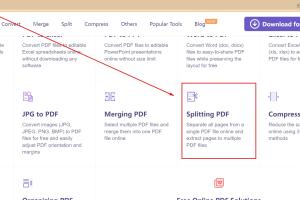
Discover quick and simple methods for editing PDFs online and offline. Boost your productivity with our comprehensive guide! Read More »
A Comprehensive Guide to Overlining Characters in Microsoft Word
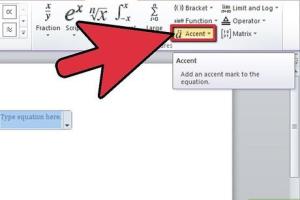
Master the art of overlining characters in Microsoft Word with our in-depth guide featuring step-by-step instructions, tips, and tricks. Read More »
Transforming RTF to DOCX: 2 Easy Methods for Seamless File Conversion
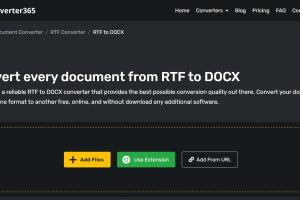
Discover 2 simple ways to convert RTF files to DOCX format with step-by-step guides, tips, and expert insights. Read More »
Easily Add Page Numbers to a Word Document on Any Platform: A Step-by-Step Guide

Learn how to easily add page numbers to Word documents on any platform with our comprehensive guide. Perfect for beginners and professionals! Read More »
3 Easy Methods to Insert Dotted Lines in Word Documents for Enhanced Formatting
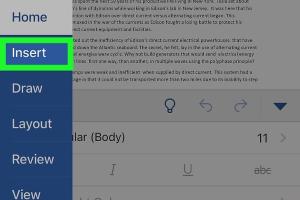
Discover three easy methods to add dotted lines in your Word documents for better formatting and design. Enhance your documents today! Read More »