Microsoft Word
Turn Off Compatibility Mode in Microsoft Word: A Step-by-Step Guide
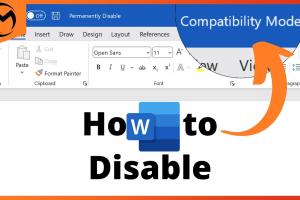
Learn how to easily turn off Compatibility Mode in Microsoft Word with these 4 simple steps. Enhance your productivity today! Read More »
Mastering Poster Design: A Step-by-Step Guide to Creating Stunning Posters Using Microsoft Word
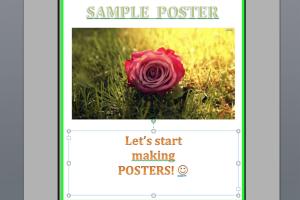
Learn how to create eye-catching posters using Microsoft Word with this step-by-step guide, perfect for beginners and experts alike. Read More »
Mastering Hyperlinks: 3 Simple Ways to Insert a Hyperlink in Microsoft Word
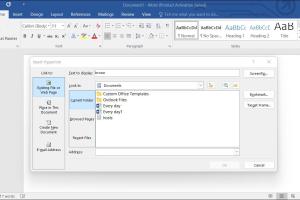
Learn 3 easy methods to insert hyperlinks in Microsoft Word documents. Boost your productivity with our step-by-step guide! Read More »
Mastering Microsoft Word: A Comprehensive Guide for Beginners
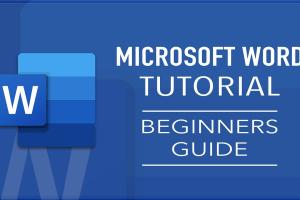
Learn how to use Microsoft Word effectively with our in-depth guide. Explore tips, tools, and techniques to enhance your writing experience. Read More »
Mastering Label Creation and Printing in Microsoft Word: A Comprehensive Guide
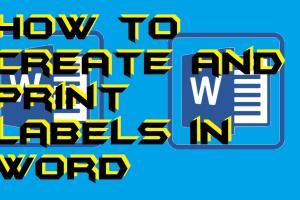
Learn how to create and print labels in Microsoft Word with our step-by-step guide. Perfect for all your labeling needs! Read More »
Mastering Drop Caps in Microsoft Word: A Step-by-Step Guide
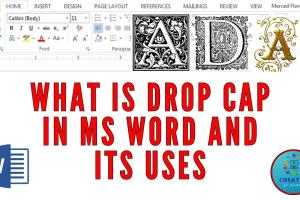
Learn how to create stunning drop caps in Microsoft Word with our easy step-by-step guide. Enhance your documents today! Read More »
Effortless Ways to Insert a PDF into a Word Document

Discover simple methods to insert a PDF into a Word document seamlessly. Enhance your document creation process today! Read More »
Mastering Microsoft Word: A Complete Guide to Using "Find" and "Find and Replace"
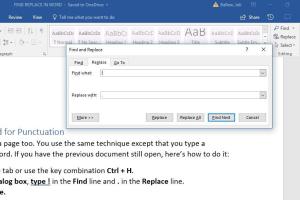
Learn how to effectively use the Find and Find and Replace features in Microsoft Word documents for improved productivity. Read More »
Mastering Image Rotation: 3 Easy Methods to Rotate Images in Microsoft Word

Discover 3 simple ways to rotate images in Microsoft Word effortlessly. Enhance your documents with perfectly aligned visuals. Read More »
Mastering Microsoft Word: 2 Easy Ways to Create Two Columns
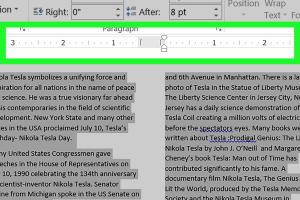
Discover two easy methods to create two columns in Microsoft Word, enhancing your document's layout with step-by-step guidance. Read More »
Mastering Word: A Comprehensive Guide on How to Remove Blank Pages in Word
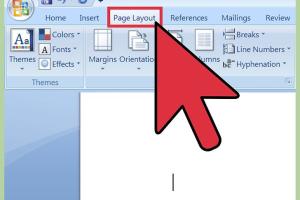
Discover effective methods to remove blank pages in Word. Step-by-step guidance and expert tips for a seamless document experience. Read More »
Mastering Table Splits in Microsoft Word: A Comprehensive Guide
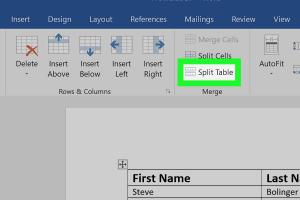
Learn how to split a table in Microsoft Word quickly and easily with our step-by-step guide and expert tips. Read More »
Mastering the Art of Printing Avery Labels in Microsoft Word on PC and Mac
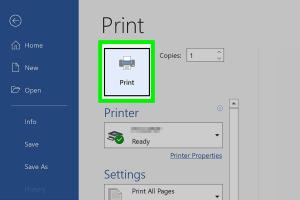
Learn how to effortlessly print Avery labels using Microsoft Word on both PC and Mac. Step-by-step guide with tips and tricks! Read More »
Mastering Graph Creation: A Comprehensive Guide to Making Graphs in Microsoft Word
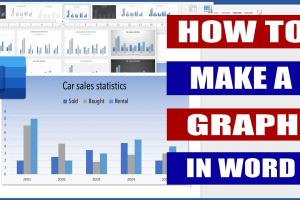
Learn how to make graphs in Microsoft Word easily. Step-by-step guide with tips, examples, and FAQs to enhance your document's presentation. Read More »
Mastering Microsoft Word: A Complete Guide to Turn Off Paragraph Symbols

Discover how to easily turn off paragraph symbols in Microsoft Word with our step-by-step guide, enhancing your document's readability. Read More »
Mastering Outline Text in Word: A Complete Guide for Every User
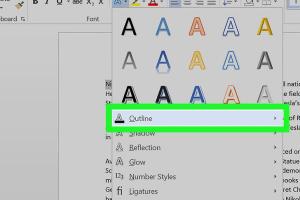
Learn how to create outline text in Word with our step-by-step guide. Perfect for documents, presentations, and more. Read More »
Mastering Arrows in Microsoft Word: A Comprehensive Guide for PC and Mac
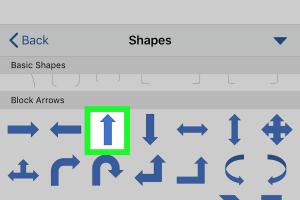
Learn how to type arrows in Microsoft Word on PC or Mac effortlessly with our detailed guide, tips, and tricks. Read More »
Mastering Zoom: A Comprehensive Guide to Zooming In and Out in Microsoft Word
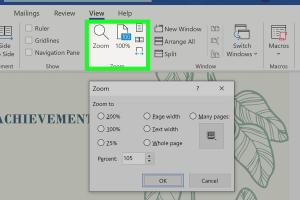
Learn how to easily zoom in and out of Microsoft Word documents with our comprehensive guide. Enhance your document editing experience! Read More »
Mastering Document Templates in Microsoft Word: A Comprehensive Guide

Discover how to use document templates in Microsoft Word effectively. Enhance your productivity with our step-by-step guide and expert tips. Read More »
Mastering Mail Merge in Microsoft Word: A Comprehensive Guide for Beginners
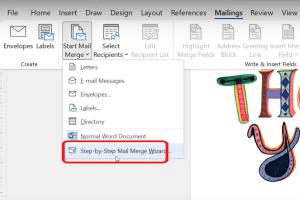
Learn how to effectively use Mail Merge in Microsoft Word with this step-by-step guide. Perfect for beginners! Read More »
Mastering Comment Boxes in Microsoft Word: A Complete Guide

Learn how to effectively use comment boxes in Microsoft Word with our comprehensive guide, featuring step-by-step instructions and expert tips. Read More »
Effortlessly Clear Your Recent Documents in Microsoft Word or Excel
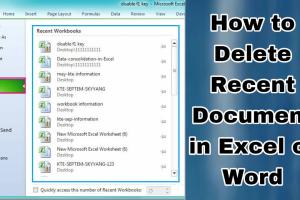
Learn how to easily delete recent documents in Microsoft Word or Excel. Enhance your productivity with this comprehensive guide! Read More »
Mastering the Art of Strikethrough: A Comprehensive Guide to Crossing Out Words in Microsoft Word
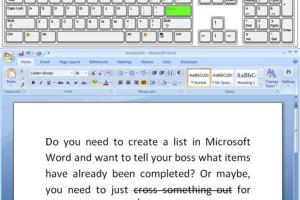
Learn how to effectively cross out words in Microsoft Word with our comprehensive guide, including tips, tricks, and expert insights. Read More »
Mastering Microsoft Word: A Comprehensive Guide to Creating Simple Tables
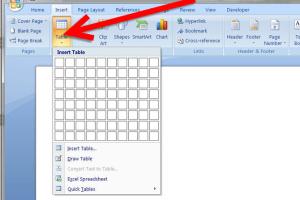
Learn how to create simple tables in Microsoft Word effortlessly. Step-by-step guide with expert insights and practical examples. Read More »
Mastering Document Editing: How to Edit Word Docs on Your iPhone Using Word, Pages, and Google Docs

Learn how to easily edit Word Docs on your iPhone using Word, Pages, and Google Docs. Step-by-step guides and expert tips await! Read More »
Mastering Microsoft Word: Your Ultimate Guide to Creating Text Boxes
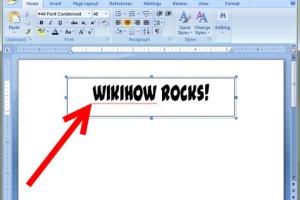
Learn how to create, customize, and utilize text boxes in Microsoft Word effectively with this comprehensive guide. Read More »
Mastering Equations: A Comprehensive Guide to Inserting Equations in Microsoft Word
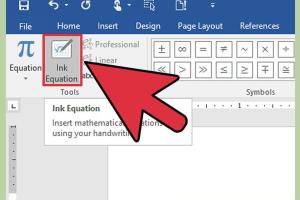
Learn how to insert equations in Microsoft Word effortlessly. Step-by-step guide, tips, and FAQs included! Read More »
Mastering Bar Charts: A Step-by-Step Guide to Creating Bar Charts in Microsoft Word
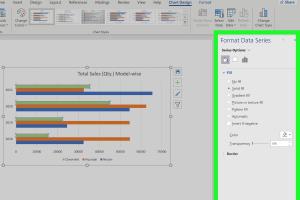
Learn how to create stunning bar charts in Microsoft Word with our comprehensive guide. Step-by-step instructions and expert tips included! Read More »
Mastering Duplex Printing in Word: A Comprehensive Guide to Effortlessly Print on Both Sides
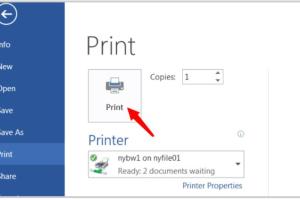
Learn how to enable duplex printing in Word for seamless double-sided printing. Step-by-step guide with tips and tricks! Read More »
Mastering Macros: The Ultimate Guide to Enabling Macros in Microsoft Word on Windows and Mac

Unlock the full potential of Microsoft Word with our comprehensive guide on enabling macros on Windows and Mac. Enhance your productivity today! Read More »
Ultimate Guide: How to Effortlessly Add Clip Art to Microsoft Word

Learn how to effortlessly add clip art to Microsoft Word with our comprehensive guide. Step-by-step instructions and expert tips await! Read More »
Mastering Line Breaks: How to Manually Create a Line Break in Microsoft Word
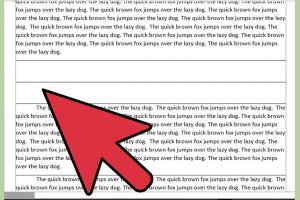
Learn how to manually create line breaks in Microsoft Word effectively with our comprehensive guide, tips, and tricks. Read More »
Mastering Microsoft Word: A Comprehensive Guide to Creating and Editing Your Table of Contents
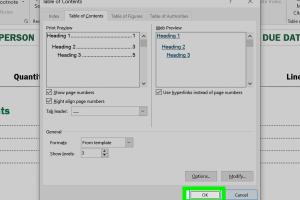
Learn how to create and edit the Table of Contents in Word efficiently with our step-by-step guide. Perfect for beginners and experts alike! Read More »
Mastering PDF Conversion: A Comprehensive Guide to Converting Microsoft Word Documents to PDF
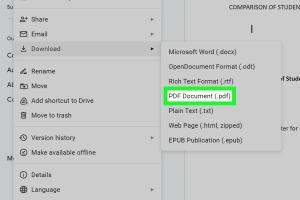
Learn how to effortlessly convert Microsoft Word documents to PDF with our detailed guide. Perfect for students, professionals, and more! Read More »
Mastering Document Conversion: A Complete Guide to Transform Microsoft Word to EPUB
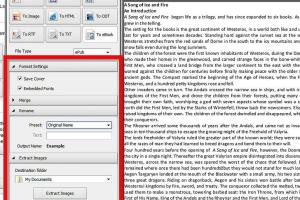
Learn how to convert Microsoft Word documents to EPUB format effortlessly with our step-by-step guide, tips, and tools. Read More »
Mastering the Art of Copying Tables in Word: A Comprehensive Guide
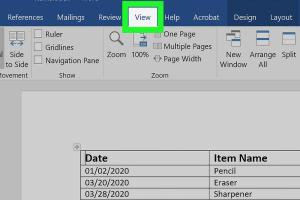
Learn how to copy tables from Word seamlessly with our step-by-step guide, tips, and expert insights. Perfect for beginners and professionals! Read More »
Mastering Bookmarks in Microsoft Word: A Comprehensive Guide
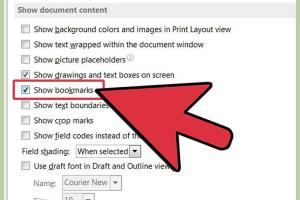
Learn how to add bookmarks in Microsoft Word with this detailed guide. Enhance your document navigation effectively! Read More »
Mastering PDF to Word: Effortless Ways to Copy Text from PDFs to Word Documents
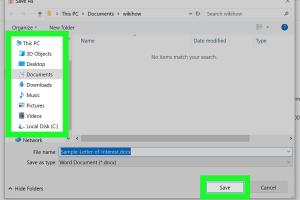
Learn how to effortlessly copy text from PDFs to Word documents with our comprehensive guide. Perfect for students and professionals. Read More »
Mastering Questionnaire Creation in Word: A Complete Guide for Windows & Mac
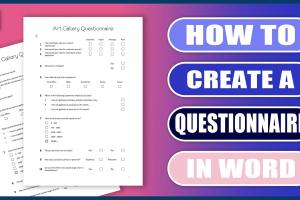
Learn how to create a professional questionnaire in Word for both Windows and Mac. Step-by-step guide, tips, and templates included. Read More »
Mastering Watermarks: A Comprehensive Guide to Adding Watermarks in Microsoft Word
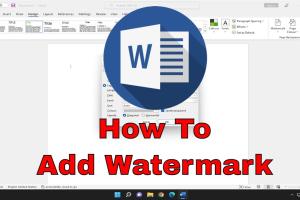
Learn how to add a watermark to a page in Microsoft Word with our step-by-step guide. Perfect for personal and professional documents. Read More »
Mastering Page Numbers in Word: A Complete Guide to Page X of Y Formatting
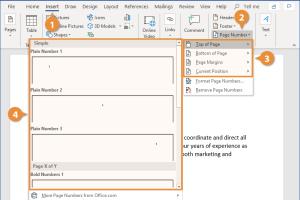
Learn how to add page numbers and format them as Page X of Y in Word effortlessly with our step-by-step guide. Read More »
Mastering WordArt: A Comprehensive Guide to Adding WordArt in Microsoft Word
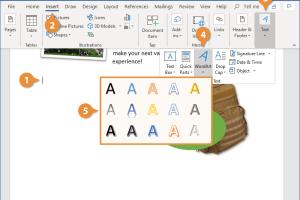
Learn how to add WordArt to your Microsoft Word documents with our in-depth guide. Perfect for enhancing your documents! Read More »
Mastering Word Art: A Comprehensive Guide to Bending Words in MS Word
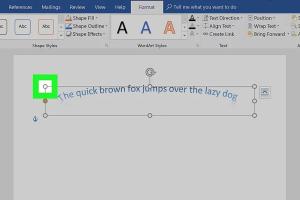
Learn how to bend words in MS Word with our comprehensive guide. Transform text into unique shapes and enhance your documents creatively. Read More »
Mastering Document Merging: A Comprehensive Guide to Combining Multiple Documents in Microsoft Word
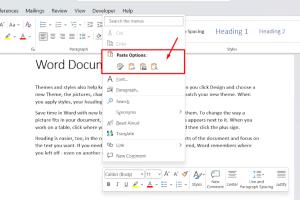
Learn how to combine multiple documents in Microsoft Word easily. Step-by-step guide with tips, tricks, and expert insights. Read More »
Mastering Microsoft Word: A Comprehensive Guide to Checking Word Count
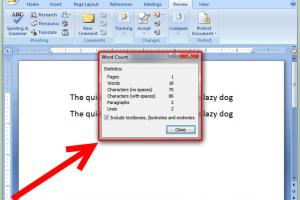
Learn how to check word count in Microsoft Word with this detailed guide. Step-by-step instructions and tips for effective writing. Read More »
3 Simple Methods to Enable Spell Check in Microsoft Word
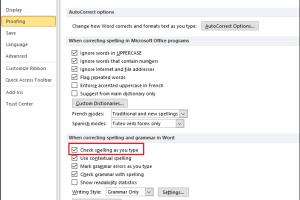
Discover three easy methods to turn on spell check in Microsoft Word and improve your writing accuracy. Read More »
Ultimate Guide: Create Stunning Banners in Word on Mac & Windows

Discover multiple ways to create eye-catching banners in Word on Mac or Windows. Step-by-step guides, tips, and expert insights await! Read More »
Create Custom Symbol Characters for Word | Enhance Your Documents with Unique Symbols
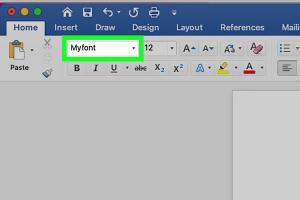
Learn how to create custom symbol characters in Word to enhance your documents. Step-by-step guide and tips included. Read More »
4 Simple Methods to Effectively Hide or Delete Comments in Microsoft Word
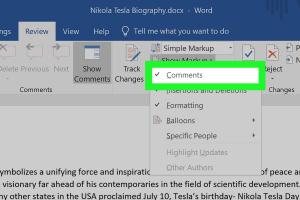
Discover 4 easy ways to hide or delete comments in Microsoft Word for a cleaner document presentation. Perfect for all users. Read More »
Mastering Exponents in Microsoft Word: A Comprehensive Guide
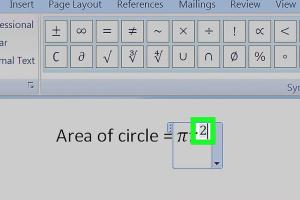
Learn how to add exponents in Microsoft Word easily with our step-by-step guide, tricks, and tips for all users. Read More »
Mastering Microsoft Word: The Ultimate Guide to Adding Rows in Tables

Learn how to easily add another row in Microsoft Word tables with our comprehensive guide, tips, and tricks. Perfect for beginners and pros! Read More »
Mastering Captions in Microsoft Word: A Comprehensive Guide to Adding Captions to Tables

Learn how to easily add captions to tables in Microsoft Word with our step-by-step guide. Enhance your documents today! Read More »
Transforming RTF to DOCX: 2 Easy Methods for Seamless File Conversion
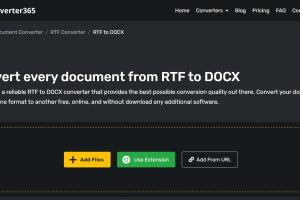
Discover 2 simple ways to convert RTF files to DOCX format with step-by-step guides, tips, and expert insights. Read More »
Quick and Simple Methods to Convert HTML to Word Document
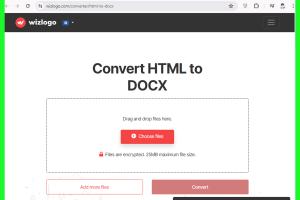
Discover 2 fast and easy methods to convert HTML to Word document format efficiently. Perfect for beginners and professionals alike! Read More »
Mastering Page Margins: 3 Easy Ways to Adjust Them in Microsoft Word

Learn how to easily adjust page margins in Microsoft Word with these 3 simple methods. Perfect for beginners and advanced users alike. Read More »
Easily Add Page Numbers to a Word Document on Any Platform: A Step-by-Step Guide

Learn how to easily add page numbers to Word documents on any platform with our comprehensive guide. Perfect for beginners and professionals! Read More »
4 Quick Methods to Design Stunning 3D Objects in Microsoft Word
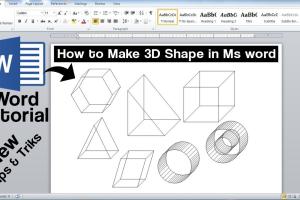
Discover 4 quick and easy methods to create stunning 3D objects in Microsoft Word, perfect for enhancing your documents. Read More »
3 Simple Methods to Easily Delete Tables in Word: A Comprehensive Guide
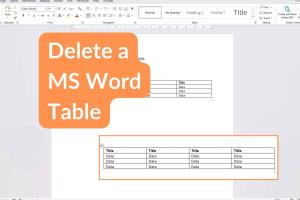
Discover three easy ways to delete a table in Word, complete with troubleshooting tips, FAQs, and expert insights for seamless document editing. Read More »
Mastering the Quick Access Toolbar: Customization Tips for Microsoft Word 2010 on Windows 7
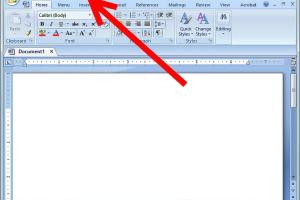
Learn how to customize the Quick Access Toolbar in Microsoft Word (Windows 7) for enhanced productivity. Step-by-step guide included. Read More »
Effortlessly Remove a Header from the Second Page in Word: A Comprehensive Guide

Discover how to easily delete a header from the second page in Word. Follow our step-by-step guide for seamless document editing. Read More »
Mastering the Rupee Symbol: 2 Quick Ways to Add It in Microsoft Word
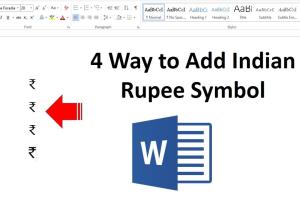
Discover two quick methods to add the Rupee symbol in Microsoft Word. Increase your productivity with these easy tips! Read More »
3 Simple Methods to Convert DOCX Files to DOC Format Easily

Discover 3 easy methods to convert DOCX files to DOC format quickly and efficiently. Learn how to streamline your document management! Read More »
A Comprehensive Guide to Overlining Characters in Microsoft Word
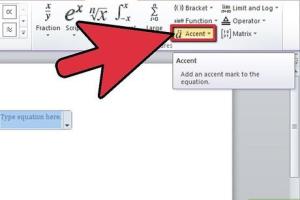
Master the art of overlining characters in Microsoft Word with our in-depth guide featuring step-by-step instructions, tips, and tricks. Read More »