Mastering Duplex Printing in Word: A Comprehensive Guide to Effortlessly Print on Both Sides
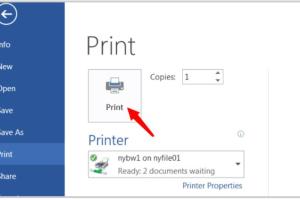
-
Quick Links:
- Introduction
- What is Duplex Printing?
- Benefits of Duplex Printing
- How to Enable Duplex Printing in Word
- Troubleshooting Duplex Printing Issues
- Case Studies and Expert Insights
- Environmental Impact of Duplex Printing
- The Future of Duplex Printing
- FAQs
Introduction
In today's fast-paced digital world, efficiency and sustainability are on everyone's mind. Duplex printing, or double-sided printing, is one effective way to reduce paper waste while saving money. In this comprehensive guide, we will explore how to enable duplex printing in Microsoft Word and make the most of this eco-friendly printing feature.
What is Duplex Printing?
Duplex printing is the ability of a printer to print on both sides of a sheet of paper automatically. This feature can significantly reduce paper usage and is commonly found in modern printers. There are two types of duplex printing: automatic duplexing, where the printer handles both sides, and manual duplexing, where the user must manually flip the pages.
Benefits of Duplex Printing
- Cost Savings: Printing on both sides reduces paper consumption, which can lead to significant cost savings over time.
- Environmental Impact: By using less paper, you contribute to environmental conservation efforts.
- Convenience: Duplex printing can save time by reducing the number of pages you need to handle and sort.
- Professional Appearance: Double-sided documents often look more polished and professional.
How to Enable Duplex Printing in Word
Enabling duplex printing in Microsoft Word is a straightforward process. Follow these steps:
Step 1: Check Printer Capabilities
Before you can enable duplex printing, ensure that your printer supports this feature. You can check the printer specifications on the manufacturer's website or in the user manual.
Step 2: Set Up Your Printer
- Open the Control Panel on your computer.
- Select Devices and Printers.
- Right-click on your printer and select Printer properties.
- In the properties window, look for the Device Settings tab.
- Find the Duplex Printing option and ensure it is set to Enabled.
Step 3: Configure Duplex Printing in Word
- Open Microsoft Word and load the document you want to print.
- Click on File and select Print.
- In the print settings, look for Printer Properties or Preferences.
- Find the option for Print on Both Sides or Duplex Printing and select it.
- Click OK and then Print.
Step 4: Manual Duplex Printing (If Necessary)
If your printer does not support automatic duplex printing, you can still print double-sided manually:
- Print the odd pages of your document first.
- Reinsert the printed pages into the printer according to your printer's manual.
- Print the even pages.
Troubleshooting Duplex Printing Issues
Duplex printing can sometimes present challenges. Here are common issues and how to resolve them:
Problem 1: Printer Not Recognizing Duplex Option
Ensure that your printer driver is up-to-date. Visit the manufacturer’s website to download the latest drivers.
Problem 2: Pages Printing Incorrectly
Check the paper orientation and ensure that you have selected the correct print settings in Word.
Problem 3: Printer Jams When Duplex Printing
Inspect the printer for paper jams and ensure that you are using the correct paper type and size.
Case Studies and Expert Insights
Case Study 1: Office Environment
An office that implemented duplex printing saw a reduction in paper use by 50%, translating to savings of approximately $1,000 annually. Employees reported increased efficiency and satisfaction with the streamlined printing process.
Expert Insight
According to a study by the Environmental Protection Agency (EPA), duplex printing can reduce paper consumption significantly, leading to lower carbon footprints. Experts recommend organizations adopt duplex printing as part of their sustainability initiatives.
Environmental Impact of Duplex Printing
By adopting duplex printing, businesses and individuals can play a crucial role in reducing deforestation and waste. Studies show that printing double-sided can save millions of trees annually. Additionally, using less paper means less energy consumption and fewer emissions associated with paper production.
The Future of Duplex Printing
As technology advances, duplex printing will likely become more efficient and accessible. Innovations such as cloud printing and advanced printer features will further simplify the process. Embracing these technologies can lead to even greater environmental benefits and improved printing workflows.
FAQs
1. How do I know if my printer supports duplex printing?
Check the printer specifications on the manufacturer's website or in the user manual.
2. Can I enable duplex printing on older printers?
Older printers may not have automatic duplex capabilities, but you can still print double-sided manually.
3. What is the difference between automatic and manual duplex printing?
Automatic duplex printing allows the printer to print on both sides without user intervention, while manual duplex requires the user to flip the pages.
4. Will duplex printing save me money?
Yes, reducing paper consumption can lead to significant cost savings over time.
5. Is duplex printing environmentally friendly?
Yes, it significantly reduces paper waste and contributes to conservation efforts.
6. How do I troubleshoot duplex printing issues?
Check your printer settings, ensure drivers are updated, and verify paper orientation to resolve common issues.
7. Can duplex printing be used for color printing?
Yes, duplex printing can be used for both black-and-white and color printing, depending on your printer’s capabilities.
8. What types of documents benefit most from duplex printing?
Documents such as reports, presentations, and manuals benefit significantly from duplex printing due to their length.
9. Is it possible to print only specific pages double-sided?
Yes, you can select specific pages to print double-sided by adjusting the print settings in Word.
10. How can I encourage my workplace to adopt duplex printing?
Present the cost-saving and environmental benefits to your management, and offer to lead the initiative.
Conclusion
Enabling duplex printing in Microsoft Word is not just a matter of convenience; it is a step towards a more sustainable future. By following the steps outlined in this guide, you can easily set up duplex printing and enjoy the benefits of double-sided printing. Whether for personal use or in a corporate environment, duplex printing can enhance efficiency and reduce environmental impact.
References
- EPA - Reducing Food Waste
- Printerland - Duplex Printing Guide
- PNAS - Environmental Impact of Paper Production
Random Reads
- How to set a homepage on edge
- How to adjust nat settings linksys router
- How to adjust mouse speed sensitivity
- How to play pinball like a pro
- How to play minecraft
- Minecraft blocks guide
- Message blocking active solutions
- Minecraft pvp strategies
- Mastering murder mystery 2 roblox
- Insert background image word