Windows
Unlocking Unread Outlook Messages: A Comprehensive Guide for Windows & Mac Users
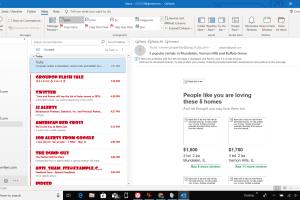
Discover how to see unread Outlook messages on Windows and Mac effortlessly. Simplify your email management today! Read More »
Ultimate Guide to USB Tethering on Windows: iPhone & Android Setup

Learn how to set up USB tethering on Windows for iPhone and Android devices with our comprehensive guide. Step-by-step instructions included. Read More »
Mastering File Management: 2 Simple Steps to Delete Read Only Files
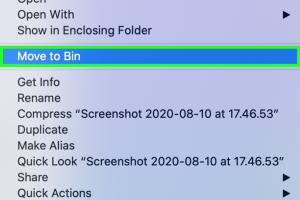
Discover how to delete read-only files in just two simple steps and regain control over your documents. Perfect for all users! Read More »
Mastering Cygwin on Windows: Installation, Terminal Commands & Advanced Usage
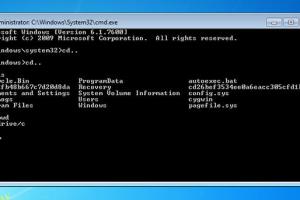
Unlock the potential of Cygwin on Windows with our comprehensive guide covering installation, terminal commands, and expert tips. Read More »
Mastering Net Send: A Complete Guide to Efficient Messaging on Windows

Learn how to use Net Send for quick messaging on Windows. Discover tips, tricks, and detailed guides to enhance your communication. Read More »
Eliminating Bing: 10 Effective Ways to Remove Bing from Windows, Mac, & Mobile
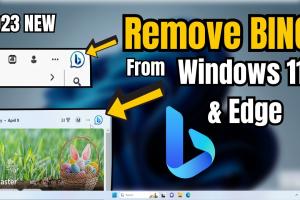
Discover 10 effective ways to remove Bing from Windows, Mac, and mobile devices. Achieve a browser experience you love! Read More »
Quickly Accessing System Information on Windows & Mac in Seconds
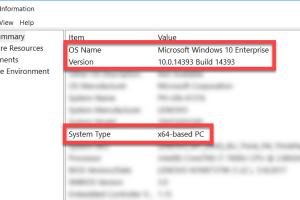
Learn how to view system information on Windows and Mac in seconds with our comprehensive guide. Get step-by-step instructions and expert tips! Read More »
9 Simple Steps to Effectively Partition Your Hard Drive Using Fdisk and Format
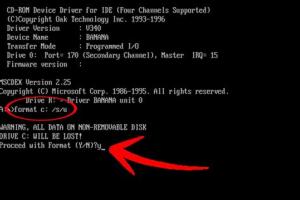
Learn how to partition your hard drive with Fdisk and Format in 9 simple steps. A comprehensive guide for beginners! Read More »
Ultimate Guide to Setting Up Mozilla Thunderbird on Windows, Mac, & Linux
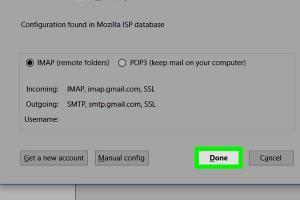
Learn how to set up Mozilla Thunderbird on Windows, Mac, and Linux with our comprehensive guide. Step-by-step instructions and tips included. Read More »
Effortless Ways to Transfer Photos to a USB Flash Drive on Windows & Mac

Learn how to easily transfer photos to a USB flash drive on Windows and Mac with step-by-step guides and expert insights. Read More »
3 Simple Ways to Unhide Files on a USB Pen Drive: Windows & Mac
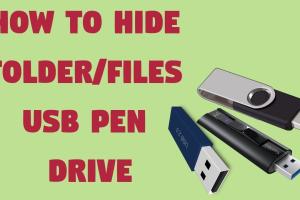
Discover how to easily unhide files on your USB pen drive with our step-by-step guide for both Windows and Mac users. Read More »
8 Effective Ways to Restore Deleted Files on Windows & Mac
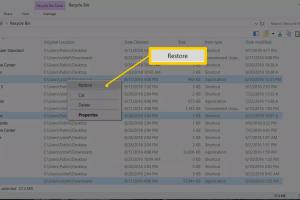
Discover 8 effective methods to restore deleted files on Windows & Mac. Easy steps for recovering lost data quickly and efficiently. Read More »
Mastering the Command Line: A Comprehensive Guide to Shutting Down Your Windows Computer
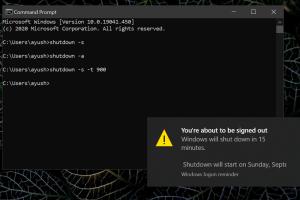
Learn how to shut down your Windows computer using the command line effectively with step-by-step guides and expert insights. Read More »
Unlocking Windows: A Comprehensive Guide on How to Start Control Panel from the Command Line
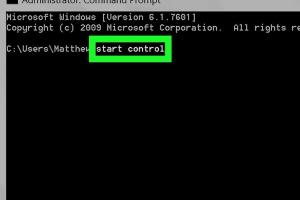
Discover how to start Control Panel from the Command Line in Windows with step-by-step instructions, tips, and expert insights. Read More »
Mastering CMD: How to Remotely Shut Down or Restart Another Computer
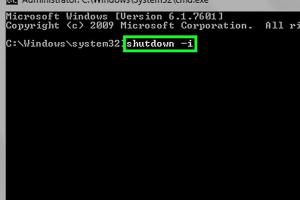
Learn how to remotely shut down or restart another computer using CMD. Discover step-by-step methods and expert insights. Read More »
Ultimate Guide to Setting Up Dual Monitors with HDMI on Windows and Mac

Learn how to set up dual monitors with HDMI on Windows and Mac for enhanced productivity. Step-by-step guide with expert tips! Read More »
Ultimate Guide to Streaming Hulu on Discord: Windows & Mac Users
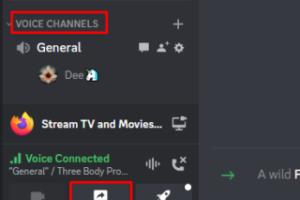
Learn how to stream Hulu on Discord using Windows and Mac with our detailed step-by-step guide and tips for a smoother experience. Read More »
Mastering Dual Monitors: A Comprehensive Guide to Setting Different Wallpapers on Windows
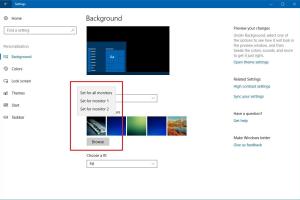
Learn how to set different wallpapers on dual monitors in Windows with our detailed step-by-step guide, tips, and tricks. Read More »
Effortlessly Convert Voice Memos to MP3 on iPhone, Mac, and Windows
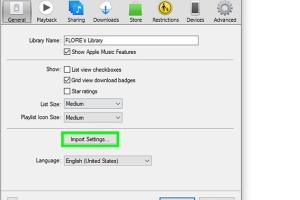
Learn how to easily convert voice memos to MP3 format on iPhone, Mac, and Windows with our step-by-step guide. Read More »
Effortlessly Transfer Music to an SD Card: Comprehensive Guide for Windows and Mac Users

Learn how to transfer music to an SD card on Windows and Mac with our step-by-step guide. Easily manage your music library! Read More »
Mastering GCC: A Comprehensive Guide to Compiling C Programs on Linux and Windows
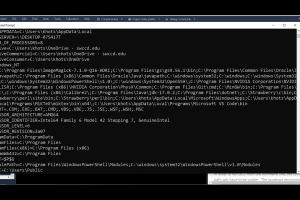
Learn how to use GCC to compile C programs on both Linux and Windows. Step-by-step instructions, expert tips, and troubleshooting advice await! Read More »
Unlocking the Power of MEGA Sync Client on Windows: A Comprehensive Guide
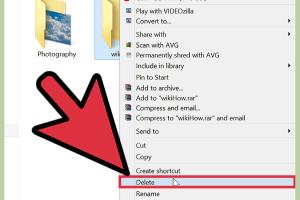
Learn how to use MEGA Sync Client on Windows for seamless cloud storage management. Step-by-step guide, tips, and expert insights included. Read More »
Ultimate Guide to Unpartitioning a Hard Drive: Step-by-Step Process
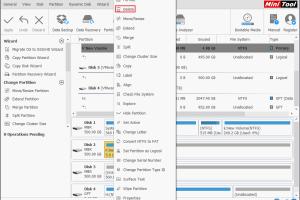
Learn how to unpartition a hard drive with this comprehensive guide. Step-by-step instructions and expert insights await! Read More »
Mastering the Command Prompt: A Comprehensive Guide to Running C Programs
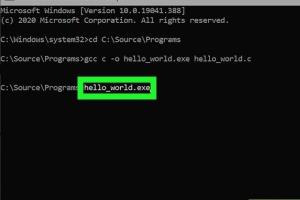
Learn how to run C programs in Command Prompt effectively. This guide covers everything from setup to troubleshooting. Read More »
Mastering BAT Files: A Comprehensive Guide to Running BAT Files on Windows

Learn how to run BAT files on Windows effortlessly. This comprehensive guide covers everything from basics to advanced techniques. Read More »
Mastering DWG Files: Your Ultimate Guide to Opening and Viewing on Any Platform
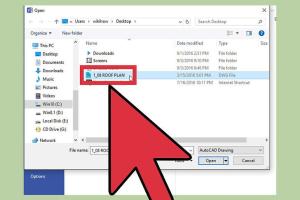
Learn how to open and view DWG files on Windows, Mac, and more. Explore tools, tips, and techniques for seamless access to your designs. Read More »
Mastering CMD: How to Run a Windows Batch File from the Command Line
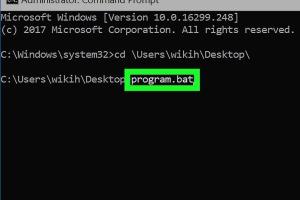
Learn how to run a Windows batch file from CMD with our comprehensive guide. Step-by-step instructions, tips, and case studies included. Read More »
Unlocking Privacy: How to Set Google Chrome to Incognito Mode by Default on Windows
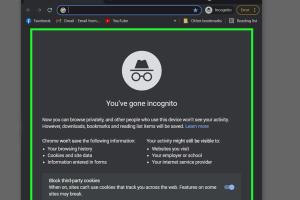
Learn how to open Google Chrome in Incognito Mode by default on Windows. Boost your privacy and browsing experience with our step-by-step guide. Read More »
Unlock Your Computer's Secrets: How to See Every File on Your Computer in CMD
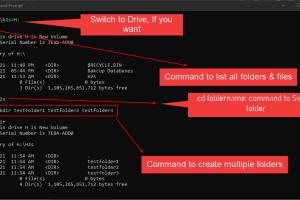
Discover how to view every file on your computer using CMD with our comprehensive guide. Unlock the full potential of Command Prompt! Read More »
Unlocking 7z Files: A Comprehensive Guide for Windows, Mac, Android, and iPhone Users
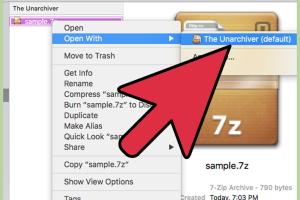
Learn how to open 7z files on Windows, Mac, Android, and iPhone with our complete step-by-step guide. Read More »
Mastering Python: How to Check Your Python Version on Mac, Windows, and Linux
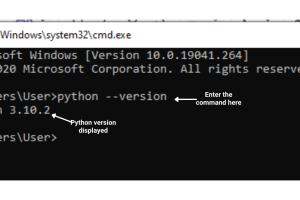
Learn how to check your Python version on Mac, Windows, and Linux with this comprehensive guide, including step-by-step instructions and expert tips. Read More »
How to Securely Use Tor with Firefox on Windows: The Ultimate BlackBelt Setup Guide
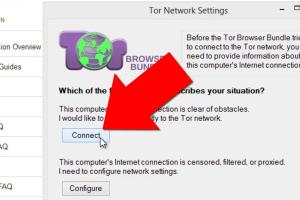
Learn how to securely use Tor with Firefox on Windows with our comprehensive guide. Perfect for beginners and privacy enthusiasts alike. Read More »
Mastering the Art of Saving PowerPoint Presentations on a Thumbdrive: A Comprehensive Guide

Learn how to save your PowerPoint presentation on a thumbdrive with this detailed guide. Step-by-step instructions and tips included. Read More »
How to Name a Folder Con on a Computer: A Comprehensive Guide
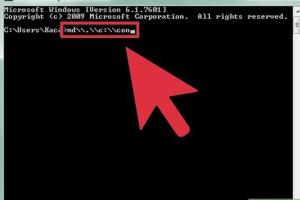
Learn how to name a folder 'Con' on your computer with our in-depth guide. Avoid errors and get tips for effective naming. Read More »
Mastering Your Network: A Comprehensive Guide to Finding Your IP Address on Windows and Linux
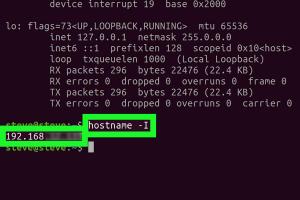
Learn how to easily find your IP address on Windows and Linux in this comprehensive guide. Step-by-step instructions, expert tips, and more! Read More »
Mastering DNS Flushing: A Comprehensive Guide for All Operating Systems
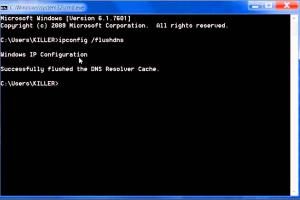
Learn how to flush DNS and clear the cache on Windows, macOS, Linux, Android, and iOS. Step-by-step guide included! Read More »
Ultimate Guide to Dual Booting Ubuntu Linux with Windows or macOS

Learn how to install Ubuntu Linux in a dual boot configuration with Windows or macOS. Step-by-step guide for beginners. Read More »
Ultimate Guide: How to Connect a Canon Printer to Wi-Fi on Windows or Mac

Learn how to connect your Canon printer to Wi-Fi on Windows or Mac with these step-by-step instructions. Read More »
Ultimate Guide: How to Connect to an OpenVPN Server on Windows, Mac, Linux, Android, and iOS
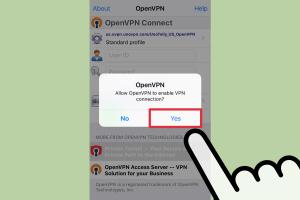
Learn how to connect to an OpenVPN server on any platform with our comprehensive guide. Step-by-step instructions included. Read More »
Ultimate Guide: Configuring a Static IP Address on Your Computer
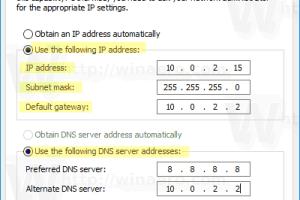
Learn how to configure a static IP address on your computer with our comprehensive step-by-step guide. Read More »
Ultimate Guide: How to Change Your Country in Tor on Windows, Mac, & Linux
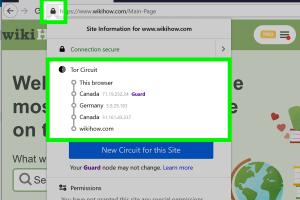
Learn how to change your country in Tor on Windows, Mac, and Linux with our comprehensive guide. Enhance your online privacy today! Read More »
Ultimate Guide: How to Connect to the Internet on Windows, Mac, Android, and iPhone

Learn how to connect to the internet on Windows, Mac, Android, and iPhone with our comprehensive guide. Step-by-step instructions included! Read More »
Discovering Your Computer's Architecture: How to Check if Your Computer Is 64 Bit
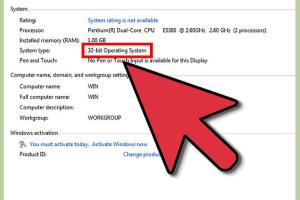
Learn how to check if your computer is 64-bit with our detailed guide including step-by-step instructions, expert insights, and FAQs. Read More »
Mastering Copy and Paste: A Comprehensive Guide for Pictures on Windows, Mac, iPhone, and Android
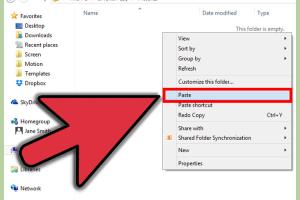
Learn how to copy and paste pictures easily on Windows, Mac, iPhone, and Android devices in this comprehensive guide. Read More »
Mastering the Art of Exiting a Frozen Computer Program: Your Ultimate Guide
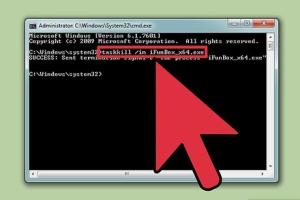
Learn how to exit a frozen computer program with step-by-step methods, expert tips, and troubleshooting techniques. Read More »
How to Create Invisible Files: A Comprehensive Guide
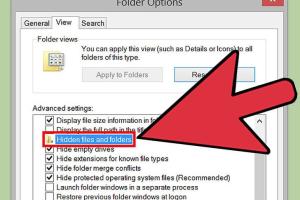
Discover step-by-step methods to create invisible files on various platforms, ensuring your data remains private and secure. Read More »
Mastering Macros: The Ultimate Guide to Enabling Macros in Microsoft Word on Windows and Mac

Unlock the full potential of Microsoft Word with our comprehensive guide on enabling macros on Windows and Mac. Enhance your productivity today! Read More »
Mastering DLL File Creation: A Complete Guide for Developers
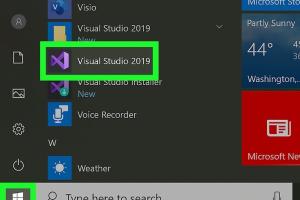
Learn how to create DLL files with this comprehensive guide. Step-by-step instructions, tips, and expert insights await you! Read More »
Mastering Questionnaire Creation in Word: A Complete Guide for Windows & Mac
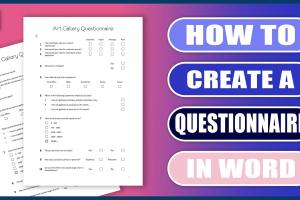
Learn how to create a professional questionnaire in Word for both Windows and Mac. Step-by-step guide, tips, and templates included. Read More »
Simple Techniques to Create Website Shortcuts on Windows and macOS

Discover easy methods to create website shortcuts on Windows and macOS. Save time and enhance your browsing experience with these simple techniques! Read More »
Simple Ways to Burn a CD on Mac and Windows: A Comprehensive Guide
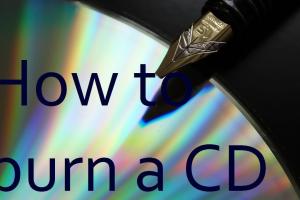
Learn easy methods to burn CDs on Mac and Windows with our comprehensive guide. Step-by-step instructions for all skill levels! Read More »
Ultimate Guide to Disabling Hardware Acceleration in Windows & Chrome for Enhanced Performance
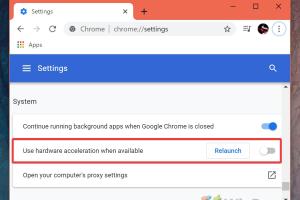
Learn how to disable hardware acceleration in Windows and Chrome to improve performance and fix issues. Step-by-step guide included. Read More »
Simple and Effective Methods to Uninstall Programs and Apps in Windows

Discover easy and effective methods to uninstall programs and apps in Windows with our comprehensive guide. Read More »
Mastering Screenshots: The Easiest Ways to Capture & Print Screenshots on Any Laptop
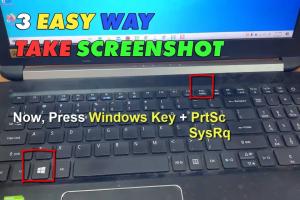
Discover the easiest ways to take and print screenshots on any laptop. Step-by-step guides, tips, and tools for all operating systems. Read More »
Mastering Your Windows: A Comprehensive Guide on Changing the PATH Environment Variable
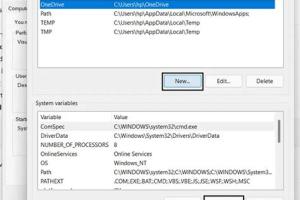
Learn how to change the PATH environment variable on Windows with this comprehensive guide, complete with step-by-step instructions and expert tips. Read More »
How to Effortlessly Add Words to Images on Windows, Mac, iPhone, and Android

Learn how to add text to images on Windows, Mac, iPhone, and Android with easy step-by-step guides and tips. Read More »
Transforming a Guest Account to Administrator in Windows: A Comprehensive Guide

Learn how to change a guest account to an administrator in Windows with our detailed guide, step-by-step instructions, and expert tips. Read More »
Mastering Adobe Illustrator: The Ultimate Guide to Adding Fonts on Windows & Mac
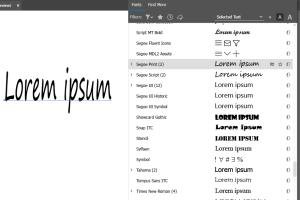
Learn how to easily add fonts in Adobe Illustrator on both Windows and Mac with our step-by-step guide and expert tips. Read More »
Mastering Your Keyboard: How to Change the Default Numlock State to On or Off

Learn how to change the default NumLock state to On or Off on your computer with detailed guides and troubleshooting tips. Read More »
Edit MP3 Files Easily on Mac, Windows, Linux, iPhone, and Android

Learn how to edit MP3 files on Mac, Windows, Linux, iPhone, and Android with this comprehensive guide. Step-by-step instructions included. Read More »
Ultimate Guide to Fixing Ethernet Doesn't Have a Valid IP Configuration on Windows
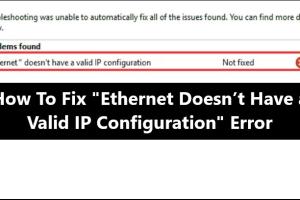
Discover effective ways to resolve ‘Ethernet doesn’t have a valid IP configuration’ issue on Windows with our comprehensive guide. Read More »
Mastering Your DNS Cache: A Comprehensive Guide to Displaying DNS Cache Contents
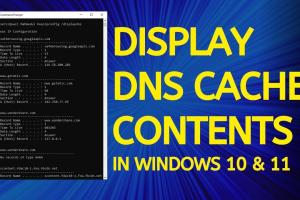
Learn how to display your DNS cache contents effectively. Follow our step-by-step guide to optimize your network performance. Read More »
Mastering Mp3tag: How to Add Explicit and Clean Tags in iTunes on Windows

Learn how to add explicit and clean tags in iTunes using Mp3tag on Windows. Step-by-step guide and expert tips included. Read More »
4 Easy Ways to Type Squared on Your Keyboard: A Comprehensive Guide

Discover 4 easy methods to type squared on your keyboard. Learn tips and tricks for Windows and Mac users! Read More »
5 Simple Methods to Reduce Desktop Icon Size for a Cleaner Workspace
![]()
Discover easy ways to make your desktop icons smaller for a neat workspace. Boost productivity with these quick tips! Read More »
Effortless Guide to Adding a Google Chrome Icon to Your Desktop
![]()
Learn how to easily add a Google Chrome icon to your desktop with this step-by-step guide. Perfect for beginners! Read More »
4 Simple Ways to Make Windows Recognize Your iPod Effortlessly
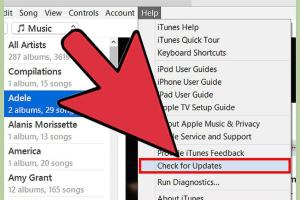
Struggling with Windows not recognizing your iPod? Discover 4 easy methods to fix the issue and enjoy your music seamlessly! Read More »