Computer tips
Unhide Folders in Windows 7: A Step-by-Step Guide for Beginners
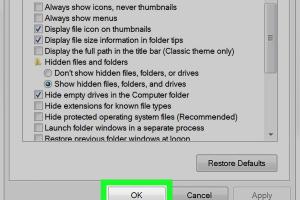
Learn how to unhide folders in Windows 7 with this detailed guide. Simple steps, tips, and expert insights included! Read More »
6 Simple Methods to Transfer Photos from iPhone to PC or Mac Effortlessly

Discover 6 easy methods to transfer photos from iPhone to PC or Mac. Simple steps, expert tips, and more await you! Read More »
Ultimate Guide to Setting Up Windows 10 Mobile Hotspot: Step-by-Step Instructions
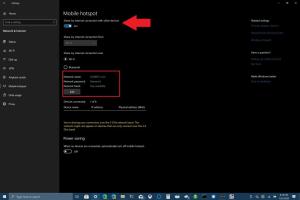
Discover how to set up a mobile hotspot on Windows 10 effortlessly with our comprehensive guide. Perfect for sharing your internet connection! Read More »
Mastering File Saving: Your Ultimate Guide to Saving Files Like a Pro

Learn how to save a file effectively with our comprehensive guide. Tips, tricks, and step-by-step instructions await! Read More »
Ultimate Guide: How to Save Pictures Onto Your PC for Beginners
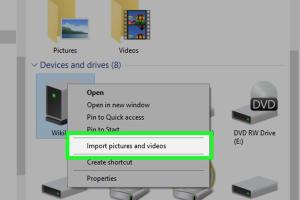
Learn how to save pictures onto your PC easily with our step-by-step guide. Perfect for beginners and anyone looking to organize their photos. Read More »
Mastering Computer Shutdowns: How to Use Notepad for a Quick Shutdown
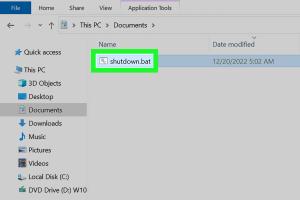
Discover how to shut down your computer using Notepad. A step-by-step guide to simplify your shutdown process easily and efficiently. Read More »
Ultimate Guide to Rotating Your Computer Screen: Step-by-Step Instructions

Learn how to easily rotate your computer screen with this comprehensive step-by-step guide. Perfect for gamers, designers, and more! Read More »
Mastering the Print Screen Key: Your Ultimate Guide to Taking Screenshots
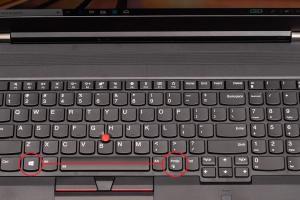
Learn how to take screenshots using the Print Screen key in this comprehensive guide. Step-by-step instructions, tips, and tricks await! Read More »
Ultimate Guide on How to Effectively Remove Toolbars from Your Browser
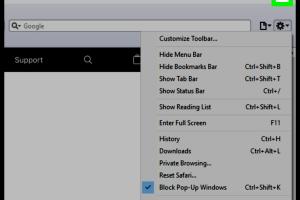
Learn how to remove unwanted toolbars from your browser effectively with our step-by-step guide and expert tips. Read More »
Unlocking Zip Files: 4 Simple Ways to Open Zip Files Effortlessly
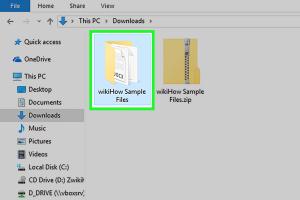
Learn how to open a zip file with our easy, step-by-step methods. Explore four effective techniques for hassle-free file access. Read More »
Mastering the Print Screen Function on Windows 7: A Comprehensive Guide

Learn how to easily print screen on Windows 7 with our step-by-step guide. Capture your screen effortlessly and efficiently. Read More »
Mastering Your Computer: A Comprehensive Guide for Beginners
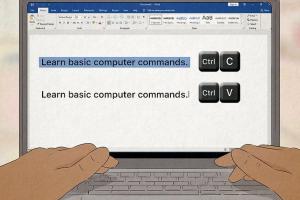
Learn how to effectively use a computer with our step-by-step guide. Perfect for beginners seeking to enhance their digital skills. Read More »
Ultimate Guide: How to Restart Your Computer Using the Keyboard Efficiently

Learn the quickest methods to restart your computer using the keyboard, enhancing your efficiency and productivity in this detailed guide. Read More »
Transform Your Flash Drive Into a Hard Drive: The Ultimate Guide for Efficient File Storage

Learn how to use a flash drive as a hard drive for efficient file storage. Step-by-step guide and expert tips included! Read More »
3 Simple Ways to Recover Overwritten Files on Your Computer
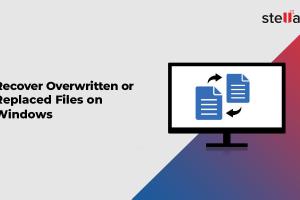
Discover easy methods to recover overwritten files on your computer. Learn practical solutions to retrieve lost data effectively. Read More »
Ultimate Guide to Removing Windows Genuine Advantage Notifications
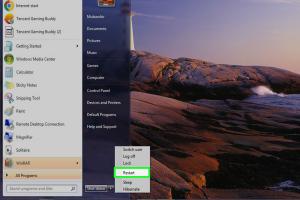
Learn how to effectively remove Windows Genuine Advantage notifications with our step-by-step guide and expert tips. Read More »
Ultimate Guide to Remove Write Protection from Your USB Pen Drive

Learn effective methods to remove write protection from your USB pen drive and regain full access. Step-by-step instructions included. Read More »
Mastering Keyboard Shortcuts: A Complete Guide for Increased Productivity

Unlock your productivity with keyboard shortcuts! Learn how to use them efficiently in our comprehensive guide. Read More »
Ultimate Guide: How to Prevent Windows 10 from Going to Sleep
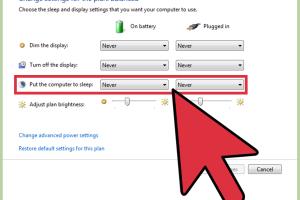
Discover effective methods to prevent Windows 10 from going to sleep. Learn tips, tricks, and settings adjustments for a seamless experience. Read More »
Boost Your Computer's Performance: How to Use a Pen Drive as RAM
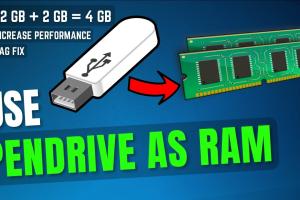
Learn how to boost your computer's performance by using a pen drive as RAM. Step-by-step guide and expert insights included! Read More »
Step-by-Step Guide to Installing Windows 7 on VMware Workstation

Learn how to easily install Windows 7 on VMware Workstation with this comprehensive step-by-step guide, perfect for beginners and advanced users alike. Read More »
3 Effortless Methods to Make Your Windows 10/11 Taskbar Transparent
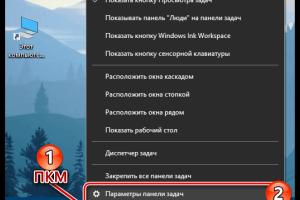
Discover 3 simple ways to make your Windows 10/11 taskbar transparent and enhance your desktop aesthetic. Read More »
Mastering Full-Screen Programs: Step-by-Step Guide to Minimize Any Application
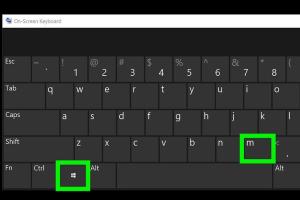
Learn how to easily minimize full-screen computer programs with our comprehensive guide, featuring tips, tricks, and expert insights. Read More »
How to Name a Folder Con on a Computer: A Comprehensive Guide
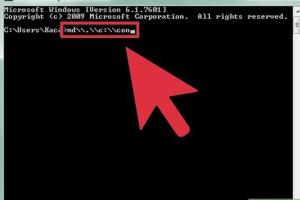
Learn how to name a folder 'Con' on your computer with our in-depth guide. Avoid errors and get tips for effective naming. Read More »
Effortless Ways to Minimize All Open Windows Without the Windows Button

Discover effective methods to minimize all open windows on your computer without using the Windows button. Simplify your workflow today! Read More »
3 Easy Methods to Make a User Account an Administrator in Windows 8
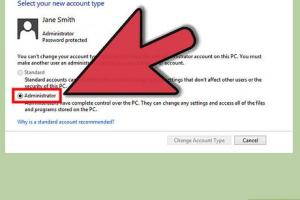
Learn how to make a user account an administrator in Windows 8 with these 3 easy methods. Step-by-step guide included! Read More »
Unlocking Your Windows: A Comprehensive Guide to Finding Your Product Key
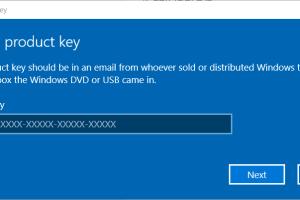
Discover various methods to find your Windows product key. Our detailed guide covers everything you need to know! Read More »
Mastering Your Network: A Comprehensive Guide to Finding Your IP Address on Windows and Linux
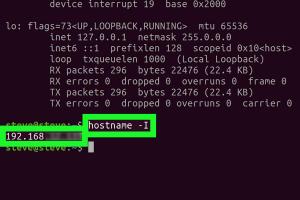
Learn how to easily find your IP address on Windows and Linux in this comprehensive guide. Step-by-step instructions, expert tips, and more! Read More »
Exit Mozilla Firefox Safe Mode: A Comprehensive Guide

Learn how to exit Mozilla Firefox Safe Mode with this comprehensive guide. Troubleshoot issues and enhance your browsing experience. Read More »
Uncovering Past WiFi Passwords: A Comprehensive Guide Using CMD

Learn how to find the WiFi password of a past connection using Command Prompt (CMD) with this complete step-by-step guide. Read More »
Locking Desktop Icons: A Comprehensive Guide to Organizing Your Workspace
![]()
Learn how to lock desktop icons in place to maintain an organized workspace. Follow our step-by-step guide for Windows and Mac. Read More »
Ultimate Guide: Create a Shutdown Button on Your Windows Computer

Learn how to easily create a shutdown button on your Windows computer with our step-by-step guide. Explore tips and tricks! Read More »
How to Bring an Off-Screen Window Back on Windows: A Comprehensive Guide

Discover effective methods to bring back off-screen windows on Windows. Quick fixes and expert tips are included for your convenience. Read More »
Mastering Windows XP: A Comprehensive Guide to Altering Startup Programs
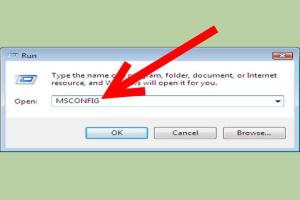
Learn how to effectively alter startup programs in Windows XP to optimize performance and enhance user experience. Read More »
Ejecting the CD/DVD Tray on a Windows 10 PC: The Ultimate Guide

Learn how to easily eject the CD/DVD tray on your Windows 10 PC with our comprehensive guide. Step-by-step methods and troubleshooting tips included. Read More »
Mastering Folder Creation: 2 Easy Methods for PC and Mac Users
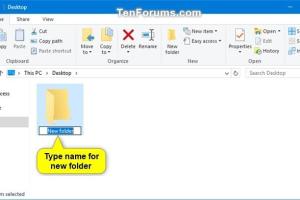
Learn 2 simple ways to create a new folder on your PC or Mac. Step-by-step guide with tips, tricks, and FAQs for efficient organization! Read More »
Unlocking Windows 7: A Comprehensive Guide to Activation Without a Product Key
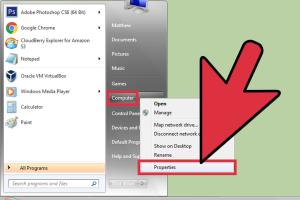
Discover effective methods to activate Windows 7 without a product key. Our step-by-step guide ensures a hassle-free experience. Read More »
Ultimate Guide to Creating a Download Folder: Step-by-Step Instructions
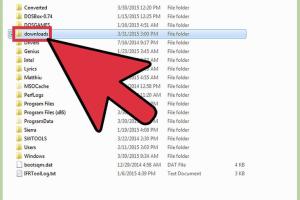
Learn how to create a download folder with our step-by-step guide. Organize your files efficiently and improve productivity today! Read More »
Unlocking Your Windows Experience: A Comprehensive Guide to Disabling S Mode in Windows 10

Discover the easiest way to disable S Mode in Windows 10. Follow our step-by-step guide for a seamless transition to the full Windows experience. Read More »
Mastering the Art of Exiting a Frozen Computer Program: Your Ultimate Guide
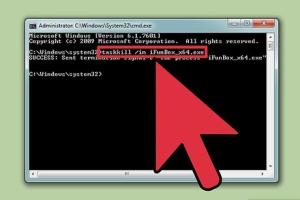
Learn how to exit a frozen computer program with step-by-step methods, expert tips, and troubleshooting techniques. Read More »
Effortlessly Clear Your Recent Documents in Microsoft Word or Excel
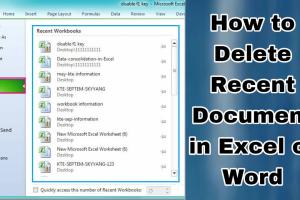
Learn how to easily delete recent documents in Microsoft Word or Excel. Enhance your productivity with this comprehensive guide! Read More »
Mastering Chrome: A Comprehensive Guide on How to Enable Pop-Ups on Your Computer
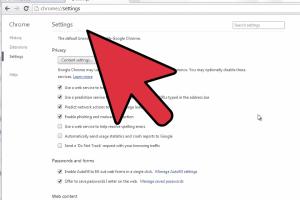
Learn how to enable pop-ups in Chrome on your computer with our detailed guide. Troubleshoot common issues and enhance your browsing experience. Read More »
6 Simple Steps to Easily Drag and Drop Files to Your Desktop or Folder
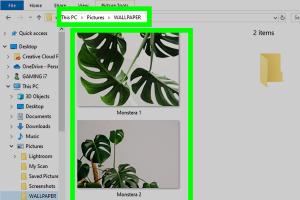
Learn the 6 easy steps to drag and drop files to your desktop or folder effortlessly. A comprehensive guide for users of all skill levels. Read More »
3 Simple Techniques to Create a New Folder on Your Windows PC
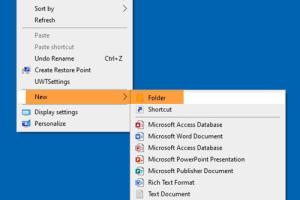
Learn 3 easy methods to create a new folder on your Windows PC, boost your organization skills, and enhance productivity today! Read More »
Effortlessly Change Your Windows 10 Password from the Lock Screen

Learn how to seamlessly change your Windows 10 password from the lock screen. Easy step-by-step guide for improved security. Read More »
Quick and Easy Ways to Access Task Scheduler in Windows 10 & 11
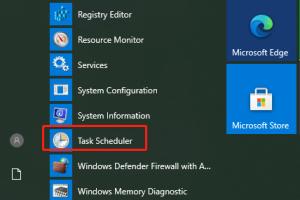
Discover quick methods to open Task Scheduler in Windows 10 & 11 using Run, CMD, and more. Streamline your task management now! Read More »
Mastering Command Prompt: The Ultimate Guide to Copying Files Effortlessly
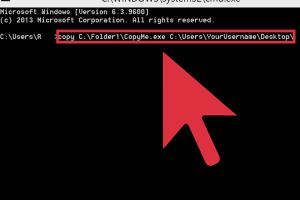
Learn how to copy files in Command Prompt with this comprehensive guide. Step-by-step instructions, tips, and expert insights await! Read More »
Mastering the Art of Closing a Dialog Box: A Comprehensive Guide
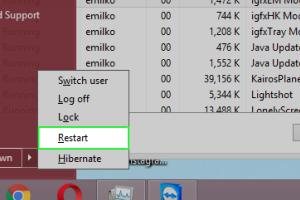
Learn how to close a dialog box effectively with our comprehensive guide. Tips, tricks, and step-by-step instructions included. Read More »
Mastering File Permissions on Windows 7: 2 Easy Methods for Everyone
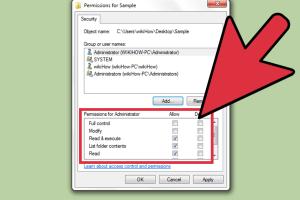
Learn two simple methods to change file permissions on Windows 7 effortlessly. Enhance your computer security and file management today! Read More »
3 Easy Ways to Check Storage Space on a Flash Drive

Discover 3 easy ways to check storage space on a flash drive and optimize your file management efficiently. Read More »
4 Simple Ways to Make Windows Recognize Your iPod Effortlessly
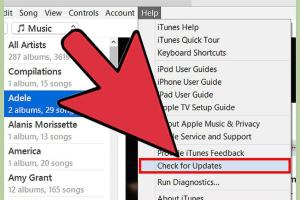
Struggling with Windows not recognizing your iPod? Discover 4 easy methods to fix the issue and enjoy your music seamlessly! Read More »