Chrome tips
Effortless Guide: 3 Simple Ways to Remove an Account from Google Chrome
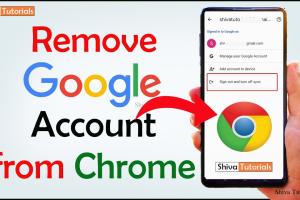
Discover 3 easy methods to remove an account from Google Chrome quickly and efficiently. Step-by-step instructions included! Read More »
Mastering the Art of Recovering Disappeared Form Text in Google Chrome
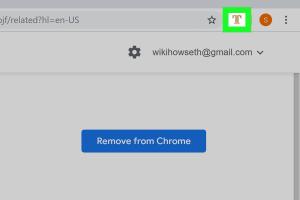
Learn how to recover form text that disappeared in Google Chrome with our comprehensive guide. Tips, tools, and techniques included! Read More »
3 Simple Methods to Disable Incognito Mode in Chrome on Android

Discover 3 easy methods to disable Incognito Mode in Chrome on Android. Secure your browsing experience with these simple tips. Read More »
Mastering Google Chrome: A Comprehensive Guide for Beginners

Unlock the full potential of Google Chrome with our extensive guide. Learn tips, tricks, and features to enhance your browsing experience. Read More »
Ultimate Guide to Restoring Your Last Session on Google Chrome for PC and Mac
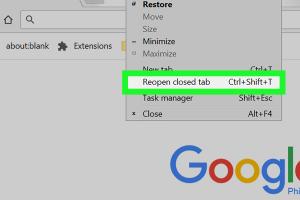
Learn how to restore your last session on Google Chrome on PC and Mac effortlessly. Step-by-step guide with tips and FAQs. Read More »
Mastering PDF Conversion: 3 Simple Ways to Save a Web Page as PDF in Google Chrome
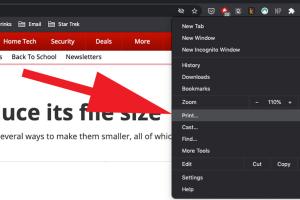
Discover 3 simple methods to save a web page as a PDF in Google Chrome. Save your favorite articles effortlessly! Read More »
Mastering Chrome: A Complete Guide to Turning Off Browsing History
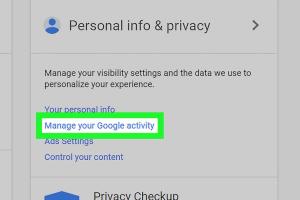
Learn how to turn off browsing history on Chrome and enhance your online privacy with our comprehensive step-by-step guide. Read More »
Mastering the Art of Saving Links in Google Chrome: A Complete Guide
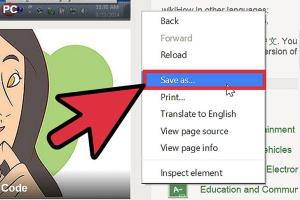
Learn how to save links in Google Chrome effortlessly with our comprehensive guide, featuring tips, tricks, and expert insights. Read More »
Effortlessly Convert Any Website Into an App Shortcut Using Chrome
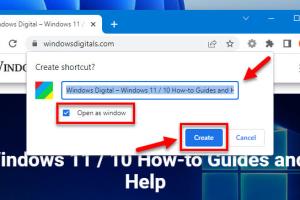
Learn how to turn any website into an app shortcut with Chrome easily. Improve your browsing experience today! Read More »
Mastering Screenshots: A Complete Guide to Taking Screenshots on Google Chrome for Desktop and Mobile

Learn how to effortlessly take screenshots on Google Chrome, whether you're using desktop or mobile. Step-by-step guide included! Read More »
Mastering Google Chrome Downloads: 2 Simple Ways to Change Your Settings

Discover 2 simple ways to change your Google Chrome downloads settings and enhance your browsing experience. Read More »
Mastering Chrome: A Comprehensive Guide on How to Enable Pop-Ups on Your Computer
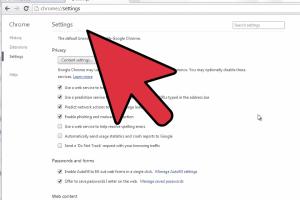
Learn how to enable pop-ups in Chrome on your computer with our detailed guide. Troubleshoot common issues and enhance your browsing experience. Read More »
Mastering Google Chrome Extensions: 5 Essential Methods for Installation and Management

Discover 5 effective ways to install and manage Google Chrome extensions, enhancing your browser experience effortlessly. Read More »
Mastering Chrome: A Complete Guide to Viewing All Tabs and Recently Closed Tabs

Learn how to view all tabs in Chrome, find open and recently closed tabs with our comprehensive guide. Maximize your browsing efficiency! Read More »
Ultimate Guide: How to Completely Disable Google Chrome Update
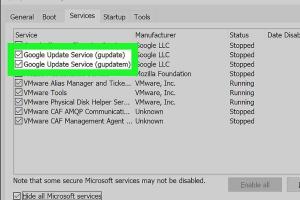
Learn how to disable Google Chrome updates completely, ensuring your browser remains unchanged according to your preferences. Read More »
Master Guide to Backup and Restore Google Chrome Settings: Step-by-Step
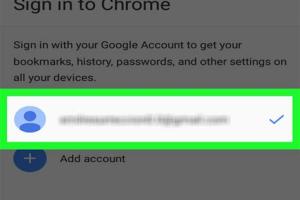
Learn how to backup and restore Google Chrome's entire settings with our comprehensive guide. Easy steps for a seamless experience. Read More »
Mastering Google Chrome: Effortlessly Clear Recently Closed Tabs

Learn how to effectively clear recently closed tabs in Google Chrome with our step-by-step guide. Keep your browsing history organized! Read More »
Ultimate Guide: How to Block a Website in Google Chrome for a Safer Browsing Experience
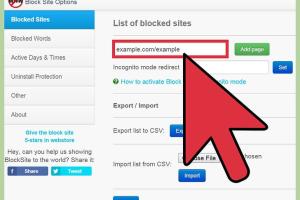
Learn how to effectively block websites in Google Chrome with our comprehensive guide. Protect your browsing experience today. Read More »
Mastering Google Chrome: The Complete Guide to Closing the Browser Efficiently

Learn how to close Google Chrome effectively with step-by-step guides, tips, and FAQs to enhance your browsing experience. Read More »
Unlocking Potential: Easy Steps to Use Blocked Chrome Extensions
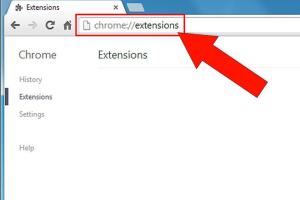
Discover easy steps to use blocked Chrome extensions safely and effectively. Unlock features and enhance your browsing experience today! Read More »
Transform Your Browsing Experience: 2 Simple Ways to Change the Theme on Google Chrome

Discover two easy ways to change the theme on Google Chrome and customize your browsing experience like never before. Read More »
5 Innovative Ways to Customize & Repair the Google Toolbar on Google Chrome

Discover 5 innovative ways to customize and fix the Google Toolbar on Chrome. Enhance your browsing experience with these tips! Read More »
Mastering Bookmarks: Easy Ways to View & Manage Bookmarks in Google Chrome
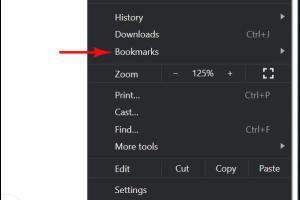
Discover easy ways to view and manage bookmarks in Google Chrome efficiently. Organize your online world effortlessly! Read More »
Transform Your Chrome Experience: A Complete Guide to Changing Your Wallpaper
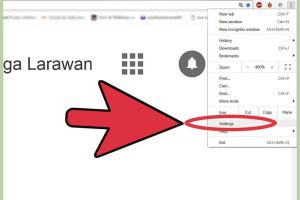
Learn how to change your Google Chrome wallpaper step-by-step with expert tips, tricks, and insights for a personalized browsing experience. Read More »
Ultimate Guide: How to Delete Your Chrome Browsing History in Simple Steps
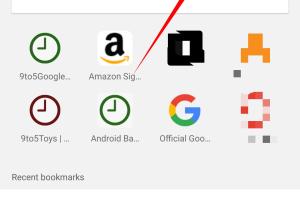
Learn how to easily delete your Chrome browsing history with this comprehensive guide. Protect your privacy and optimize your browser today! Read More »
Transform Your Chrome Experience: A Complete Guide to Changing Chrome Icons
![]()
Discover how to change the icon of Google Chrome with our detailed step-by-step guide. Personalize your browsing experience today! Read More »
3 Simple Ways to Activate Incognito Mode on Google Chrome
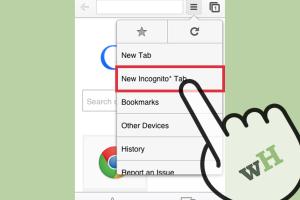
Discover three easy methods to activate Incognito Mode in Google Chrome, ensuring your online privacy while browsing. Read More »
2 Quick Ways to Always Display Bookmarks in Chrome for Easy Access
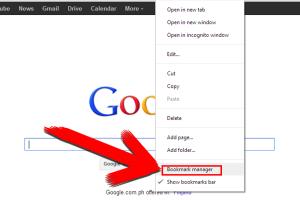
Discover 2 quick ways to always display bookmarks in Chrome, enhancing your browsing experience and productivity. Read More »
A Comprehensive Guide to Exporting Bookmarks from Google Chrome

Learn how to easily export bookmarks from Google Chrome with our step-by-step guide. Save your favorite sites effortlessly! Read More »