Computer shortcuts
Master the Snipping Tool Shortcut: Take Screenshots Faster and Smarter
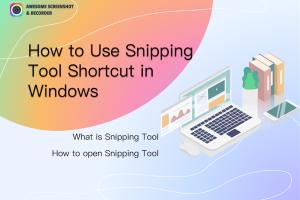
Learn how to take screenshots faster using the Snipping Tool shortcut. Boost your productivity with tips and tricks for efficient screenshots. Read More »
Mastering Your Computer Without a Mouse: Essential Shortcuts & Mouse Keys Explained
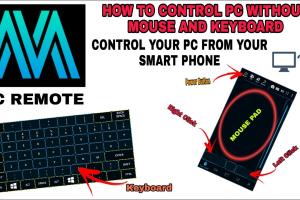
Explore how to navigate your computer seamlessly without a mouse using shortcuts and mouse keys. Discover tips, tricks, and step-by-step guides. Read More »
3 Simple Ways to Open Windows Explorer (File Explorer) Easily

Discover 3 easy methods to open Windows Explorer (File Explorer) on your computer. Boost efficiency with these simple steps! Read More »
Mastering Windows: 6 Effortless Shortcut Keys to Shut Down Your PC
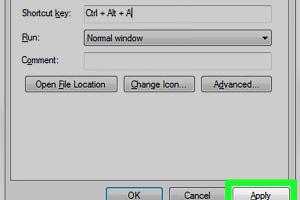
Discover 6 easy and efficient shortcut keys to shut down your Windows PC quickly. Learn how to streamline your workflow with these tips! Read More »
Mastering Your PC & Mac: 5 Effective Ways to Use Your Keyboard to Control Mouse Functions

Discover 5 efficient methods to control your mouse with keyboard shortcuts on both PC and Mac, enhancing your productivity and accessibility. Read More »
Mastering Computer Shutdowns: How to Use Notepad for a Quick Shutdown
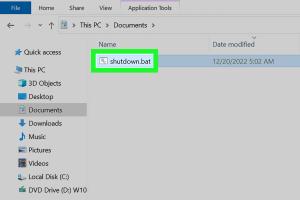
Discover how to shut down your computer using Notepad. A step-by-step guide to simplify your shutdown process easily and efficiently. Read More »
3 Quick Keyboard Methods to Open Command Prompt on Windows
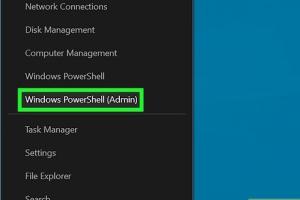
Discover 3 quick keyboard methods to open Command Prompt on Windows. Boost your efficiency with these shortcuts! Read More »
Mastering Desktop Shortcuts: Create Shortcuts with Internet Explorer & Edge
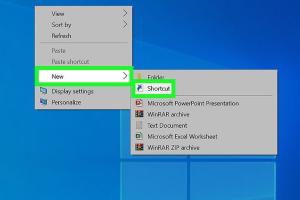
Learn how to create desktop shortcuts in Internet Explorer and Edge easily. Boost your productivity with step-by-step guides. Read More »
5 Simple Ways to Create the Heart Symbol on Your Computer
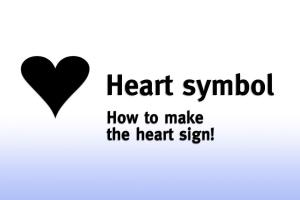
Discover 5 quick methods to create the heart symbol using your computer. Easy tips for everyone! Read More »
6 Effortless Ways to Type an E with an Accent on Any Device
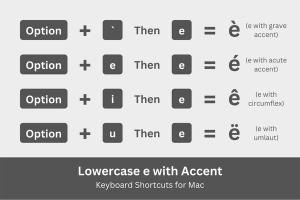
Discover 6 easy methods to type an E with an accent on any device, enhancing your typing skills and communication! Read More »