Windows 7
How to Efficiently Move Disk Space Between C and D Drives on Windows 11, 10, 8, & 7
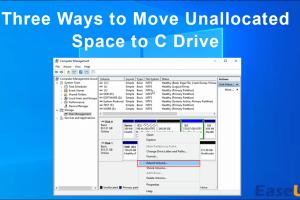
Learn how to easily move disk space between C and D drives on Windows 11, 10, 8, and 7 with our comprehensive step-by-step guide. Read More »
Mastering System Restore on Windows 7: A Complete Guide
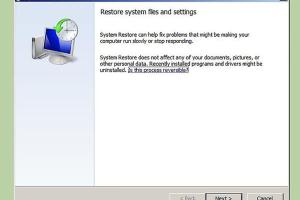
Learn how to effectively use System Restore on Windows 7 to fix issues, improve performance, and safeguard your files. Step-by-step guide included. Read More »
Unhide Folders in Windows 7: A Step-by-Step Guide for Beginners
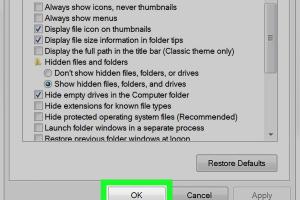
Learn how to unhide folders in Windows 7 with this detailed guide. Simple steps, tips, and expert insights included! Read More »
Unlocking Hidden Files: A Complete Guide to Searching File Contents in Windows 7
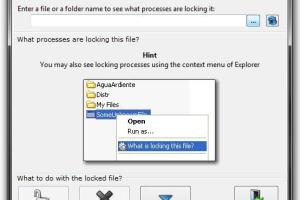
Discover how to search file contents in Windows 7 with our comprehensive guide. Learn tips and tricks for efficient searching. Read More »
Mastering Remote Desktop on Windows 7: Your Comprehensive Guide to Connecting & Troubleshooting

Learn how to effectively use Remote Desktop on Windows 7. Step-by-step connection guide and troubleshooting tips for seamless access. Read More »
Effortless Guide to Connecting Wirelessly to the Internet in Windows 7
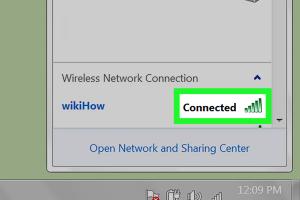
Learn how to connect to the internet wirelessly in Windows 7 with our comprehensive guide, including step-by-step instructions and troubleshooting tips. Read More »
How to Disable Windows 7 Updates: A Comprehensive Guide
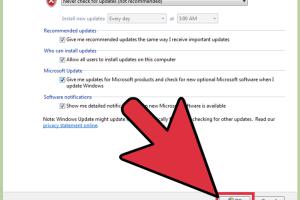
Learn how to easily turn off updates on your Windows 7 PC with our step-by-step guide. Save bandwidth and improve performance today! Read More »
How to Connect Your Windows 7 Computer to a TV: A Comprehensive Guide

Learn how to effortlessly connect your Windows 7 computer to your TV with our step-by-step guide. Explore different methods, troubleshooting tips, and more! Read More »
Free Up Space: A Comprehensive Guide to Using Disk Cleanup on Windows 7
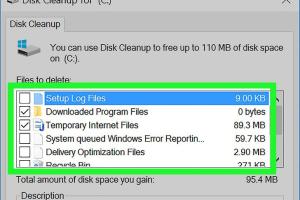
Learn how to use Disk Cleanup on Windows 7 effectively, along with additional tricks to free up space on your computer. Read More »
Mastering Windows 7: A Complete Guide to Adding and Removing Startup Programs

Learn how to efficiently add and remove startup programs in Windows 7. Optimize your startup for faster boot times and better performance. Read More »
Ultimate Guide to Fixing the Black Login Screen on Windows 7

Learn how to resolve the black login screen issue on Windows 7 with our comprehensive guide, featuring step-by-step solutions and expert insights. Read More »
Ultimate Guide to Fix Registry Errors in Windows 7: Step-by-Step Solutions
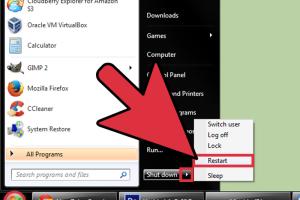
Learn how to fix registry errors in Windows 7 with our comprehensive guide, featuring step-by-step solutions and expert tips. Read More »
Ultimate Guide: Restore Your Windows 7 Computer to Factory Settings
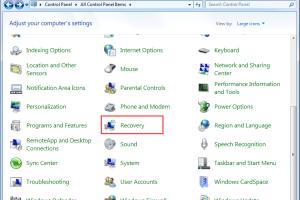
Learn how to effortlessly restore your Windows 7 computer to factory settings with our comprehensive step-by-step guide. Read More »
Ultimate Guide: How to Effectively Find and Delete Temporary Files in Windows 7
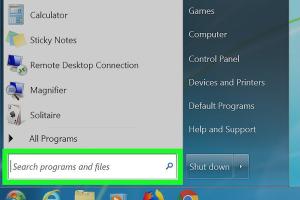
Learn to locate and remove temporary files in Windows 7 efficiently, boosting your system's performance and freeing up space. Read More »
Ultimate Guide: How to Boot from USB in Windows 7 - Step-by-Step Instructions

Learn how to boot from USB in Windows 7 with our complete, step-by-step guide. Troubleshooting tips included! Read More »
Ultimate Guide to Enabling Thumbnail Previews for Pictures in Windows 7
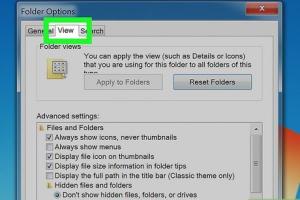
Discover how to enable thumbnail previews for pictures in Windows 7 with our step-by-step guide, tips, and FAQs. Read More »
Mastering File Permissions on Windows 7: 2 Easy Methods for Everyone
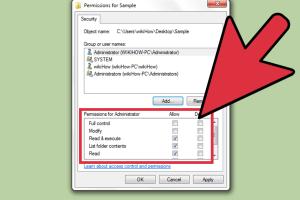
Learn two simple methods to change file permissions on Windows 7 effortlessly. Enhance your computer security and file management today! Read More »
Mastering the Quick Access Toolbar: Customization Tips for Microsoft Word 2010 on Windows 7
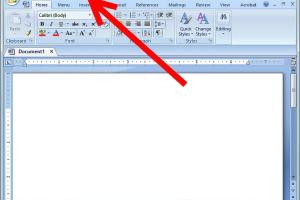
Learn how to customize the Quick Access Toolbar in Microsoft Word (Windows 7) for enhanced productivity. Step-by-step guide included. Read More »
Ultimate Guide to Customizing Windows 7 Taskbar Icons Size
![]()
Learn how to easily customize the size of Windows 7 taskbar icons for enhanced visibility and usability. Read More »
Change Display Language on Windows 7 Easily Without Vistalizator

Learn how to change the display language on Windows 7 without Vistalizator with our detailed step-by-step guide. Read More »