Display settings
Effortlessly Switch Your Windows Monitors: A Complete Guide

Learn how to easily switch monitors 1 and 2 on your Windows computer with our comprehensive guide, tips, and troubleshooting steps. Read More »
Ultimate Guide: How to Connect Two Monitors for Enhanced Productivity
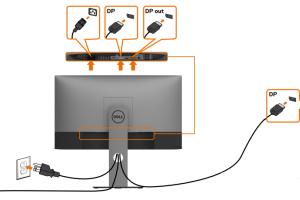
Learn how to connect two monitors easily with our comprehensive guide. Boost your productivity with dual displays! Read More »
Connect Your PC to TV: A Comprehensive Guide for Seamless Streaming

Learn how to connect your PC to TV with this detailed guide, covering methods, troubleshooting tips, and expert insights for smooth streaming. Read More »
How to Connect Your Windows 7 Computer to a TV: A Comprehensive Guide

Learn how to effortlessly connect your Windows 7 computer to your TV with our step-by-step guide. Explore different methods, troubleshooting tips, and more! Read More »
Ultimate Guide to Fixing a Rotated Screen: Tips & Tricks for All Devices

Learn how to fix a rotated screen on Windows, Mac, and mobile devices with easy-to-follow steps and expert tips. Read More »
Ultimate Guide: How to Check Your Screen Resolution on PC, Mac, & Chromebook

Learn how to easily check your screen resolution on PC, Mac, and Chromebook with our step-by-step guide. Optimize your display settings today! Read More »
Ultimate Guide to Connecting Two Laptop Screens with HDMI: Methods & Tips

Explore the best methods for connecting two laptop screens with HDMI, including step-by-step guides and expert insights. Read More »
Ultimate Guide to Connecting Your Laptop to a Monitor: Step-by-Step Instructions

Learn how to easily connect your laptop to a monitor with our step-by-step guide, tips, and troubleshooting advice. Read More »
Enhance Your Windows 10 Color Contrast: 2 Easy Methods for Better Visibility
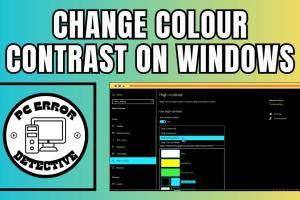
Discover two easy ways to improve color contrast in Windows 10 for better visibility and user experience. Read More »
Ultimate Guide on How to Calibrate Your Monitor for Perfect Display

Learn how to properly calibrate your monitor for optimal display quality with our comprehensive step-by-step guide. Read More »
Effortless Ways to Adjust Brightness on Windows 10 Using Your Keyboard

Learn how to easily adjust brightness on Windows 10 using the keyboard. Simple tips and shortcuts for better screen visibility. Read More »