Word tutorials
4 Easy Techniques to Rotate Text Direction & Position in Microsoft Word
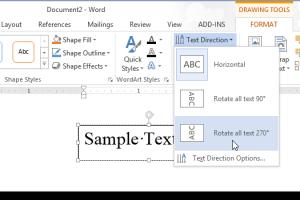
Discover 4 simple methods to rotate text direction and position in Microsoft Word. Enhance your document designs with ease! Read More »
Mastering Word: A Comprehensive Guide to Viewing and Changing Margins
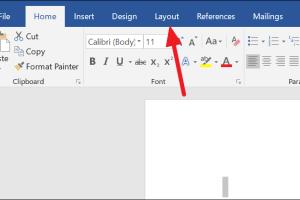
Learn how to view and change margins in Word effortlessly with our in-depth guide. Optimize your documents for better presentation! Read More »
Mastering Zoom: A Comprehensive Guide to Zooming In and Out in Microsoft Word
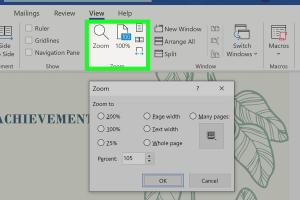
Learn how to easily zoom in and out of Microsoft Word documents with our comprehensive guide. Enhance your document editing experience! Read More »
Mastering Comment Boxes in Microsoft Word: A Complete Guide

Learn how to effectively use comment boxes in Microsoft Word with our comprehensive guide, featuring step-by-step instructions and expert tips. Read More »
Mastering Indentation in Microsoft Word: A Comprehensive Guide
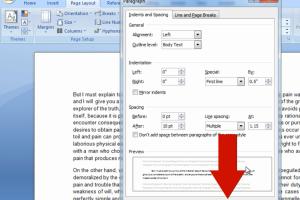
Learn how to indent in Word with our step-by-step guide. Enhance your document formatting skills effortlessly. Read More »
Ultimate Guide: How to Effortlessly Add Clip Art to Microsoft Word

Learn how to effortlessly add clip art to Microsoft Word with our comprehensive guide. Step-by-step instructions and expert tips await! Read More »
Mastering Microsoft Word: A Complete Guide to Circling Numbers
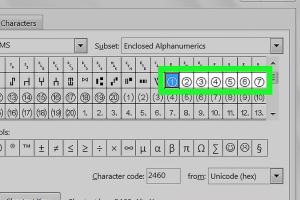
Learn how to circle a number in Microsoft Word with step-by-step instructions and tips for better document presentation. Read More »
4 Simple Methods to Effectively Hide or Delete Comments in Microsoft Word
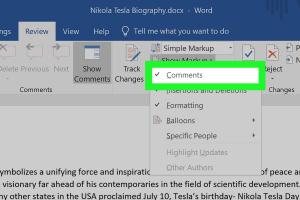
Discover 4 easy ways to hide or delete comments in Microsoft Word for a cleaner document presentation. Perfect for all users. Read More »