Excel guide
Unlocking Excel: How to View Macros and Enhance Your Spreadsheet Skills
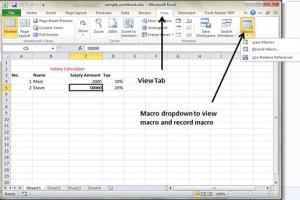
Learn how to view macros in Excel with this comprehensive guide, including step-by-step instructions, tips, and FAQs. Read More »
Mastering Excel: Your Comprehensive Guide to Unprotecting Excel Sheets Safely
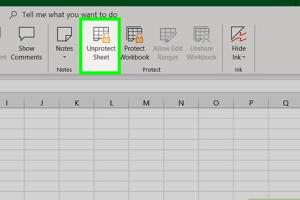
Learn how to unprotect an Excel sheet safely with our detailed step-by-step guide, expert tips, and troubleshooting methods. Read More »
Mastering Excel Formulas: A Comprehensive Guide to Typing Formulas in Microsoft Excel
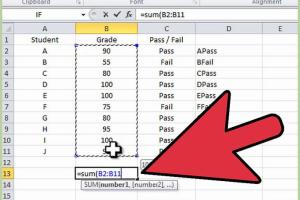
Learn how to type formulas in Microsoft Excel with our detailed guide, covering tips, examples, and expert insights for all skill levels. Read More »
Mastering Conditional Formatting in Excel: A Complete Step-by-Step Guide
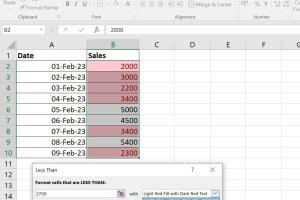
Learn how to apply conditional formatting in Excel with our comprehensive guide. Transform your data visualization skills today! Read More »
Mastering Excel: How to Unhide All Rows and Columns in Microsoft Excel Seamlessly
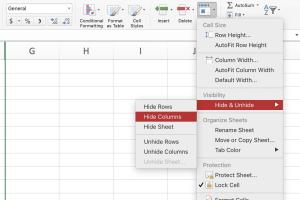
Discover the ultimate guide on how to unhide all rows and columns in Microsoft Excel effortlessly. Boost your productivity now! Read More »
Mastering Data Comparison in Excel: A Comprehensive Guide
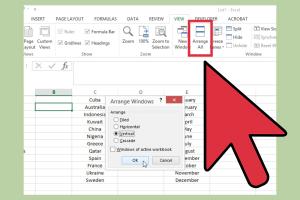
Learn how to compare data in Excel effectively with our detailed guide. Step-by-step instructions, tips, and tricks included. Read More »
Mastering Rounding in Microsoft Excel: The Complete Guide to ROUND Functions and Formatting
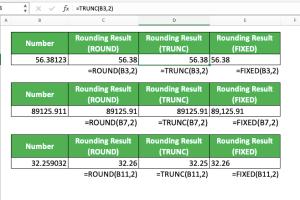
Learn how to round numbers in Microsoft Excel with our comprehensive guide. Explore ROUND functions, formatting options, and expert tips. Read More »
Mastering Excel: 5 Easy Steps to Find Words or Numbers Like a Pro
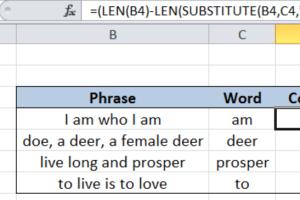
Discover 5 easy steps to efficiently find words or numbers in Excel. Boost your productivity with this comprehensive guide! Read More »
Mastering Excel: Your Complete Guide to Adding One Month to a Date
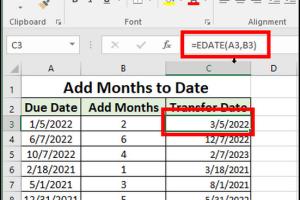
Learn how to easily create a formula in Excel to add one month to a date. Step-by-step guide, tips, and tricks included! Read More »
Mastering Cell Merging in Excel: Your Ultimate Guide to Efficient Data Management
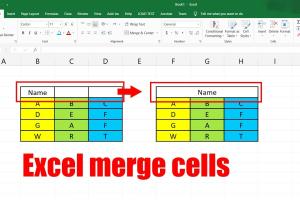
Learn how to merge cells in Microsoft Excel with this quick guide. Simplify your data management and improve your spreadsheets efficiently! Read More »
Mastering Excel: 3 Simple Ways to Print Cell Formulas in Your Spreadsheet
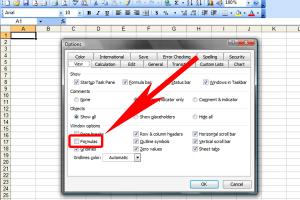
Discover three easy methods to print cell formulas used in Excel spreadsheets. Enhance your data insights today! Read More »
Mastering Excel: A Comprehensive Guide to Creating Spreadsheets Effectively
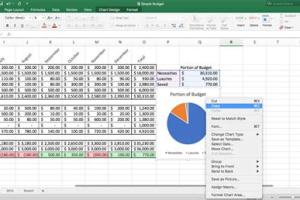
Learn how to make a spreadsheet in Excel with our step-by-step guide. Perfect for beginners and professionals alike. Discover tips and tricks! Read More »
Mastering Excel: A Comprehensive Guide to Printing Selected Parts of Your Spreadsheet
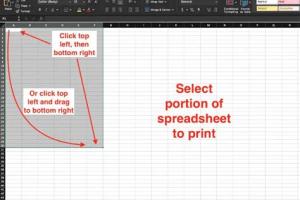
Learn how to print specific parts of an Excel spreadsheet efficiently. Step-by-step guides, tips, and expert insights await. Read More »
Mastering Microsoft Excel: How to Show Hidden Columns and Unhide Column A

Learn how to show hidden columns in Microsoft Excel and unhide column A with this comprehensive guide. Step-by-step instructions included. Read More »
Mastering Random Sampling in Excel: A Comprehensive Guide
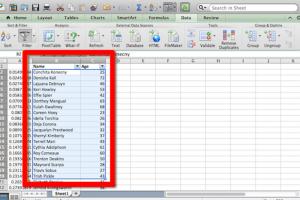
Learn how to create a random sample in Excel with this in-depth guide, including step-by-step instructions, examples, and FAQs. Read More »
Mastering Excel: The Ultimate Guide to Removing Leading and Trailing Zeros
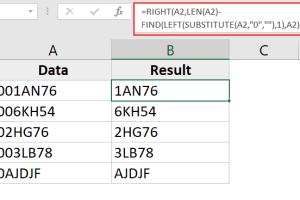
Learn how to efficiently remove leading and trailing zeros in Excel with our comprehensive guide full of tips and step-by-step instructions. Read More »
Mastering Excel: The Ultimate Guide to Removing Macros with Ease
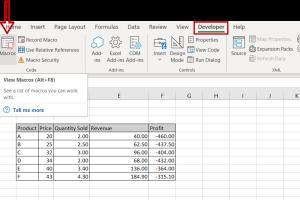
Learn how to remove macros in Excel effectively with our comprehensive, step-by-step guide. Discover tips, tricks, and expert insights! Read More »
How to Create an Inventory List in Microsoft Excel: A Complete Step-by-Step Guide
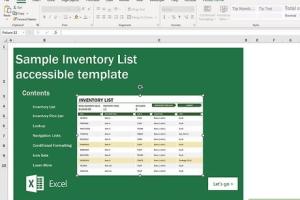
Learn how to create a detailed inventory list in Microsoft Excel with this step-by-step guide, perfect for beginners and businesses. Read More »
Mastering Excel: How to Add Two Cells with Summed Formulas for Optimal Data Management
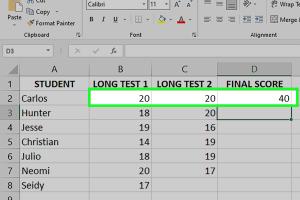
Learn how to add two cells containing the sum of other formulas in Excel with our comprehensive guide. Perfect for data management and analysis! Read More »
Mastering Excel: A Comprehensive Guide to Adding New Tabs Effectively
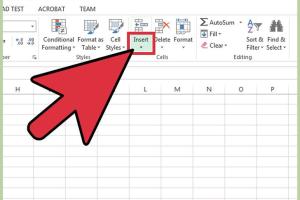
Learn how to add new tabs in Microsoft Excel with our ultimate guide. Step-by-step instructions, tips, and tricks for efficient Excel management. Read More »
Mastering Data Visualization: How to Create a Chart in Microsoft Excel
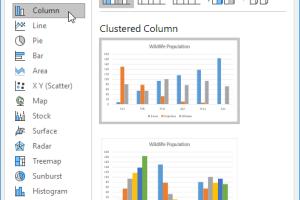
Learn how to create stunning charts in Microsoft Excel with this step-by-step guide. Perfect for beginners and advanced users alike. Read More »
Mastering Excel 2007: A Comprehensive Guide to Adding Drop Down Boxes
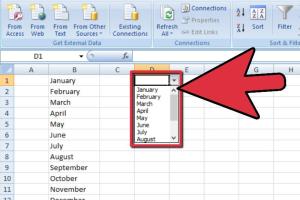
Learn how to add a drop down box in Excel 2007 with our step-by-step guide, tips, and expert insights. Perfect for beginners! Read More »
Mastering Excel: How to Easily Add a Best Fit Line to Your Data Visualizations

Learn how to add a best fit line in Excel with our step-by-step guide, tips, and examples. Perfect for data analysis and visualization. Read More »
Mastering Excel: Easy Steps to Change the Format of a Cell in Microsoft Excel
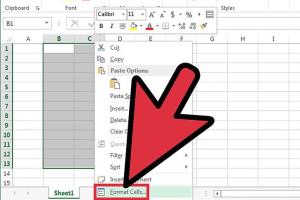
Learn easy steps to change the format of a cell in Microsoft Excel and enhance your spreadsheet skills in no time. Read More »
Easily Calculate the Number of Days Between Two Dates in Microsoft Excel
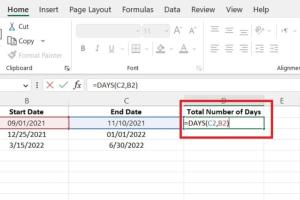
Learn how to effortlessly calculate the number of days between two dates in Microsoft Excel with our step-by-step guide. Read More »
Mastering Excel: How to Copy the Same Text to Multiple Cells on Desktop & Mobile
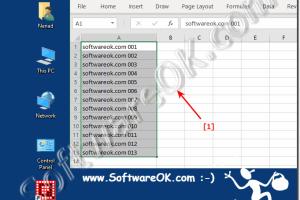
Learn how to efficiently copy the same text to multiple cells in Excel on both desktop and mobile. Step-by-step guide included! Read More »
Mastering Excel: The Ultimate Guide to Adding Numbers & Cells Effortlessly
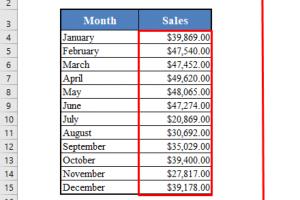
Learn how to add numbers and cells in Excel with our comprehensive guide. Perfect for beginners and advanced users alike! Read More »
Mastering Excel: How to Efficiently Copy Paste Tab Delimited Text into Excel
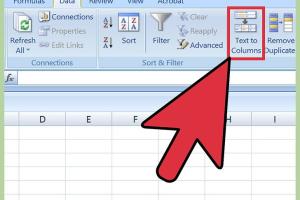
Learn how to quickly and easily copy paste tab delimited text into Excel with our comprehensive guide. Perfect for beginners and experts alike! Read More »
Mastering Excel: The Ultimate Guide to Copying Formulas Like a Pro
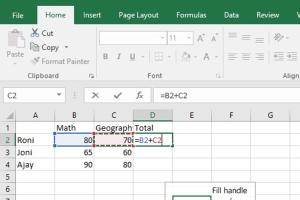
Learn how to efficiently copy formulas in Excel with our comprehensive guide. Boost your productivity and Excel skills today! Read More »
Mastering Excel: How to Effectively Collapse Columns for Better Data Management
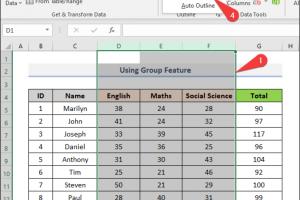
Learn how to collapse columns in Excel for efficient data management. Step-by-step guide, tips, and expert insights included! Read More »
Easily Create a Drop-Down List in Microsoft Excel: Setup & Customization Guide
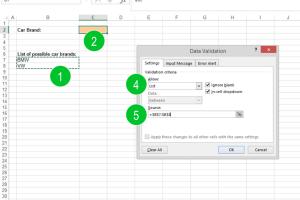
Learn how to easily create and customize drop-down lists in Microsoft Excel with our comprehensive step-by-step guide. Read More »
Mastering Excel: The Complete Guide to Change Commas to Dots
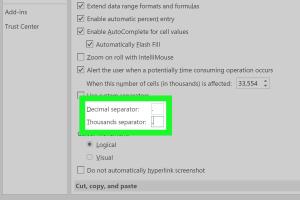
Learn how to effortlessly change commas to dots in Excel with our comprehensive guide. Step-by-step instructions, tips, and expert insights included. Read More »
Mastering Excel: A Comprehensive Guide to Adding Footers for Enhanced Document Presentation
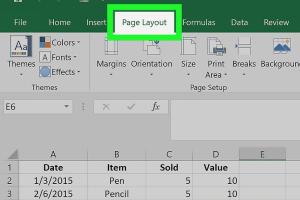
Learn how to add footers in Excel with this comprehensive guide, including step-by-step instructions and expert tips for effective document presentation. Read More »
4 Simple Methods to Retain Leading and Trailing Zeros in Excel
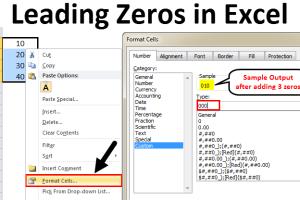
Discover 4 easy methods to keep leading and trailing zeros in Excel. Master your data formatting with our comprehensive guide! Read More »
Create Powerful IF-THEN Formulas in Excel: A Comprehensive Guide
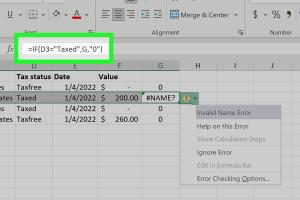
Master the IF-THEN formula in Excel with our step-by-step guide. Learn basic syntax, handle multiple conditions, and more! Read More »