Windows customization
Mastering Your Windows Taskbar: 2 Simple Methods to Change Its Position
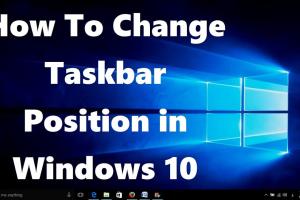
Discover how to easily change the position of your Windows taskbar using two simple methods. Optimize your workspace today! Read More »
Transform Your Images into Windows Icons: A Step-by-Step Guide
![]()
Learn how to easily convert your images and drawings into Windows icons with our comprehensive guide. Perfect for customization! Read More »
Mastering Font Customization in Windows Command Prompt: A Comprehensive Guide
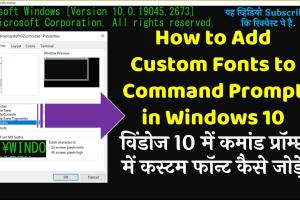
Learn how to customize the font in Windows Command Prompt with this comprehensive guide, including step-by-step instructions and expert tips. Read More »
Customize Your Experience: How to Create a Unique Mouse Cursor on Windows
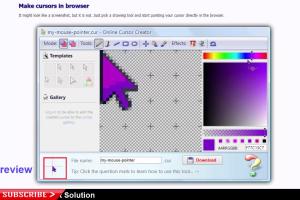
Learn how to create your own custom mouse cursor on Windows with our step-by-step guide. Personalize your PC today! Read More »
Transform Your Windows Experience: A Complete Guide to Customizing Folder & Program Icons
![]()
Discover how to customize your Windows folder and program icons with our comprehensive guide. Make your PC truly yours! Read More »
Ultimate Guide: How to Change Your Windows Logon Screen Easily

Learn step-by-step how to change your Windows logon screen with ease. Transform your login experience today! Read More »
4 Easy Methods to Customize Your Windows Taskbar Visibility

Discover 4 simple methods to hide or show the Windows taskbar for a cleaner workspace. Optimize your productivity today! Read More »
Customize Your Windows Notepad: A Comprehensive Guide to Changing the Default Font
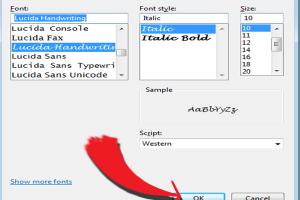
Discover how to change the default font in Windows Notepad for a more personalized text editing experience. Easy steps and expert tips included. Read More »
Mastering Context Menus: How to Add New Options in Windows 10 & 11

Learn how to customize the context menu in Windows 10 and 11 with new options effortlessly using our detailed step-by-step guide. Read More »
Effortlessly Change Your Taskbar Position in Windows 7: A Comprehensive Guide
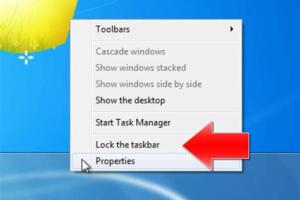
Learn how to easily adjust the position of your taskbar in Windows 7 with our step-by-step guide. Customize your desktop experience today! Read More »