Ultimate Guide: How to Recover Deleted History from Your Browser
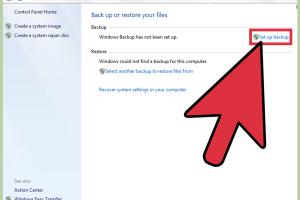
-
Quick Links:
- 1. Introduction
- 2. Understanding Browser History
- 3. Why History Might Be Deleted
- 4. Common Methods to Recover Deleted History
- 5. Browser-Specific Methods
- 6. Using Third-Party Tools
- 7. Preventative Measures
- 8. Case Studies
- 9. Expert Insights
- 10. Conclusion
- 11. FAQs
1. Introduction
In our digital age, browsing the internet has become an integral part of our lives. However, sometimes we accidentally delete our browser history, losing track of important websites and resources. This comprehensive guide will walk you through various methods to recover deleted history from your browser. Whether you're using Chrome, Firefox, Safari, or any other browser, we've got you covered.
2. Understanding Browser History
Browser history is a record of the websites you have visited. It allows users to revisit previously accessed pages without having to remember URLs. Understanding how browser history works is crucial for effective recovery. Most browsers store this information in a local database, which can sometimes be recovered even after deletion.
3. Why History Might Be Deleted
There are several reasons why you might find your browser history missing:
- User Accidental Deletion
- Browser Settings Update
- Malware Attacks
- Software Glitches
- Clearing Cache and Cookies
4. Common Methods to Recover Deleted History
Here are some general methods to recover deleted browser history:
4.1 Check the Recycle Bin
If you deleted any files related to your browser, they might be in the Recycle Bin. Check there first.
4.2 Use System Restore
For Windows users, performing a system restore can revert your computer settings to a previous state, potentially recovering deleted history.
4.3 Check Google Account
If you use Chrome and are signed into your Google account, check your My Activity page to see if your browsing history is stored there.
5. Browser-Specific Methods
5.1 Chrome
For Chrome, you can check the following:
- Chrome Sync: If you have been using Chrome Sync, you can access your synced data from another device.
- History File: Navigate to
%LocalAppData%\\Google\\Chrome\\User Data\\Default\\Historyto see if you can recover the SQLite database.
5.2 Firefox
Firefox users can recover history by:
- Profile Folder: Check the profile folder at
C:\\Users\\YourUserName\\AppData\\Roaming\\Mozilla\\Firefox\\Profiles\\for backup files. - Restore Previous Session: If Firefox was closed unexpectedly, you may be able to restore the previous session.
5.3 Safari
Safari users can recover deleted history by accessing:
- iCloud: If iCloud is enabled, your browsing history may still be accessible via another Apple device.
- History File: Check the history file located in
~/Library/Safari/.
6. Using Third-Party Tools
There are various third-party tools designed for data recovery. Some popular options include:
- Recuva: A free tool that can help recover deleted files, including browser history.
- EaseUS Data Recovery Wizard: A paid option that provides a more extensive recovery process.
7. Preventative Measures
To avoid losing your browsing history in the future, consider the following tips:
- Enable browser sync features.
- Regularly back up your data.
- Use history management extensions.
8. Case Studies
In this section, we will explore real-world scenarios where users successfully recovered their deleted browser history. These case studies illustrate the effectiveness of various recovery methods.
Case Study 1: John’s Chrome Recovery
John accidentally deleted his browsing history while clearing his cache. He managed to recover it using Chrome’s Sync feature, which saved his history on his Google account.
Case Study 2: Sarah’s Firefox Experience
After a system crash, Sarah lost her browsing data. By restoring a previous version of her Firefox profile folder, she successfully retrieved her lost history.
9. Expert Insights
We spoke to data recovery experts who shared valuable tips on preventing data loss and effectively recovering deleted browser history.
"Regular backups and the use of cloud services are key to preventing loss of important data," says Mike, a data recovery specialist.
10. Conclusion
Recovering deleted history from your browser is possible through various methods. By understanding how your browser stores data and employing effective recovery techniques, you can retrieve important information and prevent future loss.
11. FAQs
1. Can I recover deleted history from my browser?
Yes, using various methods outlined in this guide, you can recover deleted history from most browsers.
2. Is there a way to recover history from Google Chrome?
Yes, check your Google account for synced history or look in the Chrome history file.
3. What if I cleared my history using private browsing?
Private browsing does not save history, but you may check for any saved bookmarks or synced data.
4. Are there tools to help recover lost browser history?
Yes, tools like Recuva and EaseUS Data Recovery Wizard can assist in recovering deleted files.
5. Can I prevent losing my browsing history?
Yes, by enabling sync features and regular backups, you can protect your browsing history.
6. How long is browser history stored?
This varies by browser and settings, but generally, it can last from a few weeks to several months.
7. Is deleted history completely gone?
Not necessarily; it may still be recoverable until overwritten by new data.
8. Can I recover history from an unresponsive browser?
Yes, you can often restore previous sessions or check the profile folder for backup files.
9. Will using recovery tools guarantee success?
While recovery tools can be effective, there’s no guarantee, especially if data has been overwritten.
10. How can I ensure data safety in the future?
Regularly backup your data, use cloud services, and enable browser sync features.
References
- How to Recover Deleted Browser History in Chrome - HowToGeek
- How to Recover Deleted Browser History in Firefox - PCGamer
- Safari - Apple Official Site
- CCleaner - Official Site
- EaseUS Data Recovery Wizard - Official Site
Random Reads
- Remove incognito mode chrome android
- Remove heat stains from wood
- How to save photos from whatsapp to android gallery
- How to save pictures onto your pc
- How to transfer data between two hard drives
- How to play ps2 games pcsx2
- How to update google chrome
- How to update emoji on iphone
- Mastering screenshot techniques dell
- How to use google sheets guide