Safari
Effortless Guide: How to Download to a Different Folder in Chrome, Safari, Edge & Firefox
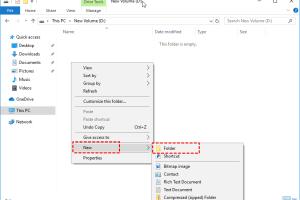
Learn how to change download locations in Chrome, Safari, Edge, and Firefox. Step-by-step guides and tips for efficient file management. Read More »
Mastering Cookie Management: How to Enable Cookies on iPhone, iPad, or Mac Browsers

Learn how to enable cookies on your iPhone, iPad, or Mac browser with our detailed step-by-step guide and expert tips. Read More »
Mastering Safari: Simple Steps to Change Your General Preferences for Optimal Browsing
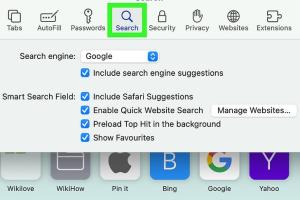
Discover how to easily change your general preferences on Safari to enhance your browsing experience. Step-by-step guide included. Read More »
Mastering Privacy: How to Block Cookies in Chrome, Safari, & More

Learn how to block cookies in Chrome, Safari, and other browsers for enhanced online privacy and security. Step-by-step guide included! Read More »
Unlocking the Power of Pop-ups: A Comprehensive Guide to Allowing Pop-ups on Your Browser
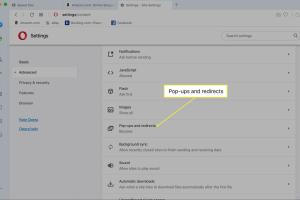
Discover how to allow pop-ups on various browsers, enhancing your browsing experience with our detailed guide. Read More »
How to Change Your Default Search Engine Across Any Browser or Device

Learn how to change your default search engine on various web browsers and devices effortlessly. Optimize your browsing experience today! Read More »
Ultimate Guide to Clearing Search History, Cookies & Cache on Your iPad
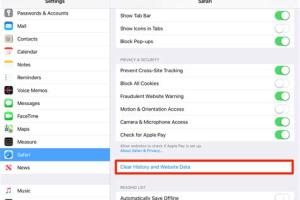
Learn how to clear search history, cookies, and cache on your iPad with our step-by-step guide. Protect your privacy and optimize your device! Read More »
Effortless Guide to Creating Desktop Shortcuts for Google on Any Browser
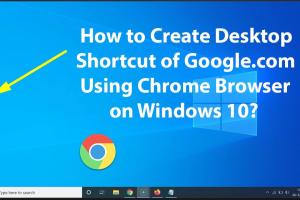
Learn how to create a desktop shortcut for Google on any browser with our comprehensive guide. Simple steps and expert tips included! Read More »
Mastering Safari: 2 Easy Ways to Bookmark Your Favorite Websites
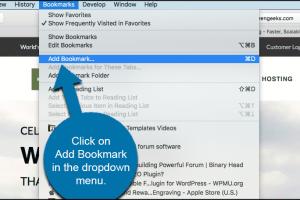
Learn how to bookmark websites in Safari with these two simple methods. Enhance your browsing experience effortlessly! Read More »